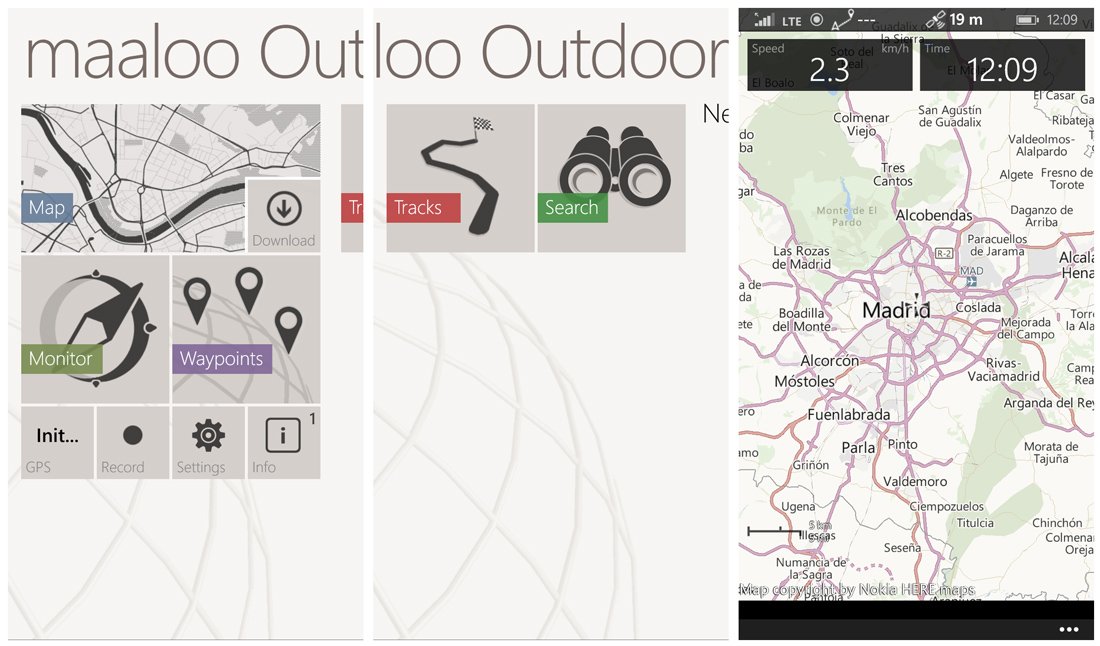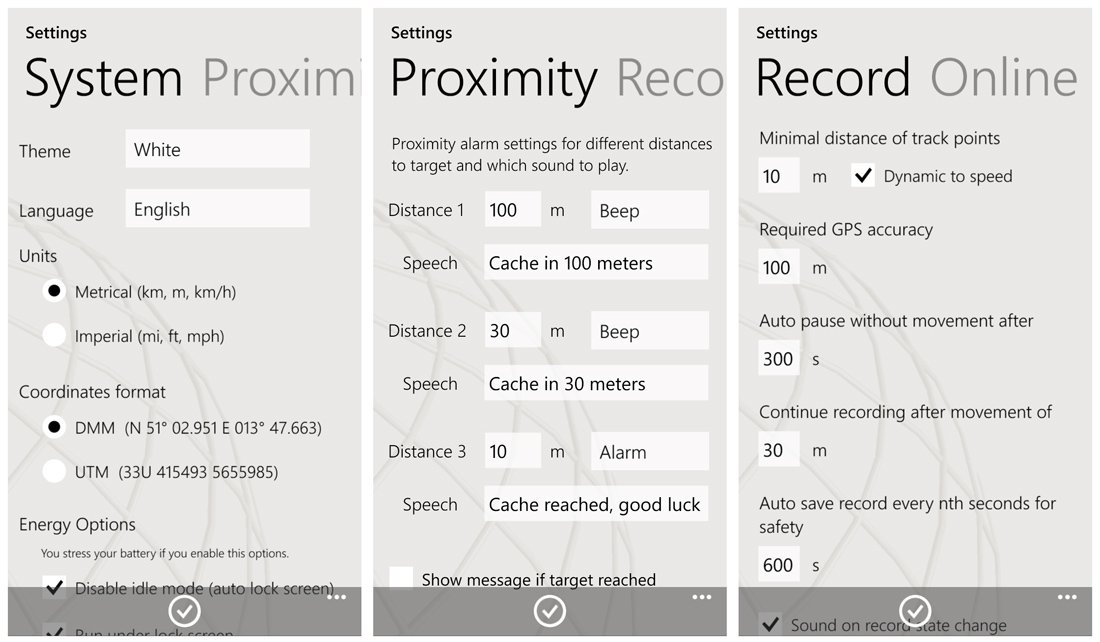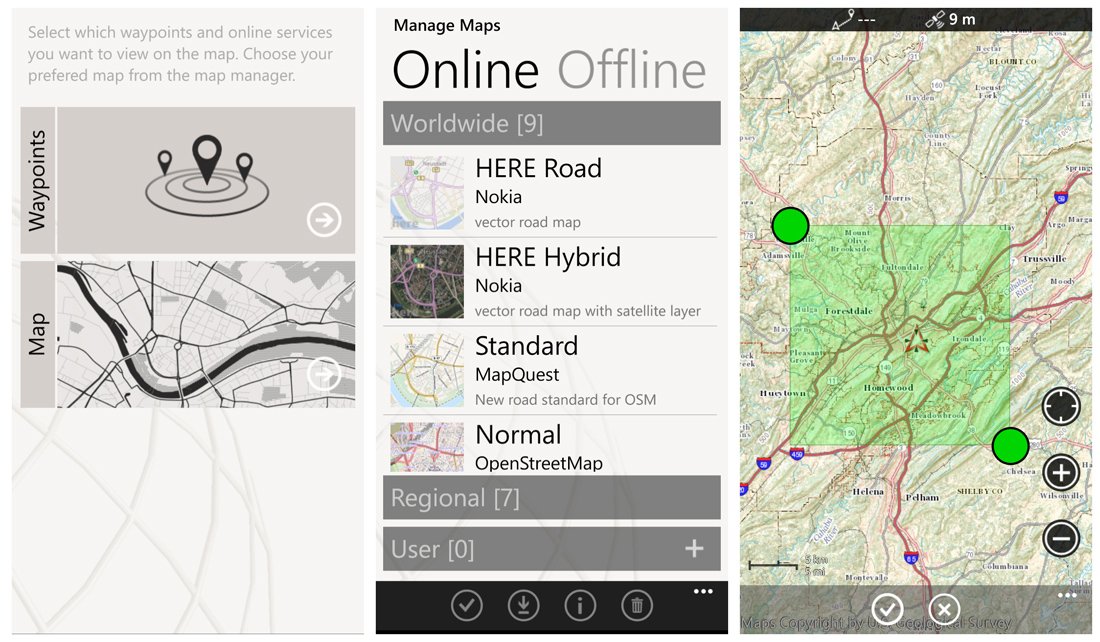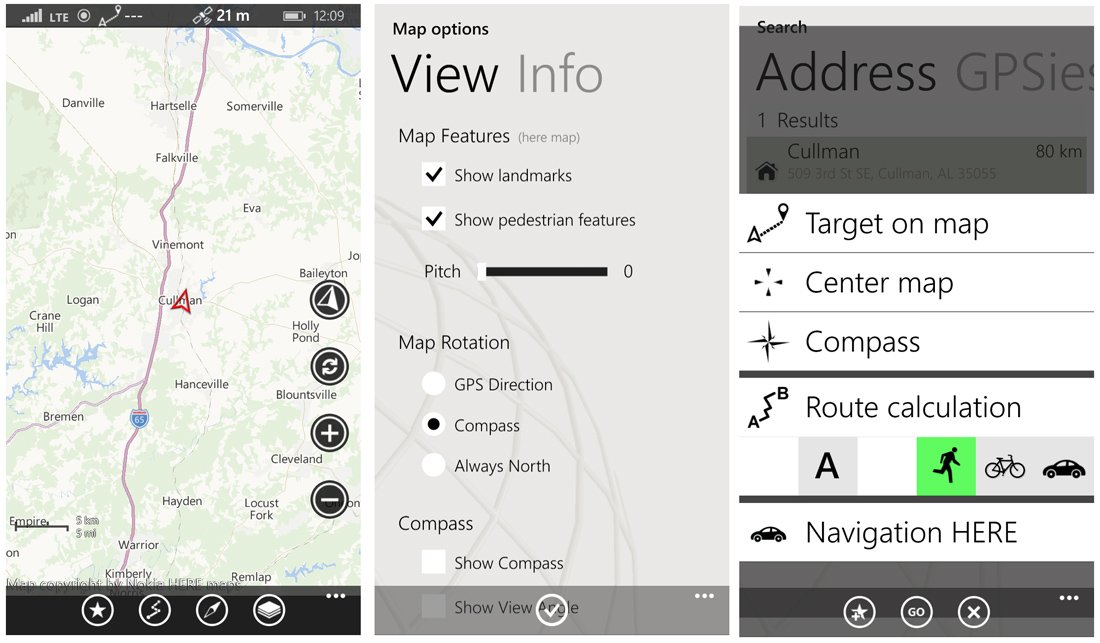Stay on the right path with the Windows Phone app Maaloo Outdoor

Maaloo Outdoor is a feature rich Windows Phone app designed for hiking, biking, skiing, and any other outdoor activity where you want to keep track with where you are, where you've been and where you want to go.
The app will record your tracks, map them out, navigate to points of interest and supports import/export to Dropbox or OneDrive accounts. Maaloo Outdoor is a clean looking app and integrates with you are here maps for offline use. Maaloo Outdoor hopes to join the ranks of other Windows Phone outdoor tracking/mapping apps such as Outdoor Navigation and makes a nice first impression. If you are in the market for an outdoor mapping app, it is definitely worth a look.
Maaloo Outdoor's main pages has tile options to view the map, monitor your location, view your favorite POI's, start recording tracks, view your tracks, search for GPSies.com locations or addresses, view any nearby tracks and access a host of settings.
Monitoring features include GPS coordinates and a virtual compass. Settings cover your general system settings that include theme, language, units of measurements and energy options; Proximity settings for different distances to target; Recording options that include minimum distance between track points, auto save features and more; and Online settings for search radius and maximum number of results.
The map view with Maaloo Outdoor has your tracking stats running across the top of the map that includes your speed, time and GPS accuracy. Tapping the map will bring up a host of options including centering the map on your position, zoom controls, control buttons to view your favorite POI's, tracks, monitoring pages and choose the map layers.
Map layers include Waypoint options that include online services such as GPSies Tracks and Panoramio, as well as imported waypoints and favorite points. Your mapping layers include online resources such as HERE vector road map, OpenStreetMaps (hiking, road, mountain biking) and offline options provided by Maaloo or imported from your Dropbox or OneDrive accounts.
Online resources can be downloaded to your Windows Phone for offline use with the option to only download the portions or area of the map you need.
All the latest news, reviews, and guides for Windows and Xbox diehards.
As far as route tracking is concerned, beginning your recording is as simple as tapping the record button off the main page of Maaloo. You can pause, restart and end your tracks from the map view or main pages.
Routes can be created for pedestrian, bicycle or car (requires internet) through Maaloo's search feature or by tapping on the map on the destination point. Tapping a point on the map will create a pop-up window that will show the distance to that point and options create a route.
Overall Impressions
Maaloo Outdoor is an impressive Windows Phone mapping app. Navigation around the app does take a little time to get used to but once you get the hang of things, Maaloo can be rather user-friendly. There is an abundance of features for map viewing, track management, map management and overall appearance. It is definitely an app that the more you use it, the more you discover.
Map sensitivity to touch may be the only downside to Maaloo that I could find. I don't think it is a deal breaker because of the inconsistency but there were times that taps to mark a way point registered as a double tap to zoom. All of which makes me wonder if tap/hold would have been a better method to mark a way point.
Another issue others raise in the Windows Phone Store reviews is that Maaloo doesn't support Google Maps. That seems to be more of a personal preference and not an issue from my point of view (HERE maps works just fine). However, if you are a heavy Google Maps user, I can see where this could be a bone of contention.
All in all, Maaloo Outdoor is a worthy option to consider if you are looking for an outdoor mapping app for your Windows Phone. Maaloo scores a 4.5 Star rating in the Windows Phone Store, which isn't too far off track.

George is a former Reviews Editor at Windows Central, concentrating on Windows 10 PC and Mobile apps. He's been a supporter of the platform since the days of Windows CE and uses his current Windows 10 Mobile phone daily to keep up with life and enjoy a game during downtime.