Microsoft is finally bringing this Edge Legacy feature to the new Edge
Microsoft Edge Dev finally supports tab previews, a feature initially lost in the move from the old Edge to the new Chromium-based Edge.

All the latest news, reviews, and guides for Windows and Xbox diehards.
You are now subscribed
Your newsletter sign-up was successful
What you need to know
- Microsoft Edge Dev now supports tab previews.
- The feature works with horizontal and vertical tabs.
- Edge Legacy supported tab preview, but the feature is working its way through the preview channels of the new Edge.
Microsoft continues to close the gap of features that were on Microsoft Edge Legacy but aren't on the new Microsoft Edge. Recently, the Microsoft Edge Dev gained support for tab previews and is an A/B testing. The feature lets you hover over a tab to see a quick preview of its contents. Edge Canary also appears to support the feature.
Microsoft started testing tab previews in Edge Canary with an experimental flag last July (via OnMSFT). Now, you can test out the feature without having to enable a flag (Edge Dev v90.0.818.0).
If you have multiple tabs open, especially tabs from the same website, being able to preview their contents can save you from clicking around.
For those without the feature, under edge://flags/, you can search for "Tab Hover Card Images" and set it to 'enabled' to gain the function.
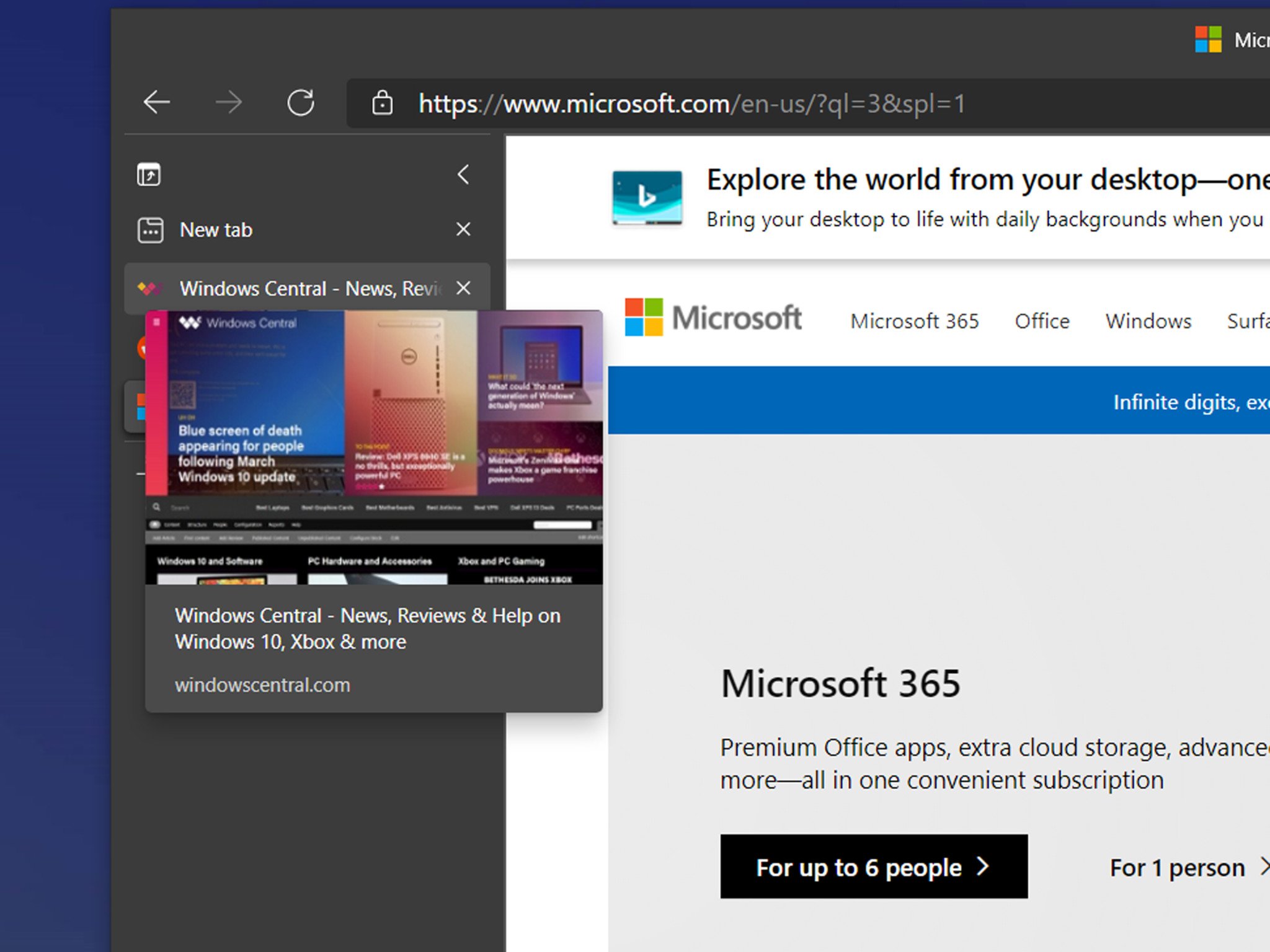
The feature works with both vertical tabs and horizontal tabs, so no matter how you spread out your active tabs, you can use the feature.
Microsoft has done a good job of closing the gap between the old Edge and the new Edge. While the new Edge has plenty of features and works well with the web, there were some features lost in the move. It's nice to see Microsoft roll out a popular feature from Edge Legacy onto the new Edge.
All the latest news, reviews, and guides for Windows and Xbox diehards.

Sean Endicott is a news writer and apps editor for Windows Central with 11+ years of experience. A Nottingham Trent journalism graduate, Sean has covered the industry’s arc from the Lumia era to the launch of Windows 11 and generative AI. Having started at Thrifter, he uses his expertise in price tracking to help readers find genuine hardware value.
Beyond tech news, Sean is a UK sports media pioneer. In 2017, he became one of the first to stream via smartphone and is an expert in AP Capture systems. A tech-forward coach, he was named 2024 BAFA Youth Coach of the Year. He is focused on using technology—from AI to Clipchamp—to gain a practical edge.

