Microsoft Edge now runs natively on Apple's new M1 chips
Microsoft Edge with support for Apple's M1 chips is now generally available.
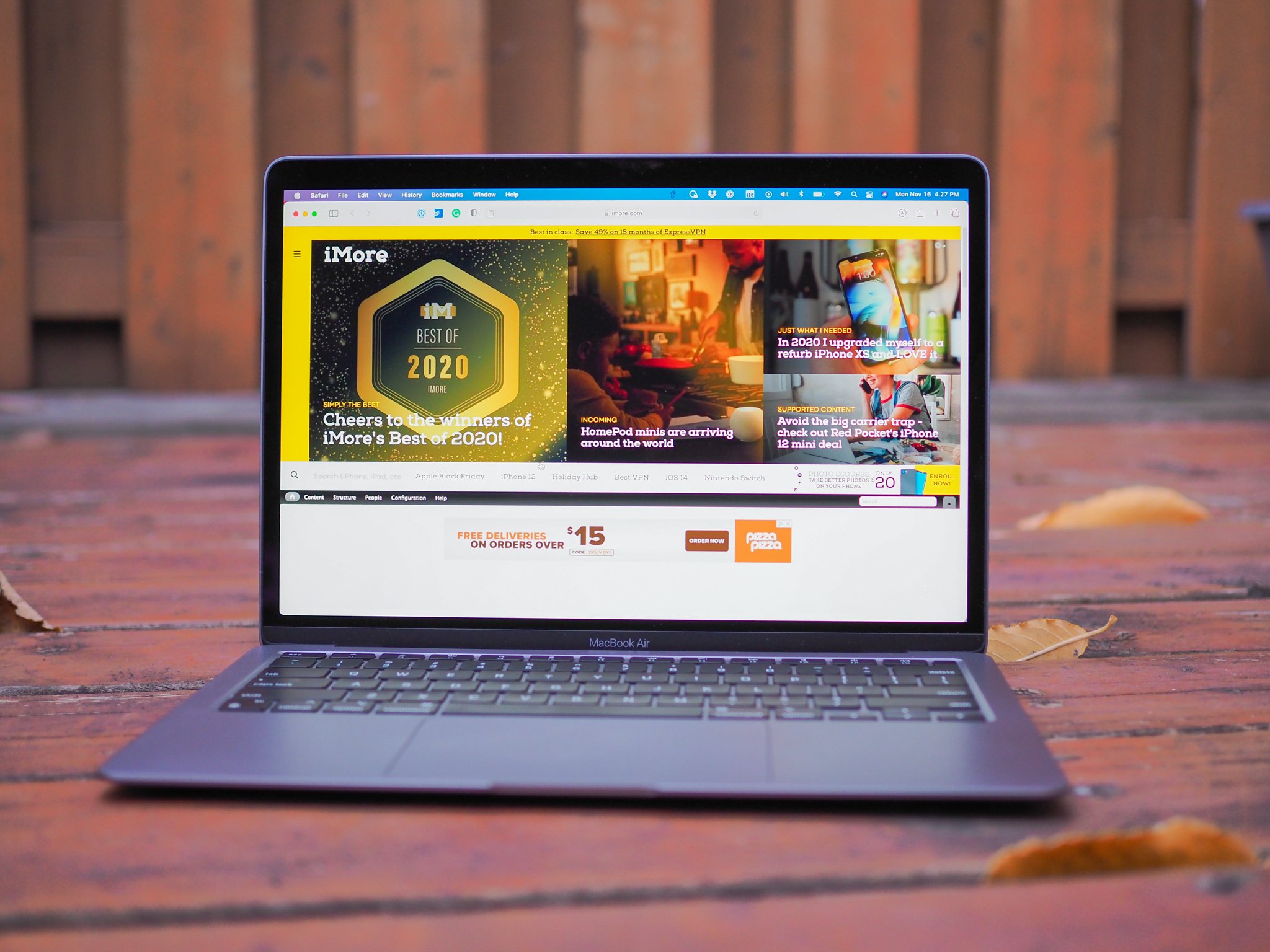
All the latest news, reviews, and guides for Windows and Xbox diehards.
You are now subscribed
Your newsletter sign-up was successful
What you need to know
- Microsoft Edge is now available with support for Apple's M1 chips.
- M1 support means that the browser can run natively on Apple's new hardware.
- Microsoft Edge with M1 support has gradually worked its way through several Microsoft preview channels, and is now generally available.
Microsoft Edge now natively supports Apple's new M1 chips. If you go to Microsoft's page for Edge and select "Download for macOS," you will see options to get the browser for a Mac with an Intel chip or a Mac with an Apple chip. Native support for Apple's M1 chips means that Edge can fully utilize the new hardware and that the browser doesn't have to run through emulation.
Apple's newest hardware, including its MacBook Air, MacBook Pro, and Mac Mini run on the company's new silicon. If an app doesn't natively support the new chips from Apple, they can still run on the computers through Rosetta 2, but they won't run as well as apps with native support.
In addition to having native M1 support, Microsoft Edge his "designed to feel at home on a Mac," according to Microsoft. The browser lets you sync passwords, favorites, and settings across devices and platforms.
Microsoft Edge steadily worked its way through Microsoft's preview channels over the last few months, so the company has had some time to work with it on Apple's new chips.
Edge is also available on iOS, Android, Windows, and even Linux in preview, so if you like Microsoft's browser, you can use it just about anywhere.
All the latest news, reviews, and guides for Windows and Xbox diehards.

Sean Endicott is a news writer and apps editor for Windows Central with 11+ years of experience. A Nottingham Trent journalism graduate, Sean has covered the industry’s arc from the Lumia era to the launch of Windows 11 and generative AI. Having started at Thrifter, he uses his expertise in price tracking to help readers find genuine hardware value.
Beyond tech news, Sean is a UK sports media pioneer. In 2017, he became one of the first to stream via smartphone and is an expert in AP Capture systems. A tech-forward coach, he was named 2024 BAFA Youth Coach of the Year. He is focused on using technology—from AI to Clipchamp—to gain a practical edge.

