Microsoft Garage's latest project is a dictation add-in for Office
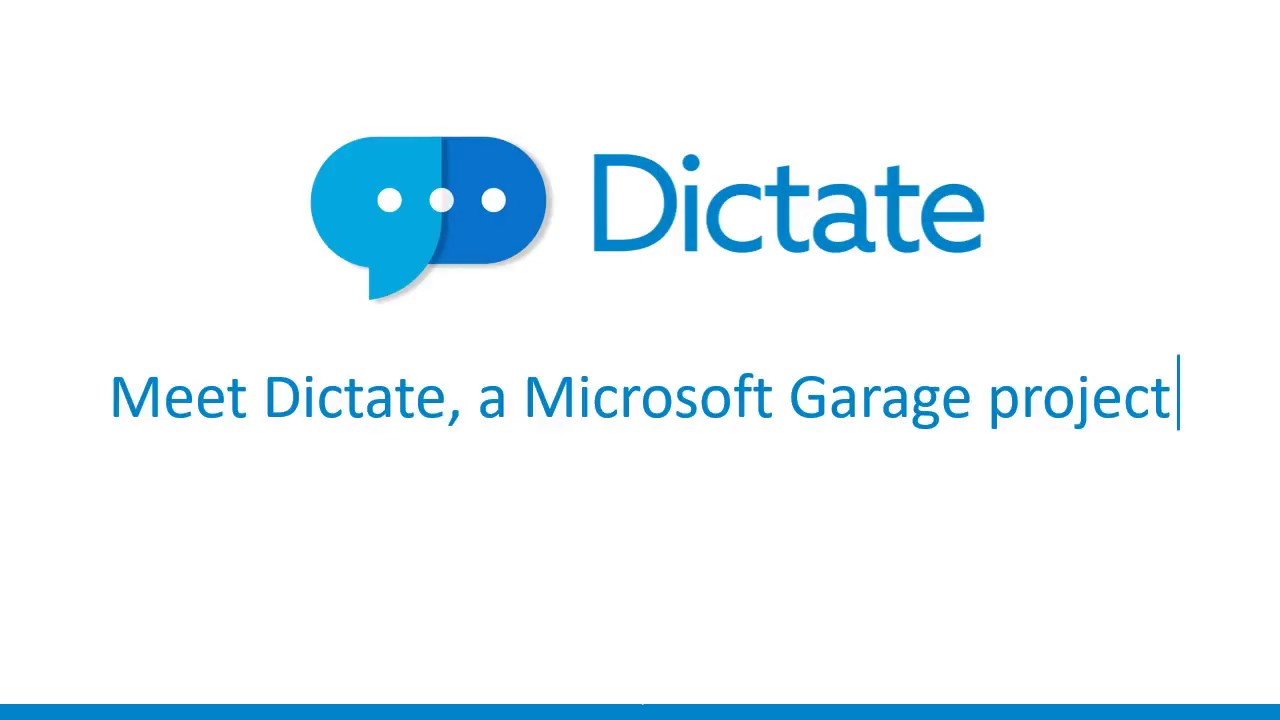
All the latest news, reviews, and guides for Windows and Xbox diehards.
You are now subscribed
Your newsletter sign-up was successful
The latest project from Microsoft's experimental Garage division is looking to give your fingers a rest. Simply called Dictate{.nofollow}, the project is an office add-in that helps you eschew your fingers in favor of your voice for typing across Microsoft's Office apps.
The add-in works pretty much as you'd expect from a piece of dictation software. Dictate lives in its own section at the top of each app, and can be activated with a click. Just start speaking, and Dictate takes down everything you say — hopefully with accuracy.
Where the add-in gets particularly interesting is with its language support. From the get-go, Dictate can transcribe more than 20 languages. On top of that, you can also translate text in real-time in up to 60 languages.
Dictate works with Outlook, Word, and PowerPoint. If you want to give it a shot, you can grab the add-in from from Microsoft now.
All the latest news, reviews, and guides for Windows and Xbox diehards.

Dan Thorp-Lancaster is the former Editor-in-Chief of Windows Central. He began working with Windows Central, Android Central, and iMore as a news writer in 2014 and is obsessed with tech of all sorts. You can follow Dan on Twitter @DthorpL and Instagram @heyitsdtl.
