Microsoft kicks off testing its new GIF maker — right inside Windows 11
Windows 11 is getting its own built-in GIF making tool, and it's now available for testing with Windows Insiders in the Dev and Canary Channels.

All the latest news, reviews, and guides for Windows and Xbox diehards.
You are now subscribed
Your newsletter sign-up was successful
Microsoft is adding a new feature to the Snipping Tool on Windows 11 that will allow users to create GIFs, meaning Windows is finally getting a built-in GIF maker after all these years.
The feature is now in early testing with Insiders in the Canary and Dev Channels, and will likely roll out more broadly in the coming weeks. The feature is tied to the screen recording feature in Snipping Tool.
The user can select an area of the screen to record, and then select a new GIF button that will automatically turn the recorded video into a looping GIF format for sharing on social media or other places. The tool will also let you configure whether the GIF is in high or low resolution for additional space saving if necessary.
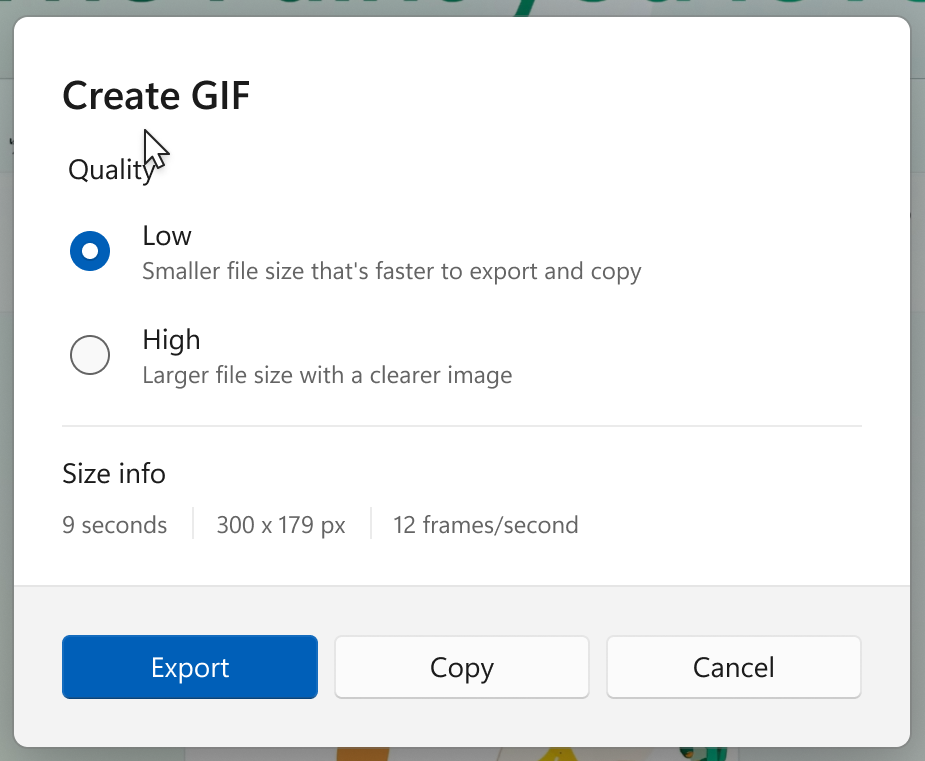
"GIF export is limited to videos that are 30 seconds or less. If your video is longer than 30 seconds, Snipping Tool will offer to export the first 30 seconds of your video instead," Microsoft warns.
Microsoft has added a number of new features to Windows 11 via the Snipping Tool in the last few months, including a new text extraction mode that makes it easy to copy and paste text from images you see online.
It also has a new visual search feature, which uploads your image to Bing to identify an item within the screenshot. These small quality of life improvements are always welcome, especially in a year where so many people will be upgrading to Windows 11 for the first time, as Windows 10's support window finally ends.
All the latest news, reviews, and guides for Windows and Xbox diehards.

You must confirm your public display name before commenting
Please logout and then login again, you will then be prompted to enter your display name.
