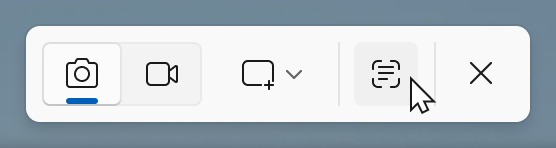Using 'one of Windows 11's few truly useful AI features' is about to get easier
Text Extractor will soon be added to the Snipping Tool capture bar.
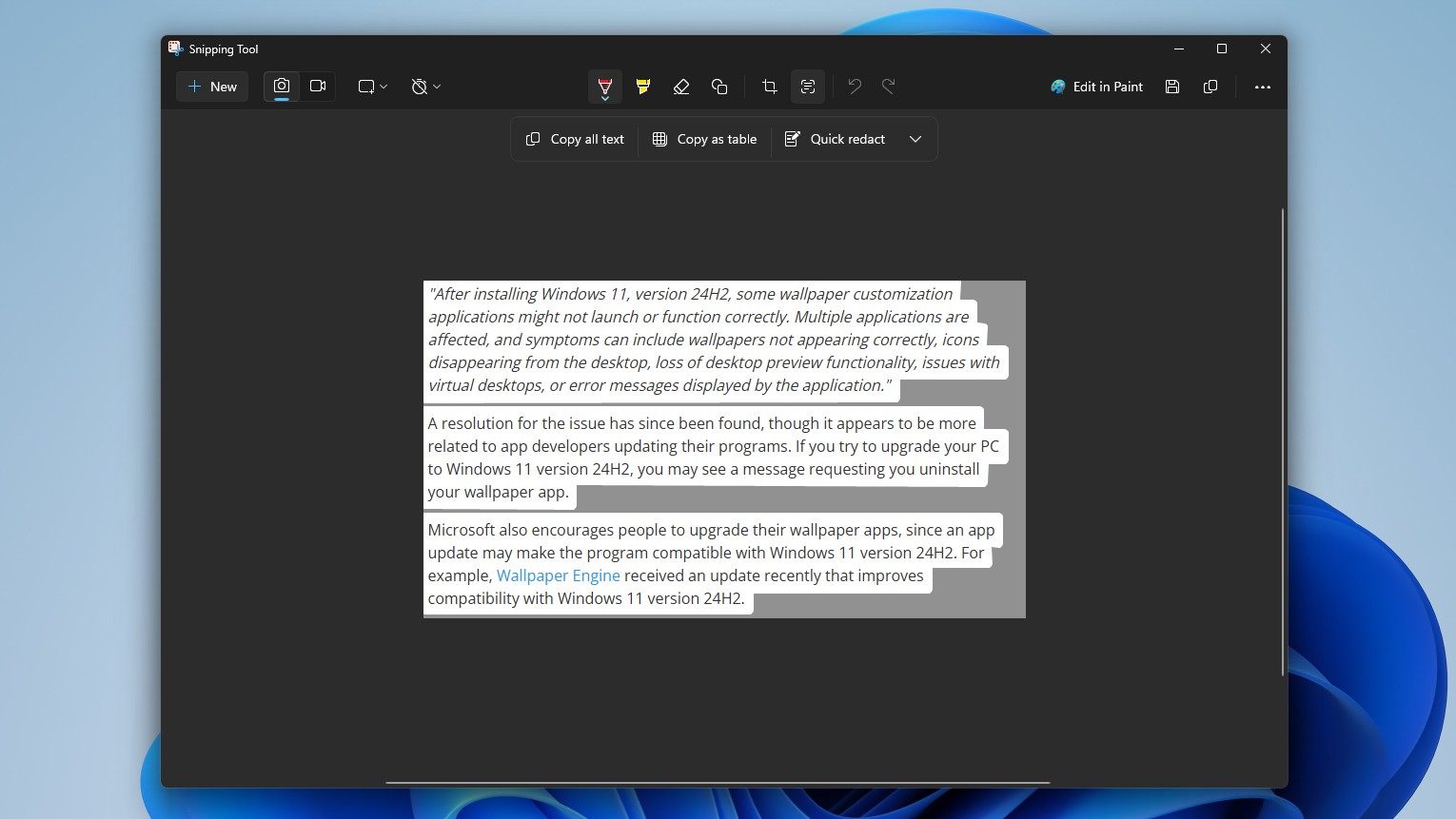
All the latest news, reviews, and guides for Windows and Xbox diehards.
You are now subscribed
Your newsletter sign-up was successful
Windows 11's Snipping Tool is one step closer to getting a nice upgrade. Support for text extraction through the capture bar in Snipping Tool is now in testing among Windows Insiders in the Dev and Canary channels.
After the update, Text Extractor lives within the Snipping Tool capture bar. With the new feature, you can select a region to be scanned for text.
You can then choose to copy all the text within a selection or use the "More options" menu to gain further control. For example, you can choose to remove line breaks from copied text or have Snipping Tool copy text from a selection automatically.
"In this update, we are adding text extractor in the Snipping Tool capture bar – designed to minimize the number of steps it takes to copy text to your clipboard without having to take a screenshot of your screen," explains Microsoft.
"To get started, open Snipping Tool via Win + Shift + S or launch the app and click the new “Text Extractor” button in the toolbar."
Text Extractor has been available within Snipping Tool for over a year, but the feature is now easier to access. Previously, you had to use the Snipping Tool editor to access text extraction.
Text extraction is made possible by Optical Character Recognition (OCR). Shortly after the capability was added to Snipping Tool, our Managing Editor Jez Corden called it "one of [Windows 11's] few truly useful AI features."
All the latest news, reviews, and guides for Windows and Xbox diehards.
By adding Text Extractor to the Snipping Tool capture bar, Windows 11 users can access the feature with fewer clicks. The move should also make the feature more visible, since some people do not use the Snipping Tool editor.

Sean Endicott is a news writer and apps editor for Windows Central with 11+ years of experience. A Nottingham Trent journalism graduate, Sean has covered the industry’s arc from the Lumia era to the launch of Windows 11 and generative AI. Having started at Thrifter, he uses his expertise in price tracking to help readers find genuine hardware value.
Beyond tech news, Sean is a UK sports media pioneer. In 2017, he became one of the first to stream via smartphone and is an expert in AP Capture systems. A tech-forward coach, he was named 2024 BAFA Youth Coach of the Year. He is focused on using technology—from AI to Clipchamp—to gain a practical edge.
You must confirm your public display name before commenting
Please logout and then login again, you will then be prompted to enter your display name.