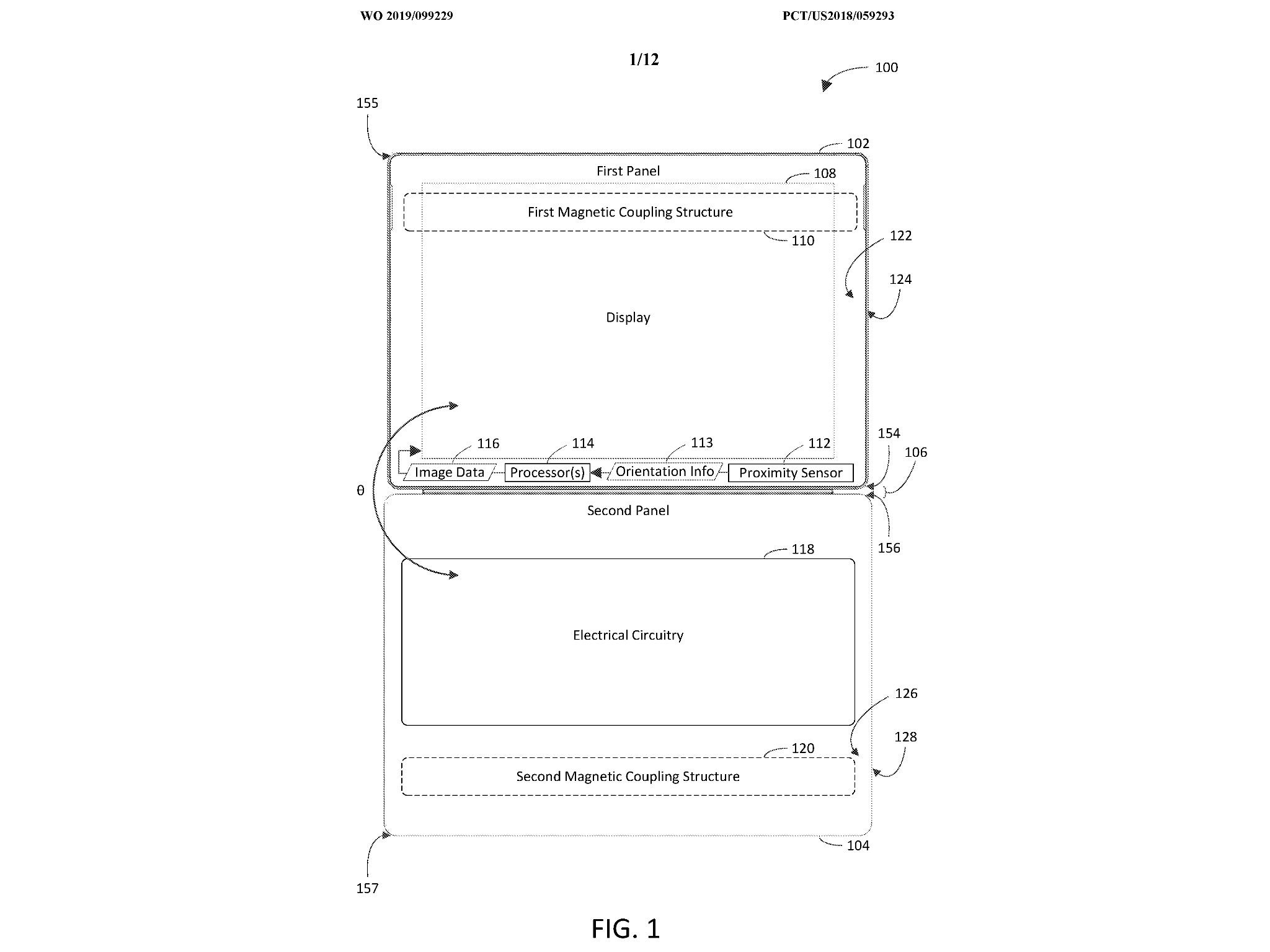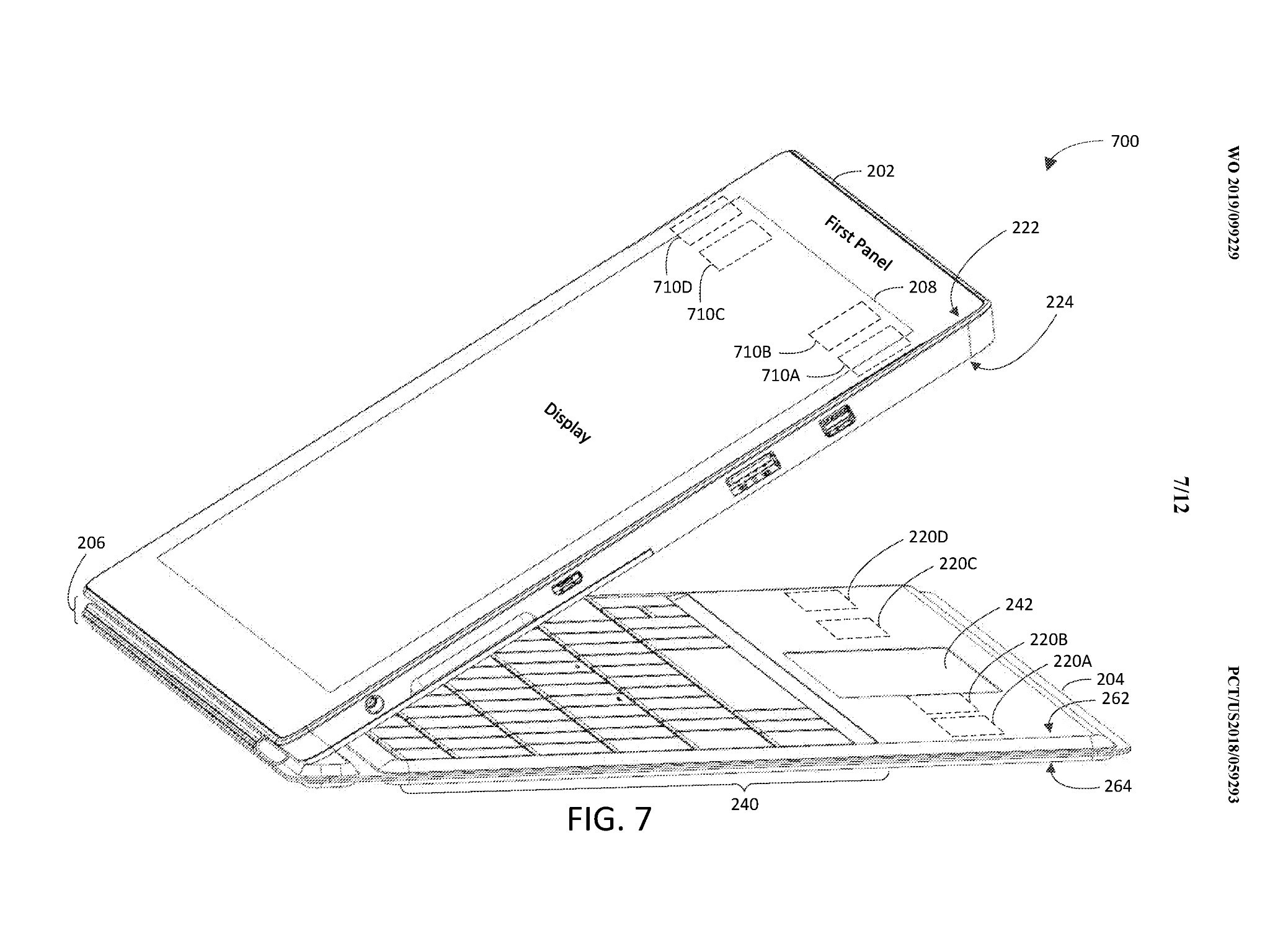Microsoft patent would keep Surface Type Cover from 'flopping' with magnets

All the latest news, reviews, and guides for Windows and Xbox diehards.
You are now subscribed
Your newsletter sign-up was successful
What you need to know
- A newly discovered Microsoft patent could prevent your Surface Type Cover from "flopping" open when in tablet mode.
- The patent describes a few different methods of using magnets to hold the Type Cover in place.
- As with all patents, there's no guarantee this will make it to a shipping product, but it could solve one of the Surface Pro's more irritating issues.
Microsoft may be planning a way to keep your Surface Pro Type Cover from "flopping" open when using the device in tablet mode. As spotted by Windows United, Microsoft has patented a way to use magnets to hold the Type Cover to the back of a device.
The patent appears to work much like magnetic mechanisms on current tablets when covers are closed, but in reverse. It would securely hold the Type Cover to the rear of a Surface Pro, preventing it from folding back open when attempting to use the device as a tablet.
As is the case with all patents, there's no guarantee this mechanism will see the light of day in a shipping product; Microsoft patents things that go unseen all of the time. However, it would be a handy addition that could solve a somewhat irritating issue in the next Surface Pro.
Our favorite Surface accessories from Microsoft
Every one of these valuable Surface accessories is Windows Central Approved and guaranteed to please.

Surface Precision Mouse ($77 at Amazon)
The Surface Precision Mouse is not only one of favorite Surface accessories, it's one of our favorite mice for any PC. It's packed with valuable features and customizable buttons. Its scrolling and tracking are seamless and spot-on. And it's rechargeable so you never have to buy new batteries for it.

Surface Pen (From $72 at Amazon)
All the latest news, reviews, and guides for Windows and Xbox diehards.
Every Surface owner needs this Pen. Period. It supports 4,096 levels of pressure sensitivity, tilt support for shading density, and enjoys supremely low latency. When paired with a Surface PC, the potential is endless. And it comes in a bunch of cool colors.

Surface Dock ($136 at Amazon)
With two Mini DisplayPorts, four USB-A 3.0 ports, an Ethernet port, and a 3.5mm audio jack, this dock gives you the ports you need to stay connected to all your favorite devices. Plus, it easily turns your Surface into a desktop power hub. We highly recommend it.

Dan Thorp-Lancaster is the former Editor-in-Chief of Windows Central. He began working with Windows Central, Android Central, and iMore as a news writer in 2014 and is obsessed with tech of all sorts. You can follow Dan on Twitter @DthorpL and Instagram @heyitsdtl.