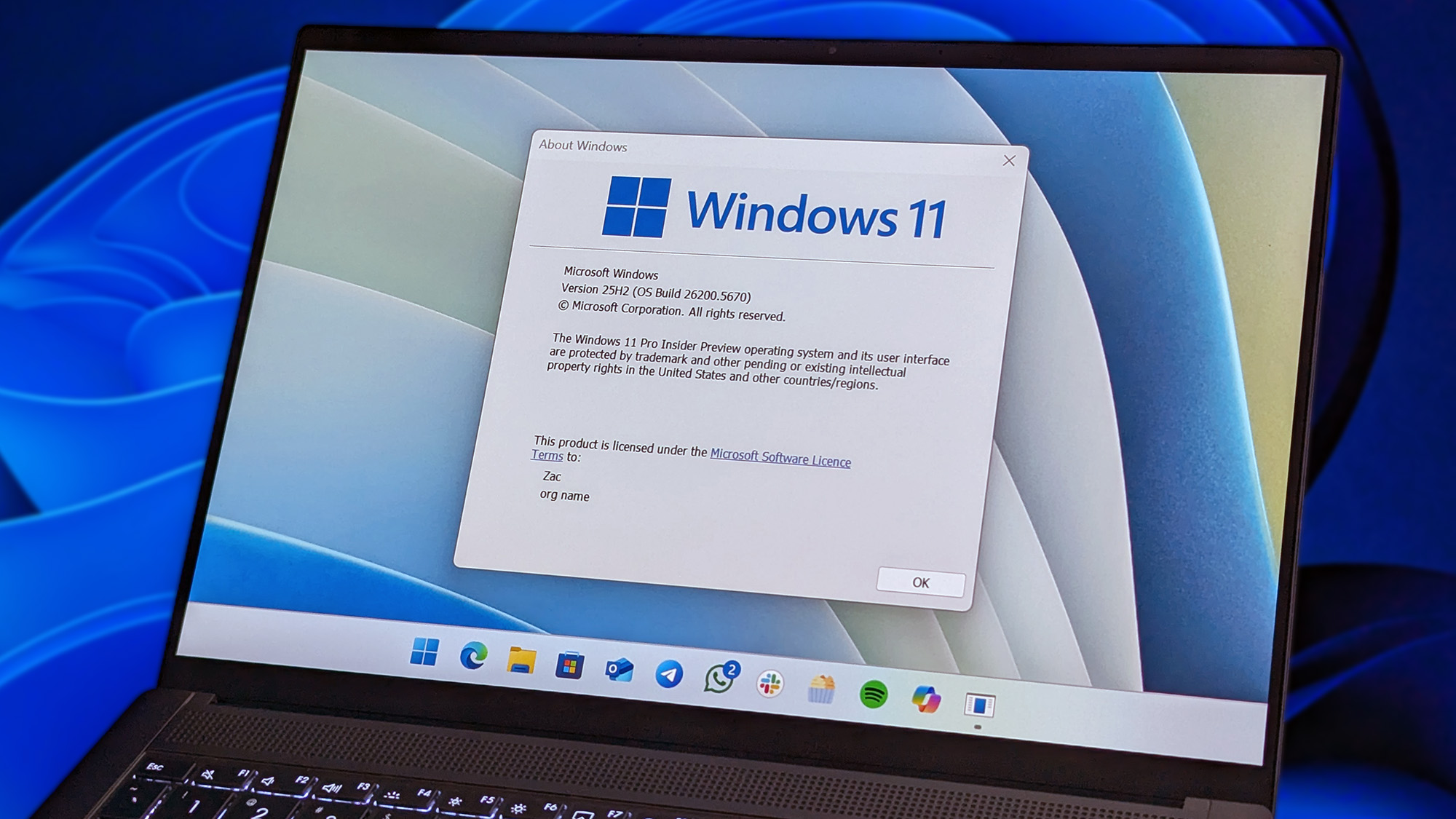Microsoft unifies Whiteboard experience across Windows and iOS
Microsoft Whiteboard now has a unified experience across platforms that comes with plenty of new features.

All the latest news, reviews, and guides for Windows and Xbox diehards.
You are now subscribed
Your newsletter sign-up was successful
What you need to know
- A new version of Microsoft Whiteboard is rolling out to Windows and iOS.
- The updated Whiteboard supports inserting documents and includes over 40 templates.
- Microsoft recently added support for personal accounts for the Android and web versions of Whiteboard.
A new version of Microsoft Whiteboard is rolling out to Windows and iOS. The update unifies the user experience of Whiteboard across devices and brings several new features to the service. Whiteboard now supports new shapes, more reactions, and over 40 templates. The update is rolling out gradually, and it should be completed by December 2021.
Templates allow people to start collaborating quickly. When people's workflow follows a similar structure from day-to-day, they can create a template. This saves time as they don't have to manually set up the Whiteboard app each time they use it.
Earlier this year, we spoke with Ian Mikutel, principal product manager of Whiteboard, about the new Whiteboard experience. Mikutel shared how Microsoft came up with the idea for templates and how the product evolved to surpass physical whiteboards in many ways. He also highlighted the benefit of inserting documents into Whiteboard, "a lot of users just love the fact that I can drop a PowerPoint slide, I can pretty soon [put] a Fluid table that has the same data … It's actually putting multiple content types right next to each other."
Microsoft also recently added support for personal Microsoft accounts on the Android and web versions of Whiteboard.
All the latest news, reviews, and guides for Windows and Xbox diehards.

Sean Endicott is a news writer and apps editor for Windows Central with 11+ years of experience. A Nottingham Trent journalism graduate, Sean has covered the industry’s arc from the Lumia era to the launch of Windows 11 and generative AI. Having started at Thrifter, he uses his expertise in price tracking to help readers find genuine hardware value.
Beyond tech news, Sean is a UK sports media pioneer. In 2017, he became one of the first to stream via smartphone and is an expert in AP Capture systems. A tech-forward coach, he was named 2024 BAFA Youth Coach of the Year. He is focused on using technology—from AI to Clipchamp—to gain a practical edge.