NDTV introduces an all-new app for Windows Phone
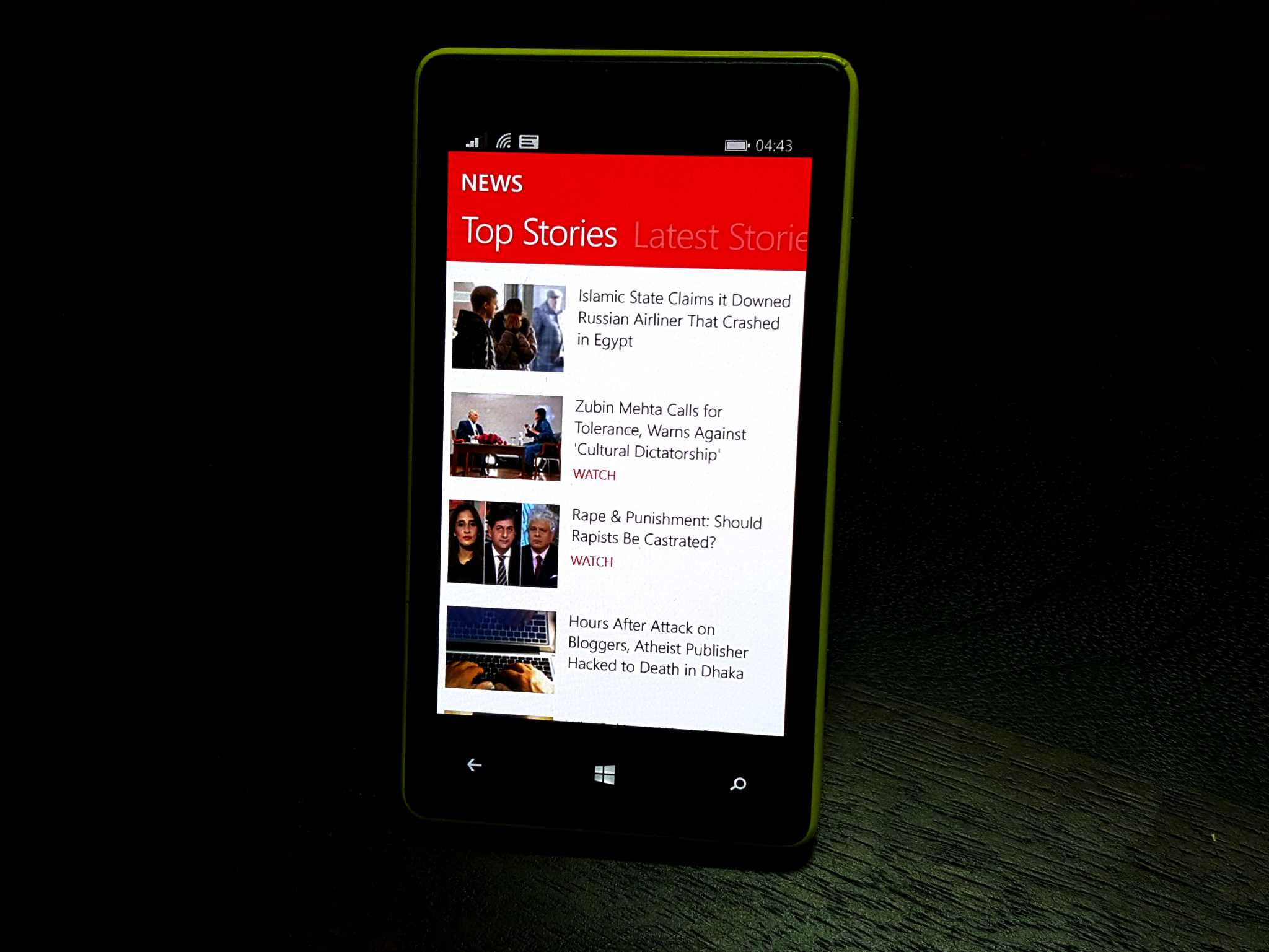
All the latest news, reviews, and guides for Windows and Xbox diehards.
You are now subscribed
Your newsletter sign-up was successful
NDTV is one of the top broadcasting television networks in India. Founded in 1988, the broadcaster has three national news channels - NDTV 24x7 (English), NDTV India (Hindi) and NDTV Profit (Business news), along with several online properties.
While NDTV has had an official Windows Phone app since long, it wasn't the best they could do. It was packed with comprehensive features of course, but an overall rating of 3.4 on Windows Store is a validation that it wasn't received well by Windows Phone users.
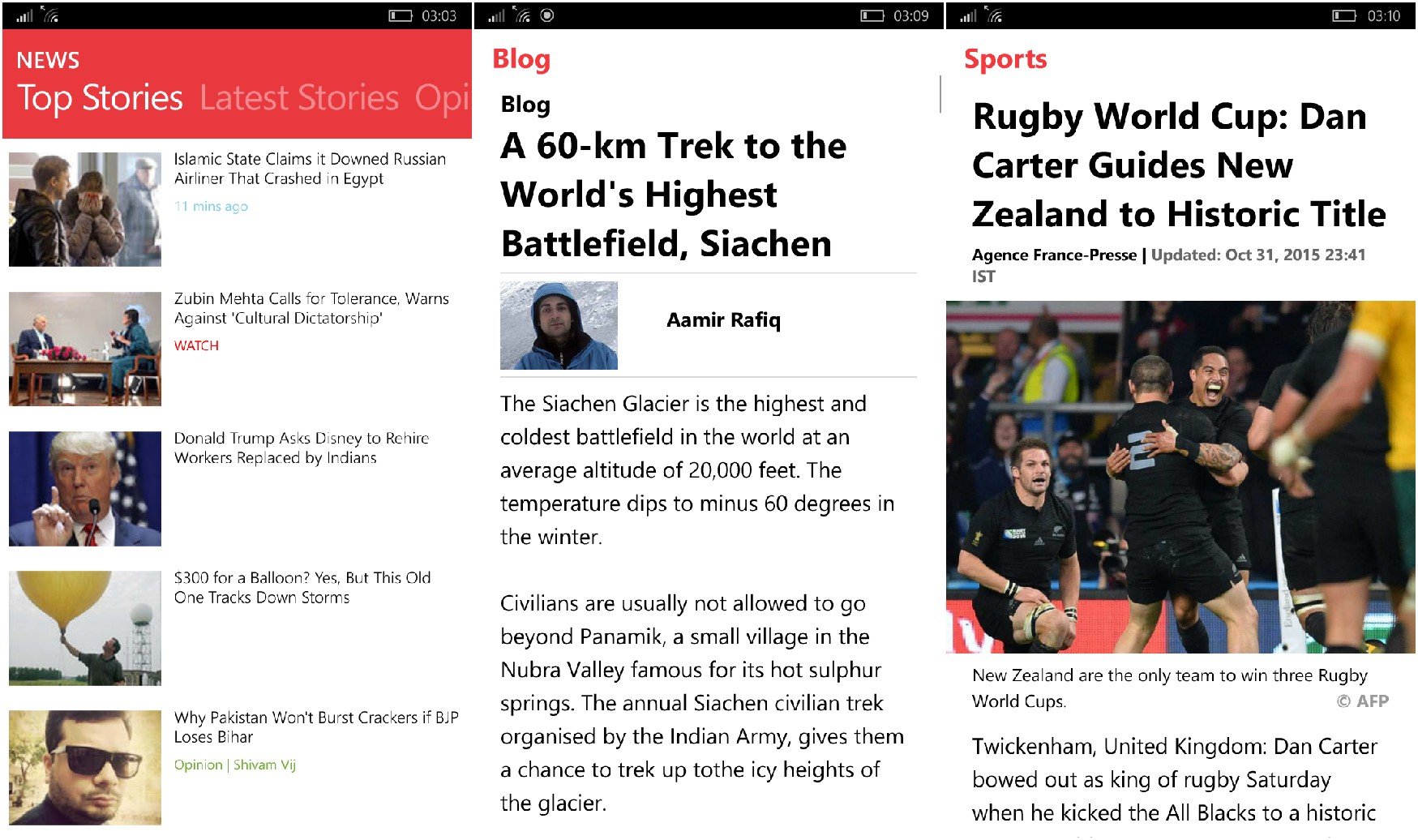
The latest update to the Windows Phone app completely revamps user experience. At first, I thought, the new version takes away almost all the features making it vanilla simple, however, I realized that only the navigation to the primary screen with categories and all multimedia features has changed. For some bizarre reason, the app starts to the news features, and you need to hit the back button on the home screen – which would mean closing the app for any other Windows Phone app – to get to the mail screen.
However, once you're here, the app offers live streaming of network's television channels, videos on demand, photo galleries and slideshows, text stories, and more. There's also live updates from the stock markets, ball-by-ball scores from all cricket matches and weather updates.
While the UI refresh is pretty good, offering a neater, more organized browsing experience, there's no way to share a story you're reading – that's an abominable miss, really. Also, a complete refresh targeted for Windows Phone 8.1 at this point is awkward, and a Universal Windows app for Windows 10 would've been a better choice.
I'm a big fan of the MSN News app and check it several times through a day to get all my news fix. What do you think of this all-new NDTV app? Tell us in your comments.
Download NDTV from Windows Store (Free)
All the latest news, reviews, and guides for Windows and Xbox diehards.

Note: A previous version of this article incorrectly stated that all the multimedia and interactive features went away and the app was dumbed down. While the new navigation does not conform to standard Windows Phone UI practices, and hence the miss, those features were not removed. We regret the error.

Abhishek is a Former Contributor for Windows Central, covering Windows Phone and more.
