I still hate the new Outlook, but it's more tolerable after this update
The new Outlook just gained several features, including multiple offline functions.

All the latest news, reviews, and guides for Windows and Xbox diehards.
You are now subscribed
Your newsletter sign-up was successful
Microsoft's controversial new Outlook app has a major update. If you're on the latest version of the app, you'll be able to access Copilot Pro or use AI credits through a Microsoft 365 Personal or Family subscription. The app now supports email coaching with Copilot and several new features as well.
The June 2025 update for the new Outlook adds support for replying and forwarding emails in a .pst file, moving emails between accounts, and searching for folders while offline.
Microsoft also added the ability to add shared folders to Favorites within the new Outlook.
If you're not a fan of Copilot in Outlook, you can disable the tool through Outlook's Copilot control page.
All of the changes to Outlook are improvements, but I doubt they'll be enough to convert those who dislike the web-based app.
Below is the full change log from Microsoft.
What's new in new Outlook for Windows
Sharing Copilot in Outlook
When logged into Outlook with an account that has access to Copilot Pro or AI credits through a Microsoft 365 Personal or Family subscription, Copilot features will be available for all connected email accounts. This includes Outlook.com, Hotmail.com, Live.com, MSN.com, and third-party providers such as Gmail, Yahoo, and iCloud, as long as they are logged into Outlook on the same device. Learn more by visiting Sharing Copilot in Outlook.
All the latest news, reviews, and guides for Windows and Xbox diehards.
Get email coaching with Copilot
Have an important email to write and want to feel confident that it effectively conveys your intended message? With Copilot in Outlook, you can get helpful suggestions on how to adjust the tone, clarity, and reader sentiment before you hit send. Learn more by visiting Get email coaching with Copilot in Outlook.
Reply and forward emails in a PST file
With this update of support for .pst files (also known as Outlook Data File) in the new Outlook for Windows, users will be able to reply and forward emails in a .pst file. Future releases of new Outlook will expand the support for .pst file capabilities.
Move emails between accounts
Consumer users can now seamlessly move emails between their personal accounts, streamlining organization and productivity.
For Enterprise users, this feature is off by default and is controlled by a policy managed by administrators. By enabling this policy, admins can grant their users the ability to move emails between accounts in a way that aligns with organizational needs and policies.
Offline "Days of email to save" expanded to 30 days
The default mail sync window in offline mode has been expanded from 7 days to 30 days.
Offline search folders
Search folders, which help users group emails based on certain criteria, are now available while offline.
Undo send while offline
The ability to cancel an email message after you've selected Send is now supported offline.
Add shared folders to Favorites
We're thrilled to announce that you can now add shared folders to your Favorites. This enhancement offers increased flexibility and convenience, allowing easy access to important shared content directly from your Favorites list.
External tag in contact suggestions
An External tag will be added to contact suggestions that appear in the dropdown when entering contacts in the email compose form.
Disable Copilot in Outlook
To disable Copilot, open the Settings window and visit the Copilot > Copilot control page. From there, you can switch the Turn on Copilot control off.
Why I hate the new Outlook
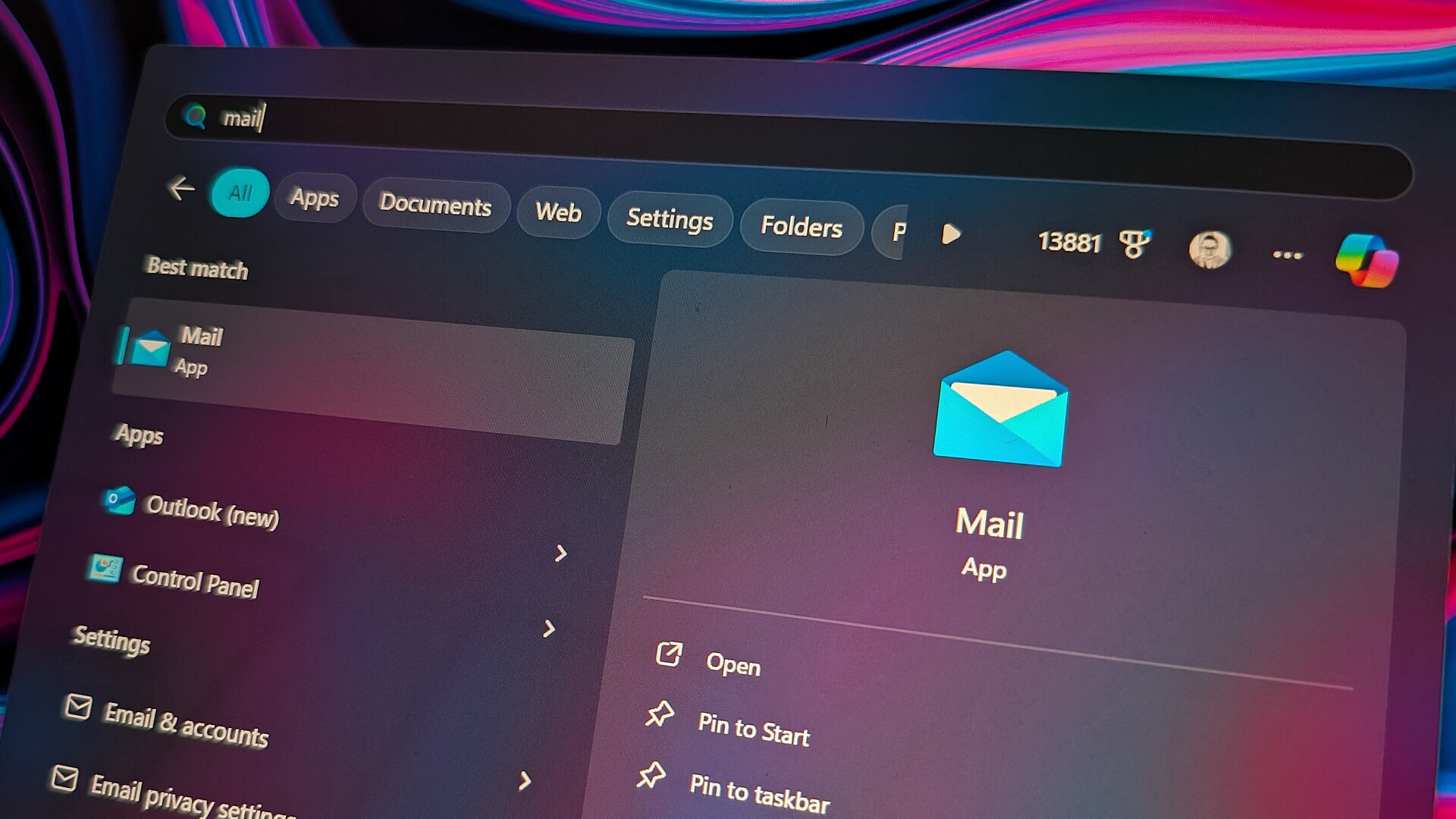
The cliché goes, "Actions speak louder than words." Microsoft's actions say the tech giant does not care about native apps on Windows 11.
The built-in video editor that ships with Windows 11 is a web app, as is the new version of Outlook.
I admit that some web apps are fine on Windows 11, but I still prefer a nice native app over a wrapped website.
The new Outlook is now forced onto Windows 10 and ships with Windows 11 despite being worse in several ways compared to Mail & Calendar.
The new Outlook is slower than Mail & Calendar, has issues with notifications, and takes up significantly more RAM than the app it replaces.
I should clarify that Mail & Calendar was better than the new Outlook. Microsoft has since dropped support for Mail & Calendar and the app can no longer send or receive emails.
Our Senior Editor Zac Bowden said it best when explaining why the new Outlook is not ready for prime time:
"That’s probably because it’s not a Windows app, it’s a web app. For whatever reason, Microsoft thinks it’s okay for the default Windows mailing experience to be no better than a [glorified] website. When I compare this experience to the clean and lightweight one of Apple Mail on the Mac, or Samsung Mail on a Galaxy Tablet, it’s simply no contest. Those apps are easier to use, smoother to navigate, and faster too."
Microsoft has shipped several updates since Bowden's editorial was published, but the core issues he raised remain.
I don't hate the interface of the new Outlook as much as some do, but I miss the native performance of Mail & Calendar.

Sean Endicott is a news writer and apps editor for Windows Central with 11+ years of experience. A Nottingham Trent journalism graduate, Sean has covered the industry’s arc from the Lumia era to the launch of Windows 11 and generative AI. Having started at Thrifter, he uses his expertise in price tracking to help readers find genuine hardware value.
Beyond tech news, Sean is a UK sports media pioneer. In 2017, he became one of the first to stream via smartphone and is an expert in AP Capture systems. A tech-forward coach, he was named 2024 BAFA Youth Coach of the Year. He is focused on using technology—from AI to Clipchamp—to gain a practical edge.
You must confirm your public display name before commenting
Please logout and then login again, you will then be prompted to enter your display name.
