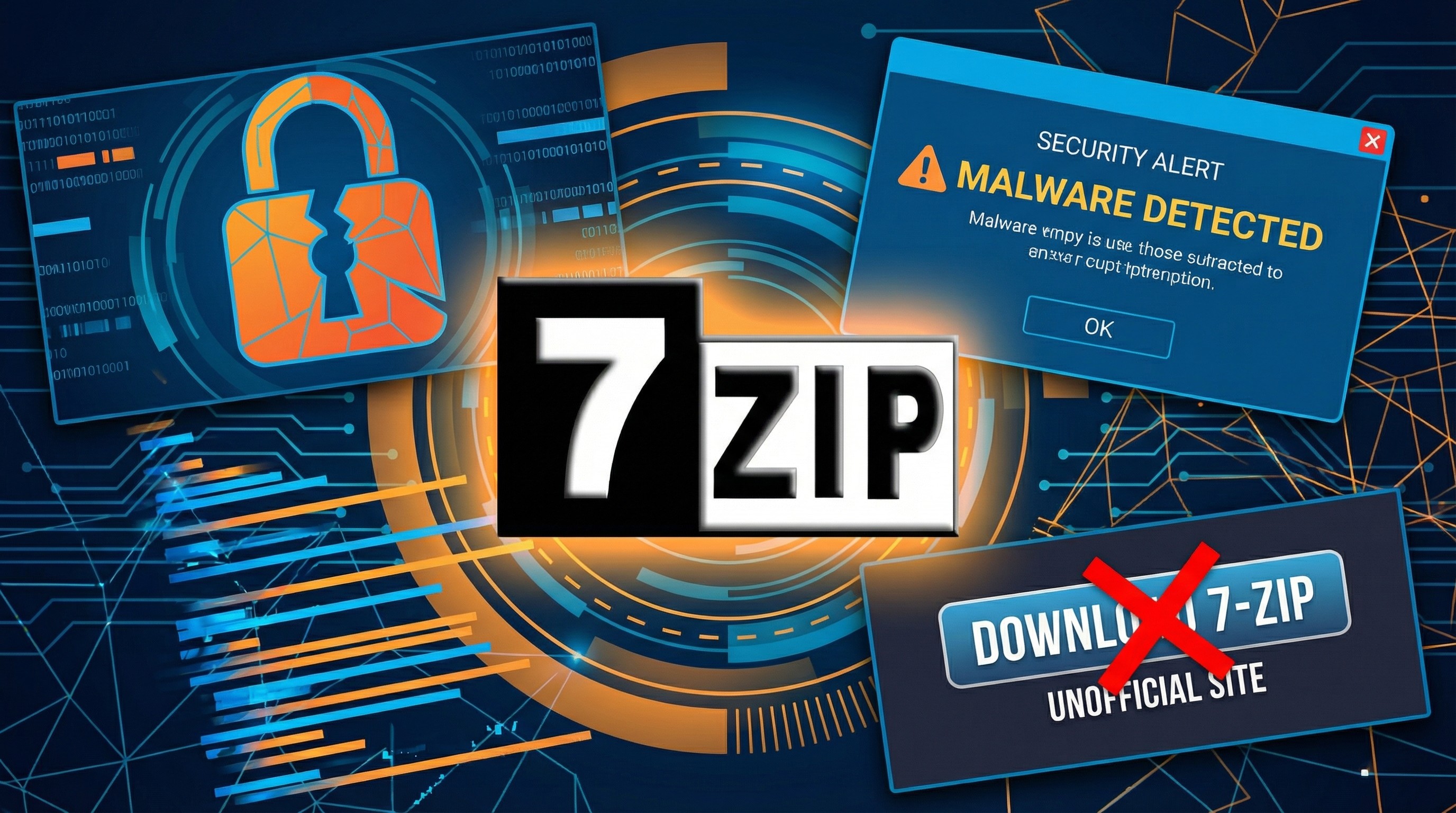Windows Phone 8.1 Update 14157 rolling out to Preview for Developers users

All the latest news, reviews, and guides for Windows and Xbox diehards.
You are now subscribed
Your newsletter sign-up was successful
Microsoft has released a new update to the Windows Phone 8.1 Update 1 for smartphone owners who have installed the Developer Preview version of the OS, bringing the version number up to 8.10.14157.200.
Exactly what this new download is for is currently unknown. From the size of the download, and the fact that Microsoft didn't offer an advanced heads up that this update would be released, it looks like it is mainly for performance improvements and bug fixes. If you see any specific improvements that might be worth noting, please let us know.
One thing the update apparently won't do is fix the "0x80188308" error that some users have seen when installing the Windows Phone 8.1 Update 1 Developer Preview. In a post on Microsoft's Answers support forum, a company rep stated:
"As promised I want to make sure you folks are aware of what is going on. We have a new update coming out today, however this update will not fix this specific error message. We are still working on this as a priority to get it out to you in a as soon as we can. We will continue to update this thread as we have more information."
Thanks to the many folks who tipped us along with all of the posts from readers in our forums!
All the latest news, reviews, and guides for Windows and Xbox diehards.

John Callaham was a former contributor for Windows Central, covering Windows Phone, Surface, gaming, and more.