
The beta app Nokia Pulse has jumped ship from Windows Phone 7.x to Lumia’s running Windows Phone 8. We previously reported that the app would be built for Windows Phone 8 soon and it has, you can now download it from the Windows Phone Store. What new features does Nokia Pulse bring to the table for your Lumia 820, 822 or 920? Read on after the break.
You’ll remember that Nokia Pulse is a beta app for Lumia devices that allowed for messaging and sharing of locations in a private conversation between friends. What makes it a little different for sharing your location compared to the native Rooms app (or similar applications) is the rich details that Nokia Pulse pulls in about that location. For example it will give you ratings, reviews, maps, directions and more for the place you’ve decided to meet up at. A rather handy feature when you’re visiting people in a city you’re not too familiar with.
Here are some of the new features in the Nokia Pulse Beta (0.10.19.0) for Windows Phone 8:
- On Windows Phone 8, you can get turn-by-turn navigation to any place posted in a conversation.
- Receive real time conversation updates while within the app.
- Share your Pulse message to Facebook or Twitter when you want to let more friends know where you are.
- Now you can set any photo within a conversation as a featured photo. When you pin the conversation to Start, your cover photo will appear on the Live Tile.
- Emoticons for Windows Phone 7.
- Removal of comments. See below for more info.
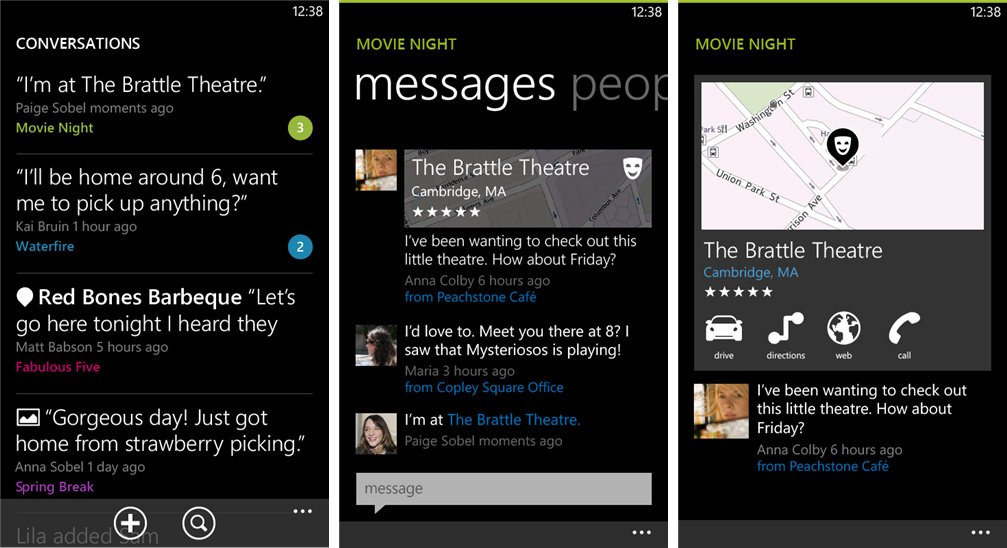
Comments were one feature that did not survive the cutting block in the Nokia Beta Labs. The team decided to pull them to make the user experience a little more streamlined and simplified. Responding to comments will now show up as a message in that particular conversation.
As with all beta apps, it is under development and you’ll probably encounter a bug or two along the way. Do the team a favor and submit feedback through the app for any positive or negative things you come across. It’s a really neat app for coordinating and herding a group of a people to one location. Could be handy when travelling abroad with a group of friends.
You know the drill – the app is free and you can grab it here in the Windows Phone store, use the QR code below, or if you’re in our Windows Phone Central app just swipe towards the right and download there. Update - Folks in the comment can download it on non Nokia devices, we've been able to confirm as it works on our HTC 8X.

Source: Nokia Beta Labs Thanks for the tip Harry!
All the latest news, reviews, and guides for Windows and Xbox diehards.

Sam Sabri was formerly the Managing Editor for Windows Central, covering Windows Phone, Microsoft Build, and many more topics.
