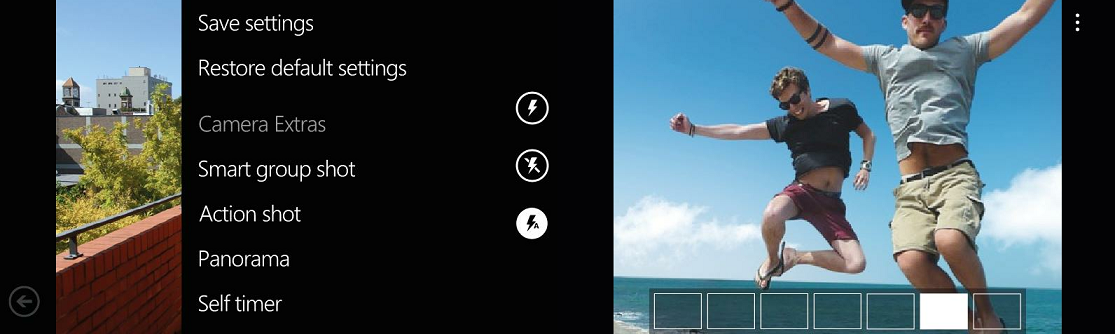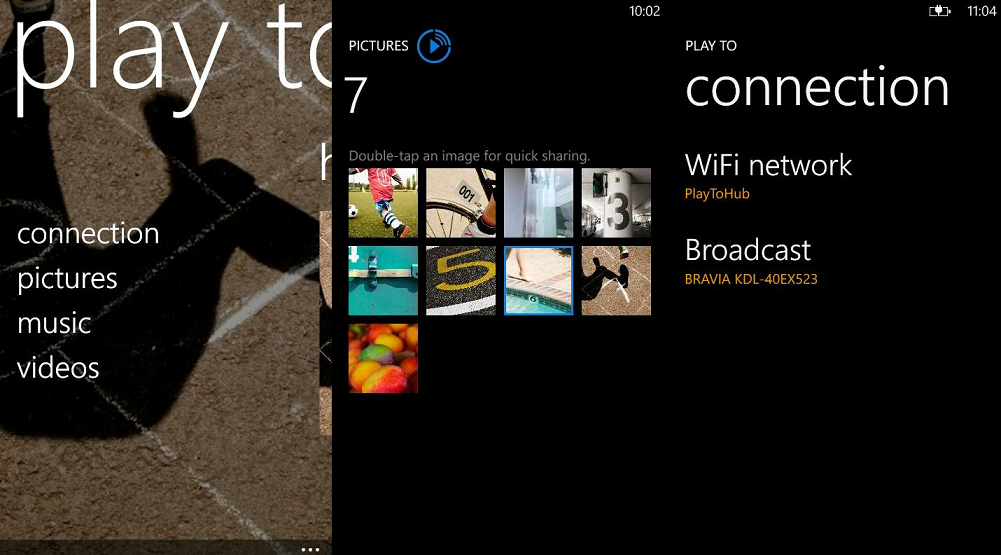Nokia's Camera Extras & Play To available for Lumia Windows Phones

All the latest news, reviews, and guides for Windows and Xbox diehards.
You are now subscribed
Your newsletter sign-up was successful
Looks like Nokia was sitting on the release of Camera Extras & Play Now for its Lumia phones as you can now go ahead and download both apps from the Nokia Collection.
Camera Extras is what it sounds like, yet another camera app from the Finnish company that adds a lot of unique features to hopefully improve some of those pics. Features include:
- Smart Group Shot - automatically selects faces, lets you create the perfect picture
- Panorama - takes numerous photos and stitches them together
- Action Shot - rapidly takes photos
- Self timer - 10 second countdown
The app downloads as a separate program but it does integrate into the camera module meaning you can just quickly load the whole thing by hitting your dedicated camera button. Overall, the features are pretty good and we think many of you will enjoy the new additions. Nokia may be late to the game but they often get it right in the end.
Next up is Play To, Nokia's DLNA app which has finally made it to their Collection. Allowing you to "stream" your Music, Photos and Videos to any DLNA capable device e.g. your TV, the app is a great way to show off your photos to friends and family.
The system auto searches for any DLNA devices over WiFi such as BluRay Players, PCs and more. We don't have one in house so can't test it, we'll leave that to you for now.
Note: For both apps it says you may need the latest update for your phone in order to work--that would be Windows Phone "Tango" (8773) for some of you or Nokia's latest firmware for others. Things like DLNA require some "ground work" done by Nokia in their firmware to be installed so if you can't install these apps or you don't get all of their features, you may have to wait till you get a phone update first.
If not available in your Market (It appears to be US, China and Inida right now) stay tuned as Nokia is rolling these throughout July.
All the latest news, reviews, and guides for Windows and Xbox diehards.
Pick up Camera Extras here and Play To here in the Nokia Collection. Thanks, CaliforniaDrew, for the heads up

Daniel Rubino is the Editor-in-Chief of Windows Central. He is also the head reviewer, podcast co-host, and lead analyst. He has been covering Microsoft since 2007, when this site was called WMExperts (and later Windows Phone Central). His interests include Windows, laptops, next-gen computing, and wearable tech. He has reviewed laptops for over 10 years and is particularly fond of Qualcomm processors, new form factors, and thin-and-light PCs. Before all this tech stuff, he worked on a Ph.D. in linguistics studying brain and syntax, performed polysomnographs in NYC, and was a motion-picture operator for 17 years.