Office Lens for Windows Phone updated with improved algorithm and more
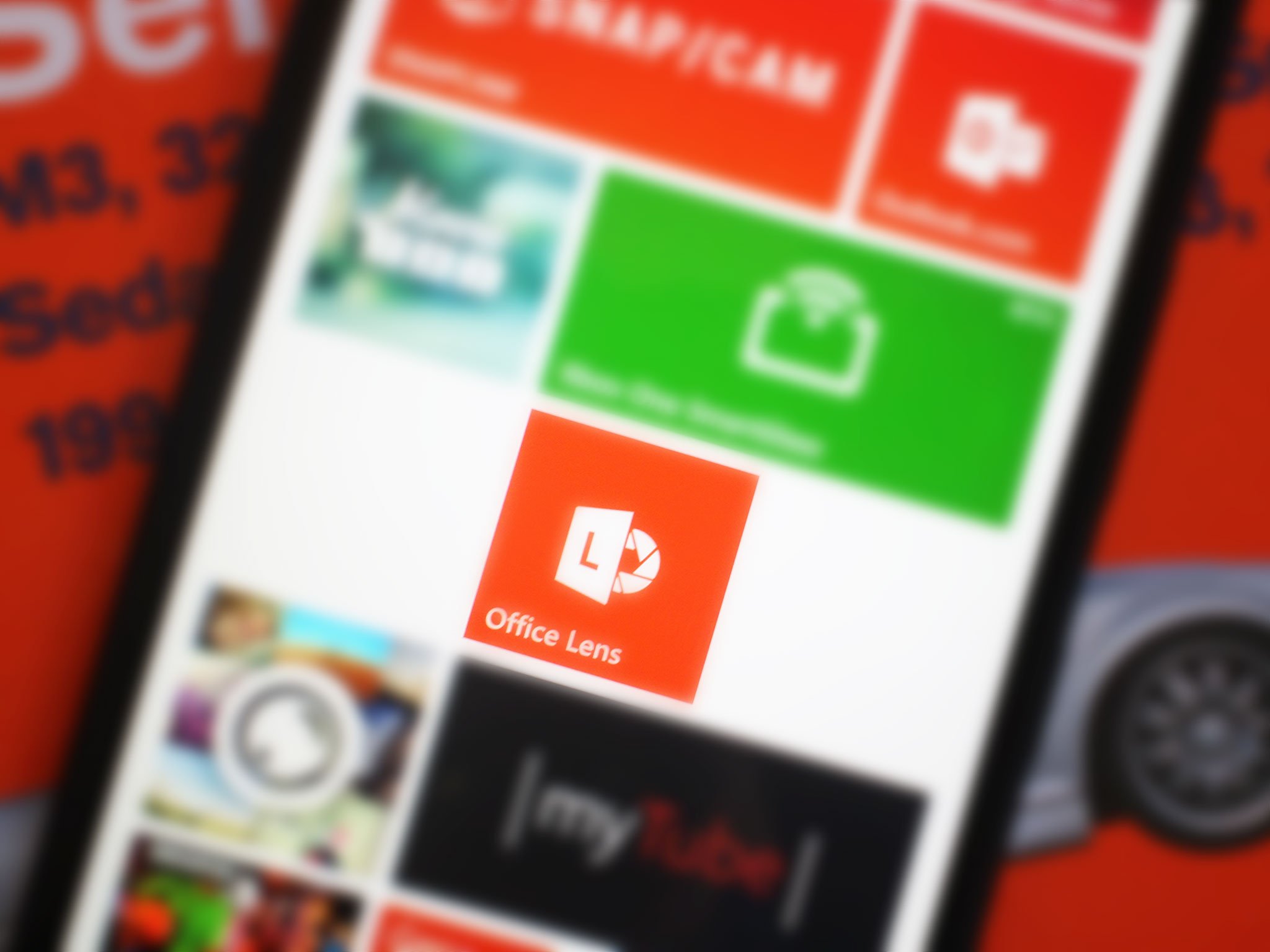
All the latest news, reviews, and guides for Windows and Xbox diehards.
You are now subscribed
Your newsletter sign-up was successful
Office Lens for Windows Phone has just been updated. The document scanning app for Windows Phone launched this past March but hasn't seen any big feature updates until today. If you're a heavy user of Office Lens, we know you're going to love today's update. Read on for details and a download link.
Office Lens is now sitting at version 1.1.3129.0 in the Windows Phone Store. You'll need either Windows Phone 8 or Windows Phone 8.1 to use this app. Here's what's new in today's update for Office Lens:
- Improved algorithm generates cleaner document images
- Now you can select the OneNote location where a new page is created
- Bug fixes: Now Office Lens is more stable
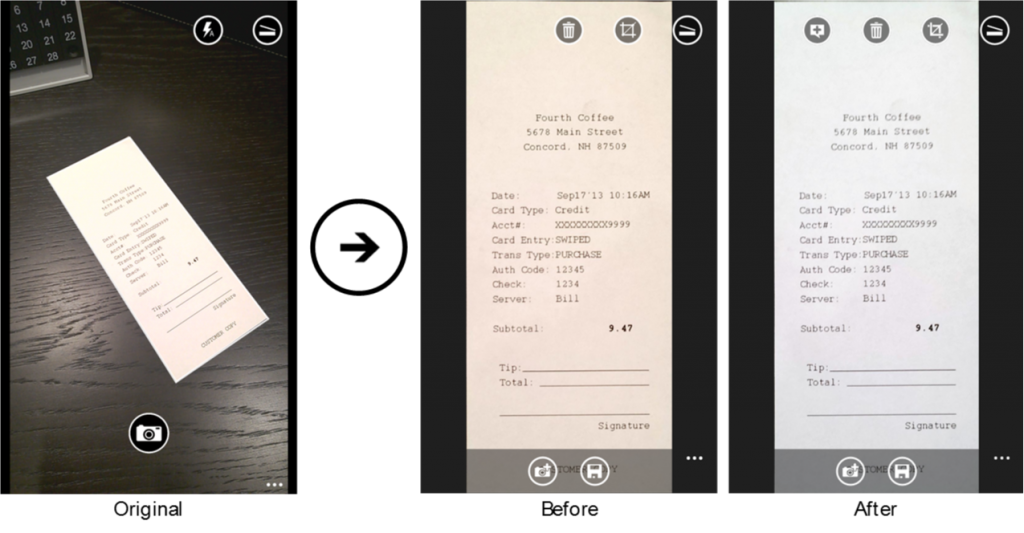
The Office team has worked hard to make Office Lens work like a real scanner. The captured image quality of document has been improved for clearer results.
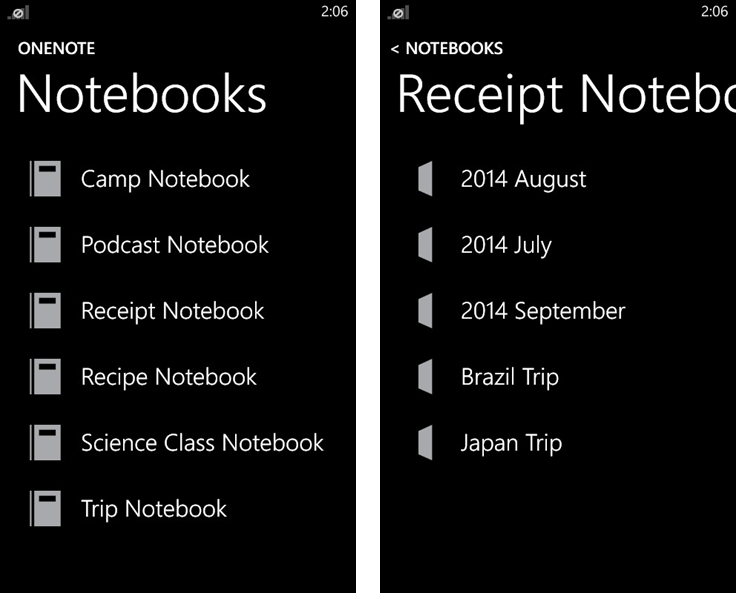
Today's update for Office Lens also allows you to select where images are saved inside OneNote. Before today, they would just go automatically to your default notebook, which just gave you more work as you had to organize your OneNote later.
We're digging the changes to Office Lens for Windows Phone. Use Office Lens frequently? Let us and others know what you think of today's added features!
Source: Office Blogs
Thanks for the tip Jean-Luc D!
All the latest news, reviews, and guides for Windows and Xbox diehards.
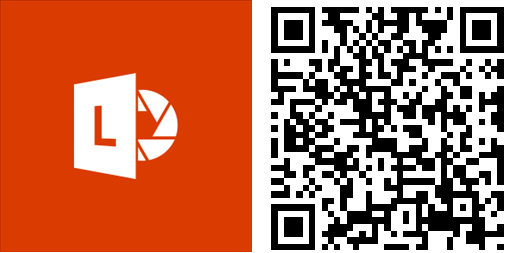

Sam Sabri was formerly the Managing Editor for Windows Central, covering Windows Phone, Microsoft Build, and many more topics.
