Stack years of Microsoft 365 — this deal would have been a bargain in 2013
The cost of Microsoft 365 went up earlier this year, but apparently no one told StackSocial.
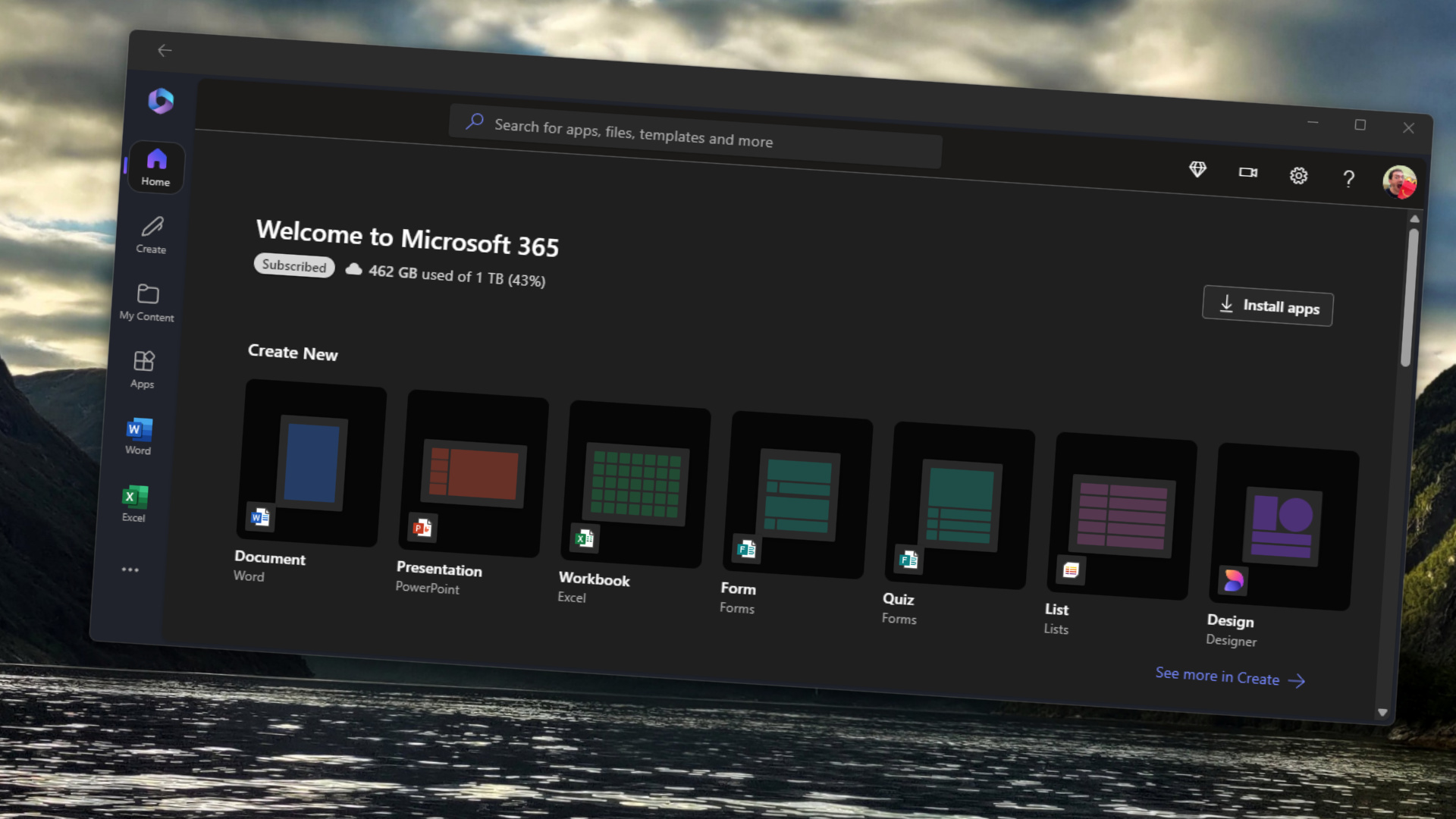
All the latest news, reviews, and guides for Windows and Xbox diehards.
You are now subscribed
Your newsletter sign-up was successful
Microsoft 365 is down to its lowest price in months. You can now get one year of Microsoft 365 Personal for $64.99 or one year of Microsoft 365 Family for $99.99.
Word, Excel, and PowerPoint are the best-known apps that come with Microsoft 365. But subscribers also gain access to Microsoft Defender, Microsoft Editor, select features in Microsoft Teams and Clipchamp, plus 1TB of OneDrive storage per user.
This is the best Microsoft 365 Personal deal we’ve found. The discounted subscription gets you 12 months of Office, OneDrive storage, and everything else included with Microsoft 365 for $64.99.
✅Perfect for: Anyone who wants the best experience for Microsoft 365 or its Office applications. This subscription grants access to a large library of applications across several devices.
❌Avoid if: You need Microsoft 365 for more than one person.
This is a great deal if you know your family needs Microsoft 365 for a long time. Right now, you can get 12 months of Microsoft 365 Family for under $100.
✅Perfect for: Those who need Microsoft 365 for multiple people within the same family. This subscription covers up to six users.
❌Avoid if: You only need Microsoft 365 for one person.
I keep track of the best Microsoft 365 deals all year. Getting one year of Microsoft 365 Personal for $64.99 is an excellent deal. Not only is it more affordable than the retail price of the subscription, it is less than the cost of Microsoft 365 before the price hike.
Microsoft raised the price of Microsoft 365 earlier this year. Personal plans jumped from $69.99 to $99.99 annually, and Family plans went from $99.99 to $129.99.
While Microsoft did not blame the price increase on AI features or Copilot integration, it's difficult to not make that connection. Microsoft 365 now includes some AI credits and gets you access to Copilot within Word, Excel, PowerPoint, Outlook, and OneNote.
Stacking Microsoft 365 subscriptions
If you already have a Microsoft 365 subscription, you can still take advantage of the current deals. Microsoft allows you to stack Microsoft 365 subscriptions for up to five years.
Stacking refers to adding additional time to a subscription. Many Xbox gamers are familiar with the practice since it is also possible to stack Xbox Game Pass Core.
Stacking lets you grab a subscription at a discount even if you're already a subscriber. It's a great way to save money and I wish more services supported it.
How to redeem Microsoft 365
When you purchase Microsoft 365 through StackSocial (or other sites), you'll receive a code. Here's how to redeem that code:
- Go to https://account.microsoft.com/services
- Sign in with the Microsoft account tied to your subscription
- Select "Redeem a code or prepaid card"
- Enter the code from StackSocial
As a reminder, you can stack up to five years of Microsoft 365.
All the latest news, reviews, and guides for Windows and Xbox diehards.

Sean Endicott is a news writer and apps editor for Windows Central with 11+ years of experience. A Nottingham Trent journalism graduate, Sean has covered the industry’s arc from the Lumia era to the launch of Windows 11 and generative AI. Having started at Thrifter, he uses his expertise in price tracking to help readers find genuine hardware value.
Beyond tech news, Sean is a UK sports media pioneer. In 2017, he became one of the first to stream via smartphone and is an expert in AP Capture systems. A tech-forward coach, he was named 2024 BAFA Youth Coach of the Year. He is focused on using technology—from AI to Clipchamp—to gain a practical edge.
You must confirm your public display name before commenting
Please logout and then login again, you will then be prompted to enter your display name.


