Older versions of Skype's desktop app will stop working on March 1
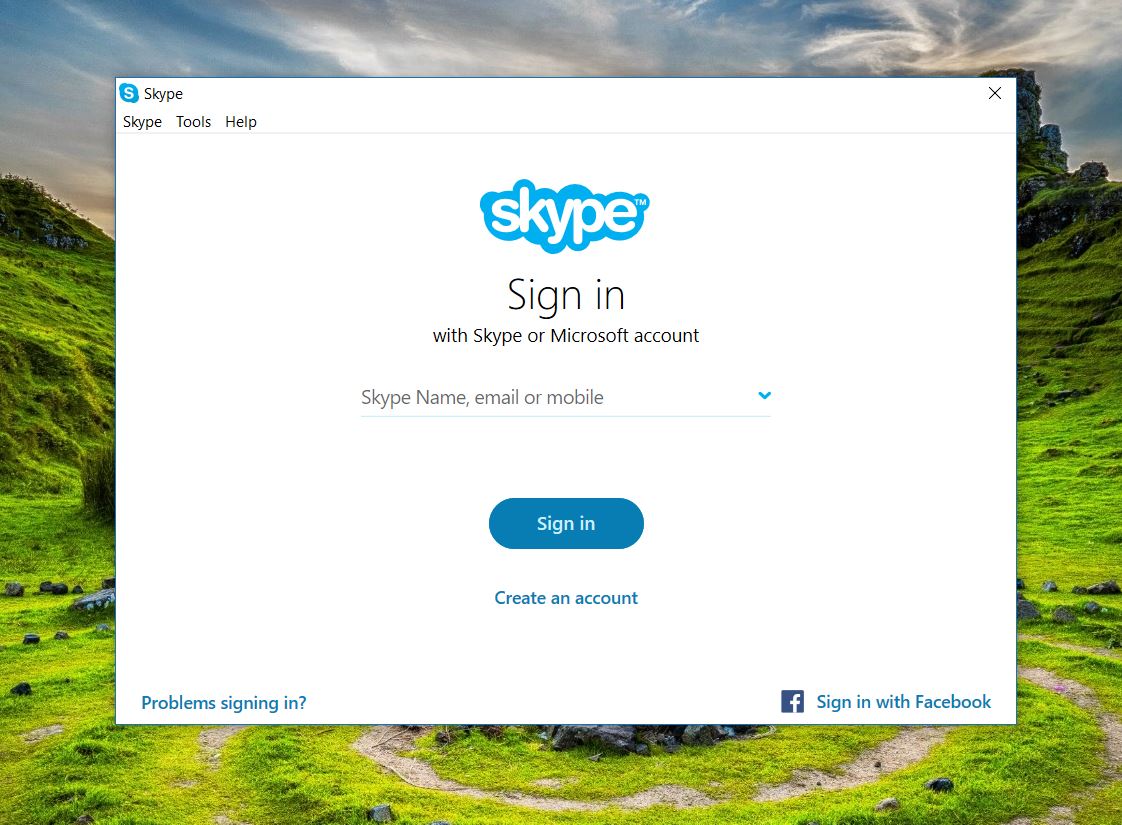
All the latest news, reviews, and guides for Windows and Xbox diehards.
You are now subscribed
Your newsletter sign-up was successful
If you're using an older version of Skype's desktop app, you'll want to upgrade soon. In a new blog post promoting improvements coming to the app, the Skype team has also announced that some older versions of its Windows and Mac desktop apps will no longer to allow you to sign in after March 1.
From Microsoft:
Because we want to provide our users with the best possible Skype experience, necessary changes must be made along the way. So, beginning March 1, users running older versions of Skype for Windows desktop (7.16 and below) or Skype for Mac (7.0 to 7.18) will no longer be able to sign in. If you're one of those users, all you'll need to do is download the new update. For more information on which devices and operating systems Skype currently supports, please check our support site.
As Microsoft notes in the post, the move is a part of Skype's transition from a peer-to-peer infrastructure to a "modern, mobile-friendly cloud architecture." Essentially, that allows Microsoft to keep improving performance and adding features like mobile group video calling and cloud file sharing. While the post doesn't mention any of Skype's mobile apps, it's likely we'll see older versions of those impacted at some point as well.
Keep in mind this is only for the desktop version of the app, and all you have to do to keep using it is update to the latest version. If you're running Windows 10, you can also give the Skype Preview universal app a try as well.
All the latest news, reviews, and guides for Windows and Xbox diehards.

Dan Thorp-Lancaster is the former Editor-in-Chief of Windows Central. He began working with Windows Central, Android Central, and iMore as a news writer in 2014 and is obsessed with tech of all sorts. You can follow Dan on Twitter @DthorpL and Instagram @heyitsdtl.
