OneNote for iPhone and iPad now lets set pictures as backgrounds, ink on them
Annotations just got a whole lot easier in OneNote for iPhone and iPad.
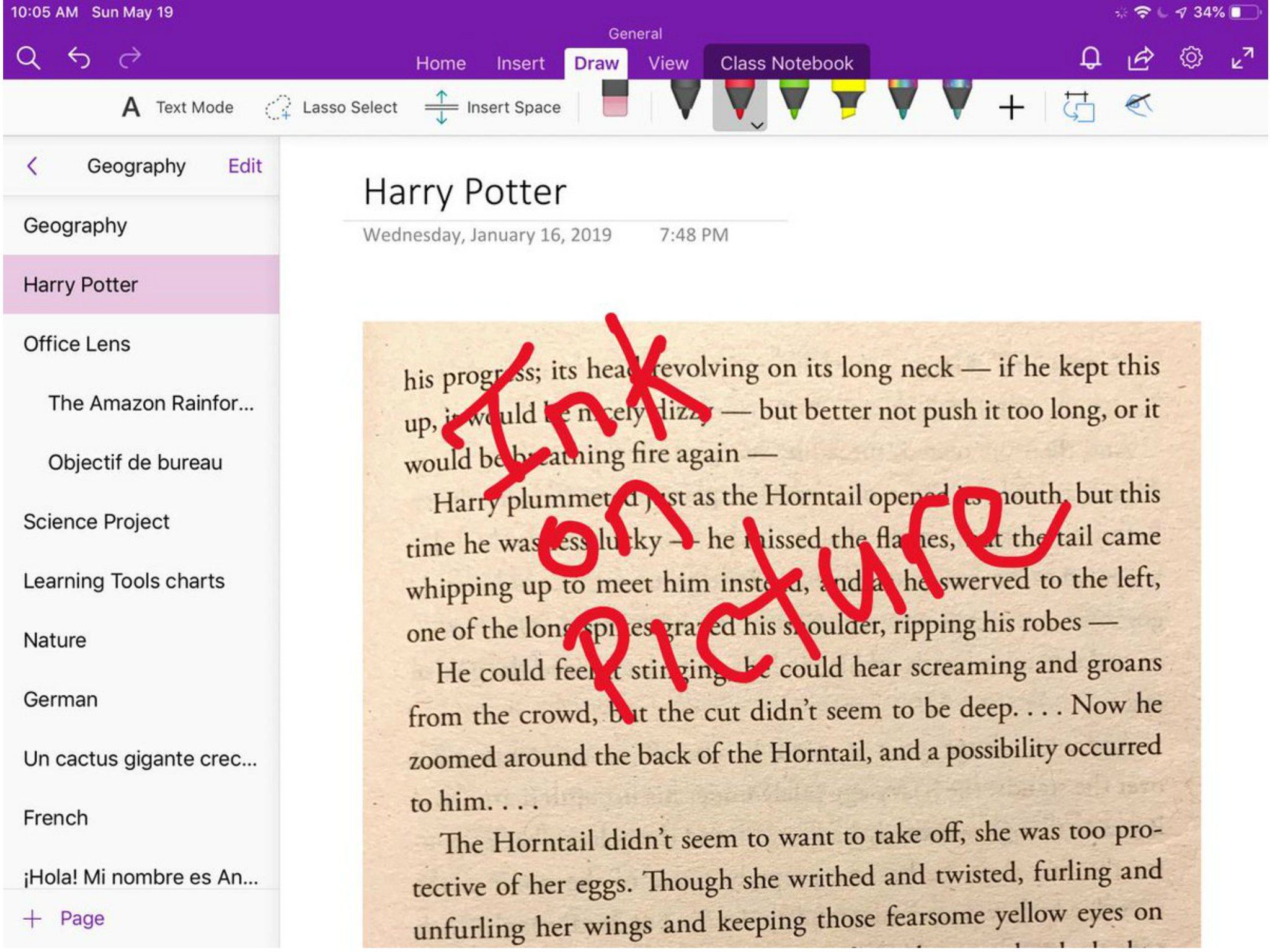
What you need to know
- The latest update to OneNote for iOS lets you set pictures as backgrounds.
- The feature makes it much easier to annotate your images, allowing for inking and drawing over them.
- Rolling out now with the latest OneNote update on iPhone and iPad.
OneNote is making it easier to add annotations to your images with its latest update on iOS. Now available for iPhone and iPad, the latest update to Microsoft's signature note-taking app includes the ability to set pictures as backgrounds on your notes.
Using the feature involves a relatively simple set of actions. Once you've added an image to your note, you can press and hold on the image to bring up the context menu. You'll see a new option labeled "Set Picture as Background." Tap it, and you'll then be able to ink and draw over the top of the picture you've selected.
NEW! You can now "Set Picture to Background" for #OneNote on iPad and iPhone 🖼 Make it easy to ink or Draw on Pictures ✏ #edtech #edtchat #MIEExpert
Just push and hold to pop the context menu pic.twitter.com/4d18EccUJfNEW! You can now "Set Picture to Background" for #OneNote on iPad and iPhone 🖼 Make it easy to ink or Draw on Pictures ✏ #edtech #edtchat #MIEExpert
Just push and hold to pop the context menu pic.twitter.com/4d18EccUJf— Mike Tholfsen (@mtholfsen) May 19, 2019May 19, 2019
You can grab the new feature with the latest update rolling out now for OneNote on iPhone and iPad.
Cheap PC accessories we love
Take a gander at these awesome PC accessories, all of which will enhance your Windows experience.

Anker 4 port USB 3.0 hub ($10 at Amazon)
Whether on a desktop or laptop PC, you always need more ports to connect things to. This hub gives you an additional four USB 3.0 Type A ports.
All the latest news, reviews, and guides for Windows and Xbox diehards.

Ikea Fixa Cable Management System ($11 at Amazon)
This IKEA cable management kit is your ticket to a clean setup. It's simple and functional.

NZXT Puck ($20 at Amazon)
This clever little accessory has powerful magnets on the rear to make it stick to any of the metal panels on your PC case or anything else. It's great for hanging accessories like headsets.

Dan Thorp-Lancaster is the former Editor-in-Chief of Windows Central. He began working with Windows Central, Android Central, and iMore as a news writer in 2014 and is obsessed with tech of all sorts. You can follow Dan on Twitter @DthorpL and Instagram @heyitsdtl.
