Opera GX gets built-in Instagram, workspaces to keep tabs organized
Native Instagram means you can check in on your feed, stories, and more at any time.

All the latest news, reviews, and guides for Windows and Xbox diehards.
You are now subscribed
Your newsletter sign-up was successful
What you need to know
- A new update for Opera GX, Opera's "gaming browser," is available today.
- The update brings native Instagram alongside already available Facebook Messenger, Telegram, and WhatsApp support.
- You can also now group your tabs in workspaces to keep them organized.
Opera's "gaming browser," Opera GX, has been around for nearly a year, and it continues to get handy new features. The latest update, available today, adds native Instagram support, which sits alongside the browser's already available Telegram, Facebook Messenger, and WhatsApp support. There's also a new "workspaces" feature, which helps you keep your tab groups organized.
Built-in Instagram access allows you to check in on your feed with one click. It essentially opens up a miniature version of Instagram, much like the mobile website, by clicking the Instagram icon on the browser's sidebar. You can access your main feed, watch stories, and send DMs right from the sidebar.
This latest update also brings some new ways to manage your tabs to Opera GX. The highlight is "workspaces," which let you keep up to five different tab groups with customizable icons and names. You can also now search tabs via the magnifying glass icon in the browser or by using the Ctrl + Space shortcut, which brings up a searchable listing of all of your tabs.
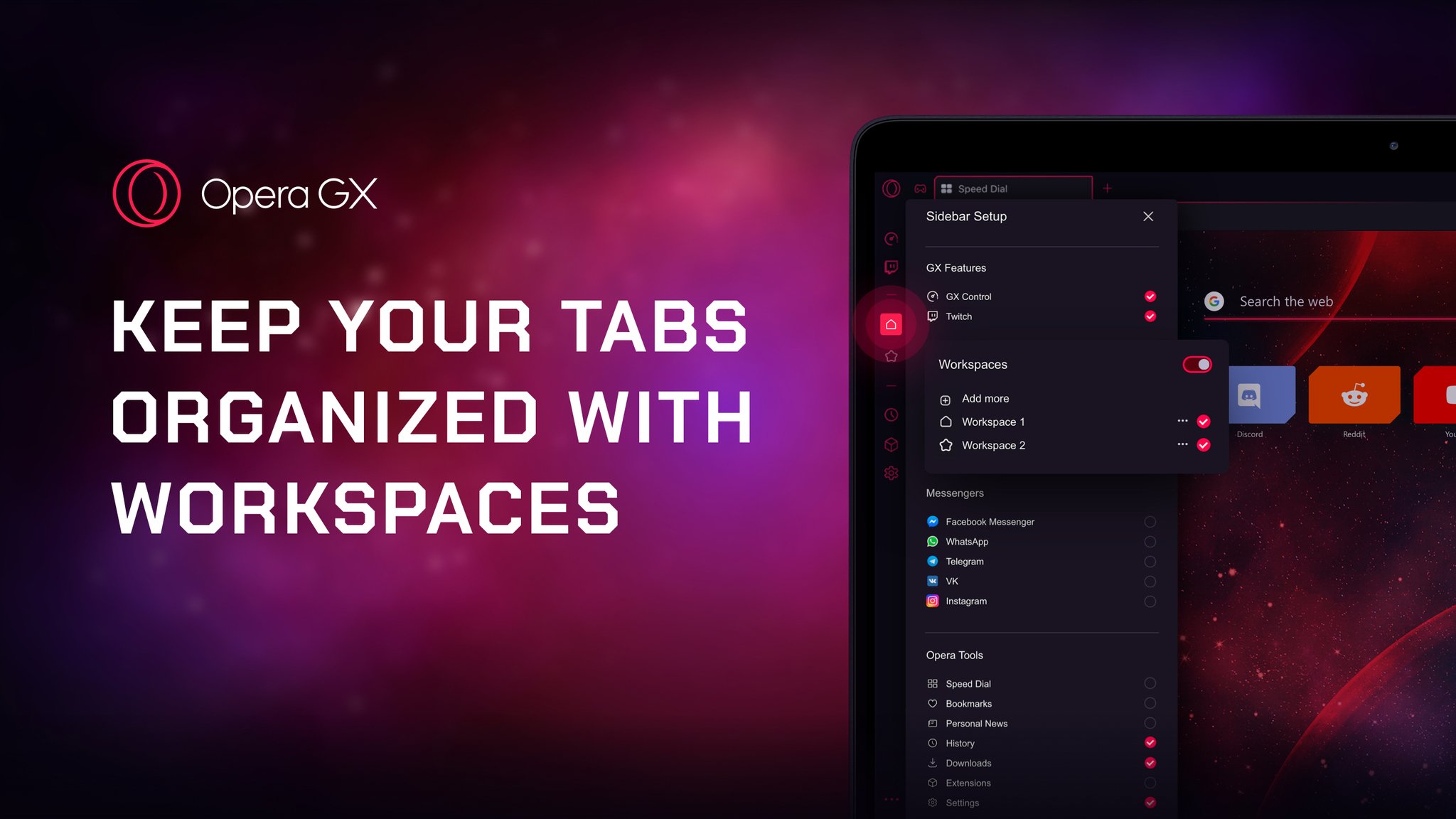
Finally, Opera revealed today that Opera GX has grown to 3.4 million users since its launch in June 2019. For the browser's first anniversary, Opera says that it's planning a big launch for "new exciting features" in June.
Opera GX is considered a "gaming browser" because it lets you customize how much RAM, CPU, and network bandwidth the browser is allowed to use. It also features a unique aesthetic, customizable sounds, integrated messengers, and Twitch integration. You can check the browser out now by snagging Opera GX at Opera's official site.
All the latest news, reviews, and guides for Windows and Xbox diehards.

Dan Thorp-Lancaster is the former Editor-in-Chief of Windows Central. He began working with Windows Central, Android Central, and iMore as a news writer in 2014 and is obsessed with tech of all sorts. You can follow Dan on Twitter @DthorpL and Instagram @heyitsdtl.
