Paint 3D picks up new features and tools to make editing even easier
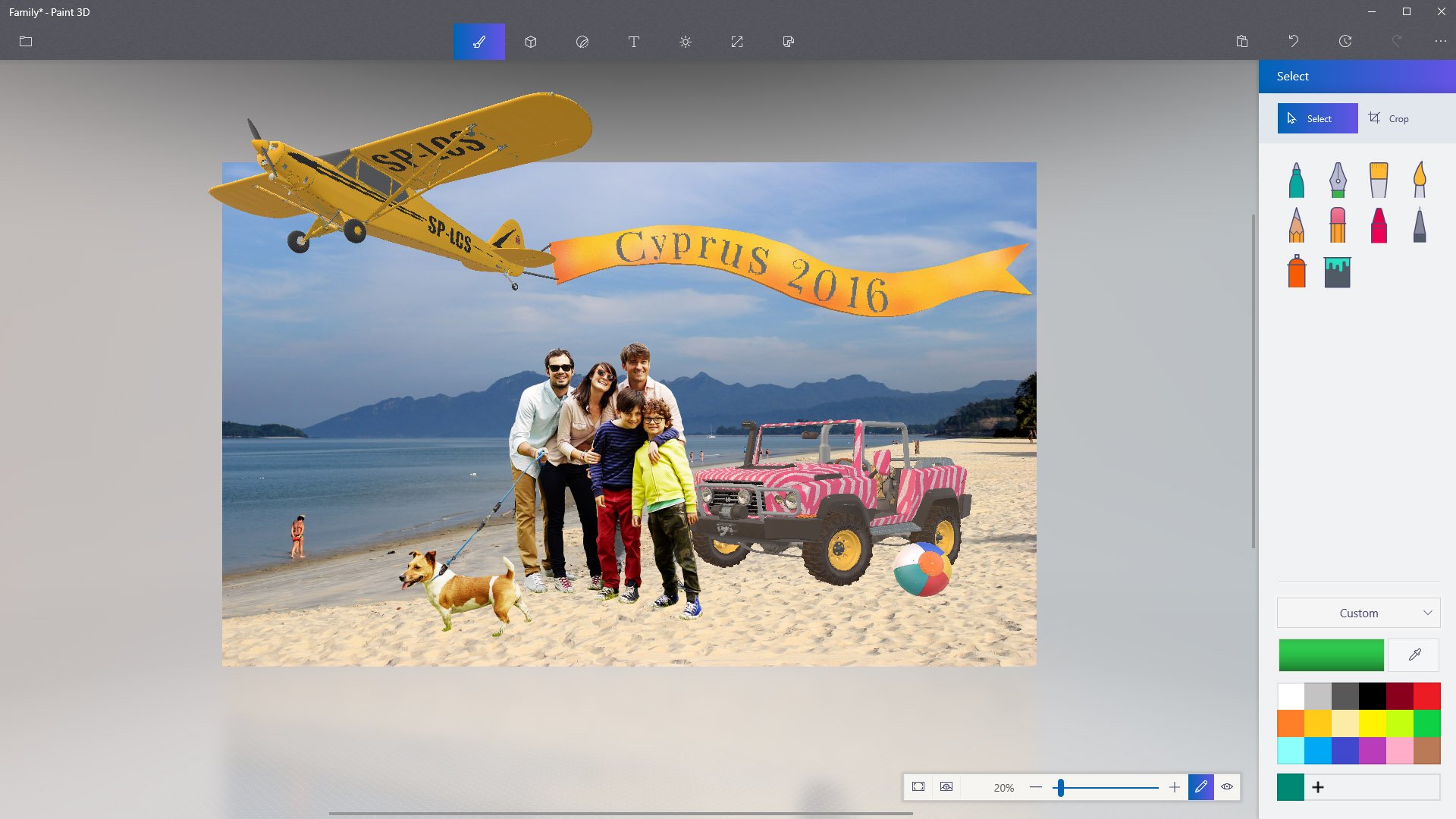
All the latest news, reviews, and guides for Windows and Xbox diehards.
You are now subscribed
Your newsletter sign-up was successful
Microsoft has rolled out some new tools and features to the Paint 3D app that should make it a little easier to use. Included is an improved magic selection tool, as well as new line and curve tools that help to quickly draw and create shapes.
First up is the magic selection tool, which is typically used to crop backgrounds out of pictures. You can then use magic selection to turn a flat picture into a sticker or wrap it onto a 3D object. Starting today, Microsoft says, you can "magic select content directly into a scene" without the need to move the object off canvas first. Overall, it sounds like this just makes the process of transposing selected objects to a new scene quicker.
On top of the magic selection improvements, Microsoft has introduced line and curve tools. The line tool will let you make a 2D line on any projects, with thickness and opacity controls. The curve tool then lets you add up to three inflection points on a line.
Finally, Paint 3D now supports the new open standard for 3D file sharing, called glTF, from the Khronos Group, which makes 3D asset transfers quicker and more efficient. A glTF asset is stored within a .glb file which can easily be shared across other programs as a universal format.
This allows for faster and more efficient transfer of 3D assets by outputting only one container for all assets, minimizing the file size and the ability to use the files across other programs as a universal format.
When it was introduced as part of the Windows 10 Creators Update, the whole goal of the Paint 3D app was to help make 3D content creation easy and accessible. These additional updates make that process a little easier and should be fun to toy around with, if nothing else. If you want to check out all of what's new, you should be able to grab the updated Paint 3D now.
Download Paint 3D from the Windows Store
All the latest news, reviews, and guides for Windows and Xbox diehards.

Dan Thorp-Lancaster is the former Editor-in-Chief of Windows Central. He began working with Windows Central, Android Central, and iMore as a news writer in 2014 and is obsessed with tech of all sorts. You can follow Dan on Twitter @DthorpL and Instagram @heyitsdtl.
