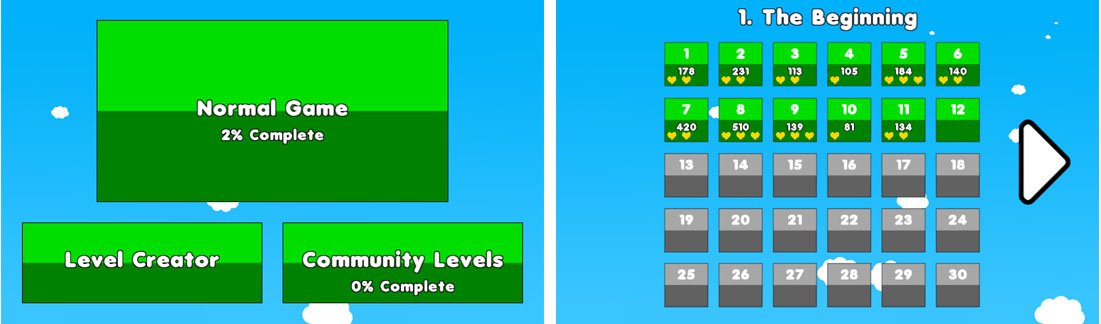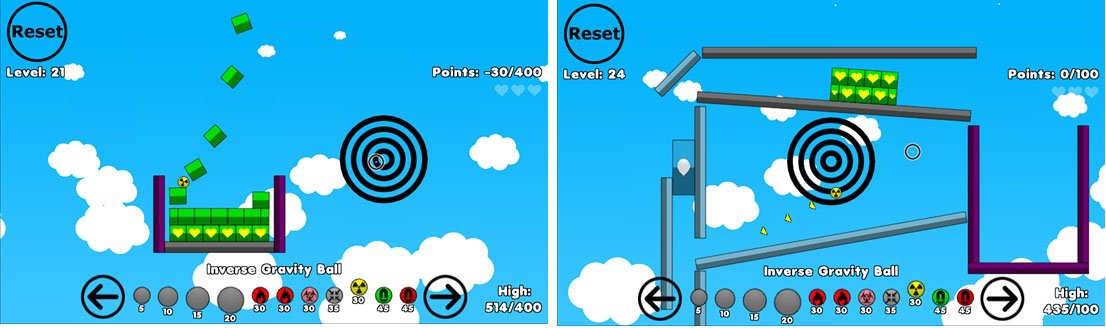Physi Bricks: Windows Phone Game Review
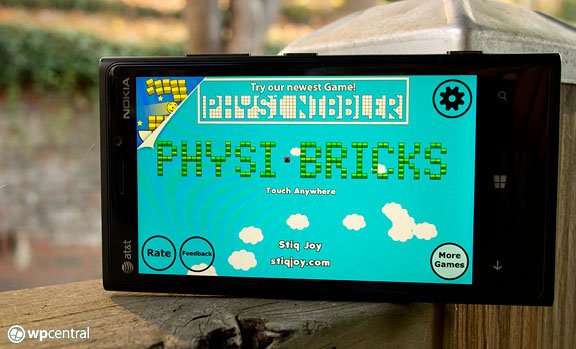
All the latest news, reviews, and guides for Windows and Xbox diehards.
You are now subscribed
Your newsletter sign-up was successful
Physi Bricks is a fun physics powered game for your Windows Phone that calls on you to bust up stacks of bricks. Physi Bricks is a multi-level game that starts out simple but progressively gets more challenging.
Some levels call upon you to knock the green bricks off the platform while other levels require you to leave red bricks standing. Along the way you earn custom ammo to help you with your tasks such as explosive, disintegrating, and magnetic ammo.
Graphics are simple, game play challenging and Physi Bricks is a nice way to pass the time with your Windows Phone.
From Physi Bricks you have options to rate the game, send feedback to the developer, access the settings, view more games from the developer and play the game. Settings cover sound and vibration on/off.
There are three gaming modes with Physi Bricks; Normal, Level Creator and Community Levels. Level Creator allows you to create your own challenges that can be submitted to the developer for inclusion in the Community Levels mode. As you can guess, the Community Levels mode is a collection of levels created and submitted by other Physi Bricks players. The Normal Mode includes 330 levels of game play with each level being a little more challenging than the last.
The game screen is laid out simple and straight forward. You have a reset button in the left corner and a next button in the right corner. A points goal is listed beneath the next button and this is the score you must reach in order to advance to the next level.
A black set of rings is your launch pad and along the bottom of the screen is your ammo choices. To fire your ammo into the bricks, tap/hold on the black rings and slide your finger back. An aiming guide will appear and when you get everything lined up just right, release the screen to fire.
All the latest news, reviews, and guides for Windows and Xbox diehards.
Each shot will cost you five points and each brick knocked off the platform earns you points. As you progress through the levels you'll face red bricks that have to stay on the platform and any that fall will cost you points.
Some levels have obstacles to shoot through or ricochet off of. Each level can be replayed to improve your score or practice your techniques. The only downside to Physi Bricks is that at times, the aim wasn't always true. It felt as though the aiming arrow was a little high. But with a little practice you can apply a little Kentucky windage, adjust and hit true to the mark.
All in all, Physi Bricks is an entertaining game for your Windows Phone. With the three game modes and hundreds of levels, there is plenty of gaming to keep Physi Bricks from getting old too quickly.
Physi Bricks is a free, ad supported game for your Windows Phone that you can find here at the Windows Phone Store.


George is a former Reviews Editor at Windows Central, concentrating on Windows 10 PC and Mobile apps. He's been a supporter of the platform since the days of Windows CE and uses his current Windows 10 Mobile phone daily to keep up with life and enjoy a game during downtime.