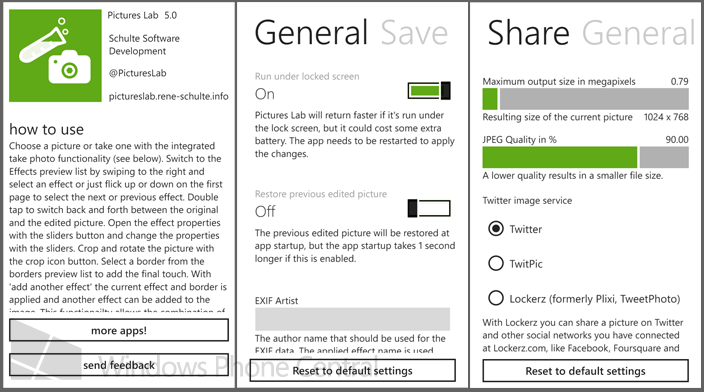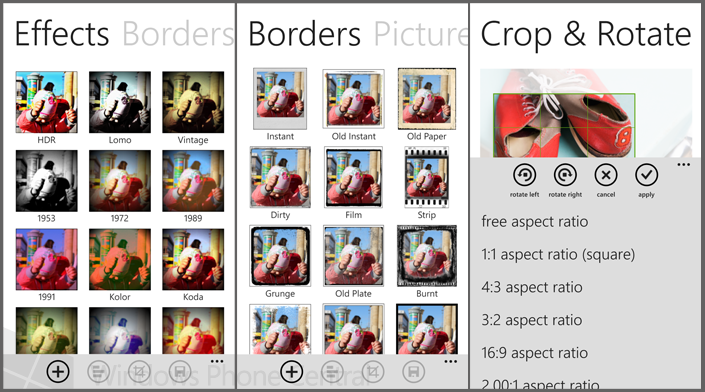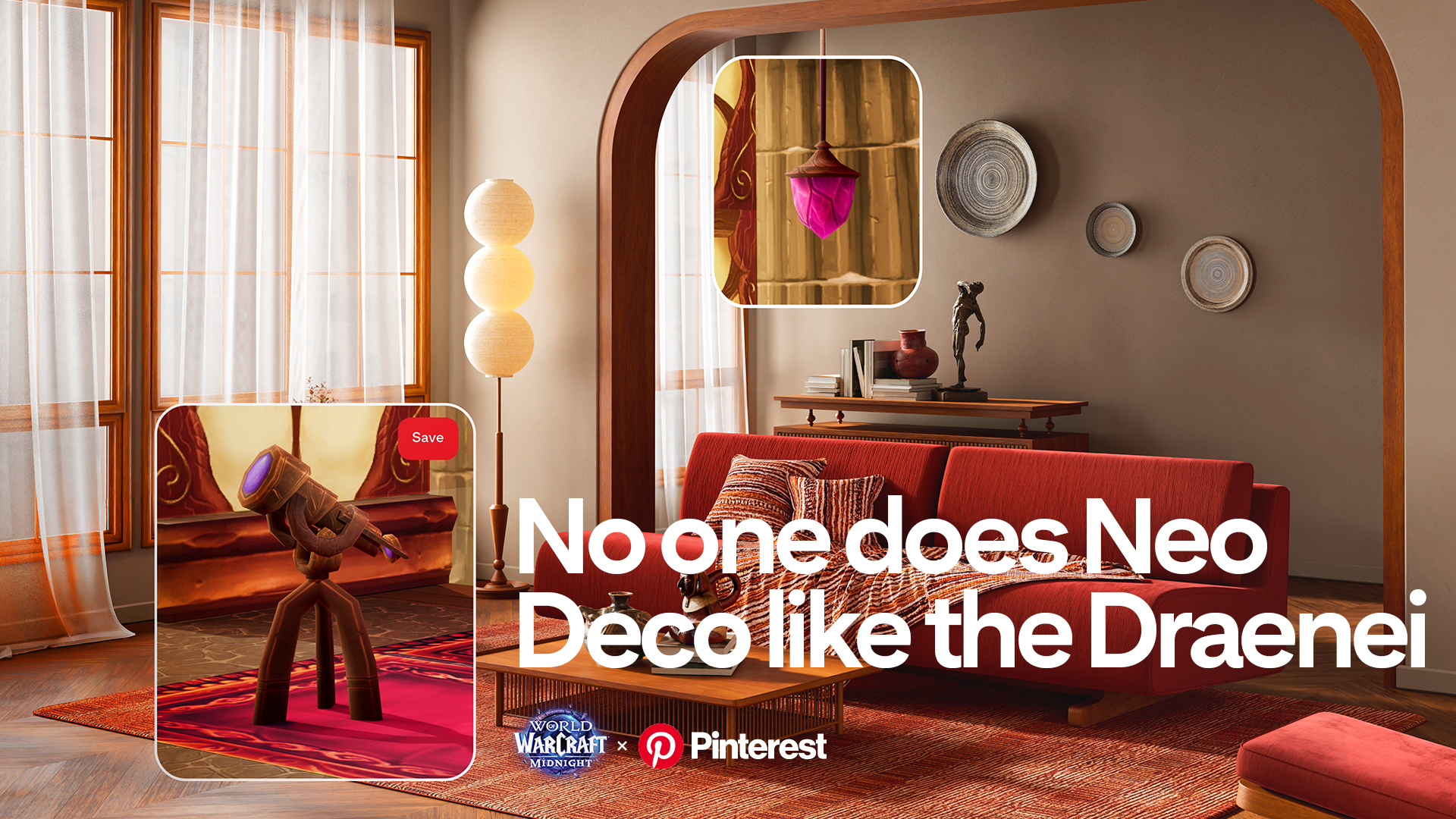Pictures Lab update for Windows Phone 8: We take a sneak peek

All the latest news, reviews, and guides for Windows and Xbox diehards.
You are now subscribed
Your newsletter sign-up was successful
One of the first and the best photo editing apps for Windows Phone, Pictures Lab, is getting ready to be updated to version 5.0 to better support the latest version of the mobile operating system.
The developers have been consistent in delivering updates since its release and with the latest incarnation we grab some performance improvements and support for all the Windows Phone 8 screen resolutions. Read on past the break for more details on this impending update!
For those not familiar with Pictures Lab, the app is designed to allow for quick, on the go editing of your snaps. Many difference effects can be applied to the image; there are 30 pre-set effects which you can simply swipe through along with the ability to add borders. If you’re looking for a solid photo manipulation app then you should check out this one.
Verion number, General Settings & Sharing Options..
Here is a list of the changes for upcoming version 5.0
- Update to Windows Phone 8 with much improved performance and support for all 3 screen resolutions.
- Lens, Rich Media (post edit) and Edit Pictures Hub integration.
- Support for huge images and also low memory devices.
- New Winter border / frame.
- Many UI improvements.
- Countless bug fixes and tweaks.
- Fixed translation issues.
We’re pleased to see this continued support from the developer to include new features for Windows Phone 8. Due to the CPU intensive nature of image processing the biggest change many users who from Windows Phone 7 will notice is that of speed. Things fly along nicely and the effects don’t take too long to apply in full compared to their single core counterparts. Elsewhere in the app there a a number of welcome UI tweaks and changes.
The all important Effects, Borders and Cropping Controls..
All the latest news, reviews, and guides for Windows and Xbox diehards.
Many of the effects have a number of settings and adjustments as you’d expect and you have the option to apply more than one if you so wish. On the whole its pretty easy to pick up and get some good effects applied quickly, once done you can of course share it out with your ever present social networks.
The version I am using is said to be close to final so we don’t expect much to change beyond what we see now. The update will be free for existing customers but otherwise the app costs US $2.99 or UK £2.29 to purchase. There is of course a trial available for those that wish to evaluate the software.
As soon as the app update hits the Store sometime next week we’ll do a follow up post to let you all know, so keep an eye out for that, there may be a nice surprise involved.
Are you a user of Pictures Lab? Have any good tricks or tips to share? Do let us know in the comments below.
Download the app here or scan the QR code below


Robert is a Former Contributor for Windows Central, covering hardware, software, and Windows Phone.