Review: moTweets
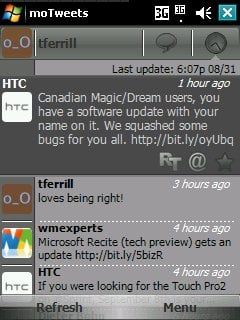
All the latest news, reviews, and guides for Windows and Xbox diehards.
You are now subscribed
Your newsletter sign-up was successful
As Twitter garners more and more of a following, it becomes crucial to be able to follow and manage tweets while mobile. Up to this point some of our favorite Windows Mobile clients have been Twikini and PockeTwit. A new contestant is making a play for this segment. Panoramic Software of Phone Genius fame recently launched moTweets, a Twitter application for Windows Mobile Professional devices.
We’ve put moTweets through its paces; the verdict follows.

Usability
Like any application of this type, moTweets does require some minimal setup before it becomes usable. The first step to configure moTweets is to enter your Twitter login information. Once this is complete, you will have access to your Twitter time line.
Like any well-designed application, moTweets gives you multiple methods of accessing any one function. The most common functions can be accessed by tapping on icons placed across the top of the screen or by simply tapping on the tweet. One of the settings that is available to you is the ability to add buttons to each tweet, giving you the ability to easily retweet, directly reply or create a favorite.
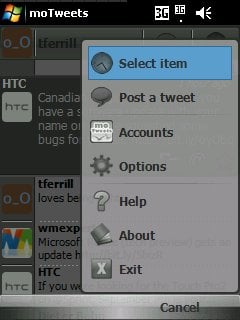
Features
Most of the features that you have come to expect from Twitter are available when using moTweets. For those of you that manage multiple Twitter accounts, moTweets fully supports authenticating to multiple accounts at the same time. Scheduled updates allow you to passively track updates while sounds or vibrations can notify you when your time-line is updated.
Also supported are all of the basics that you are accustomed to when Tweeting with third-party apps. Pictures are supported either directly from your camera or through a file in memory. TinyURL is included for any links you wish to publish. Also, your location can be entered manually or using a GPS receiver.
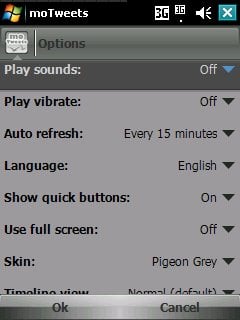
Interface
One thing that moTweets really excels in is the user interface. The entire application is smooth and consistent as far as navigating to the various features. All buttons and menu items are finger friendly and all facets of the application support scrolling with a simple swipe of your finger. The length of your time-line can be configured to cut down on older Tweets. Multiple skins give an added level of customization for those that have a color preference.
All the latest news, reviews, and guides for Windows and Xbox diehards.
Conclusion
I found moTweets to be a solid performer both in features given as well the actual system performance (memory usage hovers around 1.5 Mb). Couple this with the fact that Panoramic Software is only asking $3.95 for their full version makes this an awfully tempting option, even against some of the free competition on the market. Both the free and full versions are available from Panoramic Software’s website. Give it a try and let us know your thoughts!
| Ratings (out of 5)Usability: 4Features: 3.5Interface: 4.5Overall: 4/5 | ProsInterface is near-perfectSupports multiple accountsPrice is rightConsDeveloper isn't the most well-knownIt's not free |

Phil is the father of two beautiful girls and is the Dad behind Modern Dad. Before that he spent seven years at the helm of Android Central. Before that he spent a decade in a newsroom of a two-time Pulitzer Prize-finalist newspaper. Before that — well, we don't talk much about those days. Subscribe to the Modern Dad newsletter!
