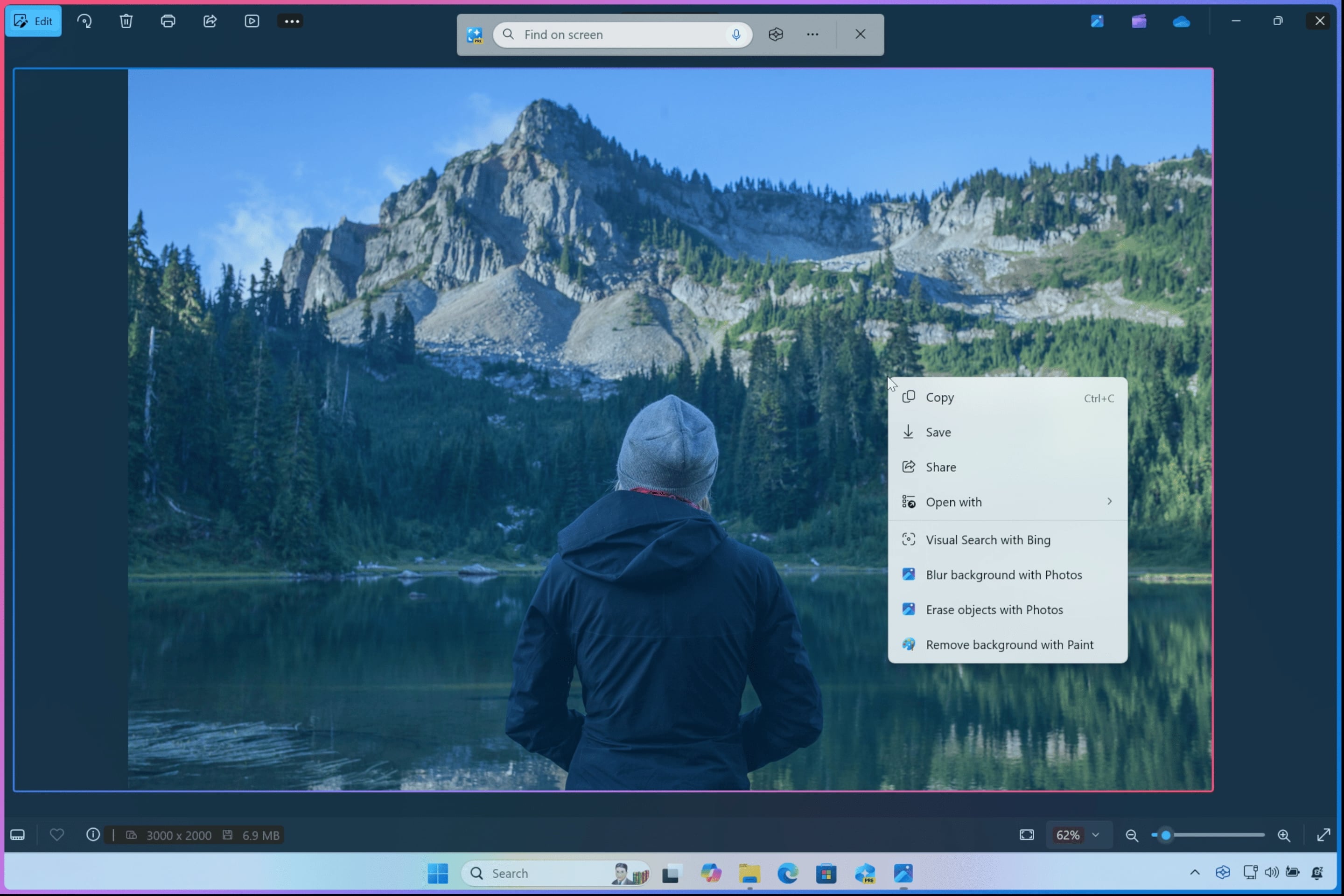Microsoft's Copilot+ has been here over a year and I still don't care about it
There's only one desirable feature about Copilot+ for me that I wish I had, but still not enough to fork out for a new laptop.

All the latest news, reviews, and guides for Windows and Xbox diehards.
You are now subscribed
Your newsletter sign-up was successful
I was talking to a friend recently about new laptops, and inevitably, the conversation turned towards something powered by Snapdragon X.
If I were in the market to buy a new laptop right now, it would only be for something with a Snapdragon chip inside.
But through the entire conversation, the fact these are all Copilot+ PCs never came up once. Then it dawned on me.
In more than a year of Copilot+ being a thing, through testing some compatible laptops, not once have I ever cared at all about it.
Part of that is that it still hasn't expanded to NVIDIA machines, despite being teased. Part is that its feature set doesn't excite me in any way.
But there is one feature I wish I had on my current Windows 11 PCs; Click to Do.
Click to Do is the only part of Copilot+ I could see myself using every day.
Of all the features in Copilot+ the one I know I would use, and a lot, is Click to Do. It's not a feature that feels shoehorned in, nor something trying to reinvent the wheel.
All the latest news, reviews, and guides for Windows and Xbox diehards.
What it does is what I feel AI tools really should be doing; making life easier. By adding useful features into the context menu that people would actually want to use, it's easily the standout for me.
Of particular note are the image tools. Being able to right-click and remove a background, an object, or blur the background on an image is something I'd use the heck out of. Right now the workflow for that is, well, it's not a couple of clicks of the mouse.
However, despite not being an engineer, I'm not sure most of what Click to Do offers really needs an NPU. Take the text features. Rewriting, sure, that can be passed off to the NPU.
But opening text in an app, or launching a website? I do think most of the functionality could be done without needing an NPU, or by using a GPU.
But it is what it is, and we can't have this feature without having a Copilot+ PC.
The rest of Copilot+ feels like it's supposed to 'show off' but I'm not sure who to

I think a lot of the AI push in the last 18 months or so can be approached the same way for many folks. The whole "but who is this for" question is valid, and I see Copilot+ much the same way.
There are parts which I think are really useful, obviously Click to Do, but also Windows Studio Effects. But in the case of the latter, you can replicate the results with other hardware and software. NVIDIA has been doing something similar for years, hell, Google even has its own version on NPU-less Chromebooks.
Then we get to the rest. Recall, is the most notorious, and has certainly had the most headlines written about it. All that aside, I just, clearly, am not the sort of person to look at it and think "ah yes, this is going to change my life, I must have it!"
I've looked at an open source tool before that does something similar, and the same applies. Privacy concerns or not, I really struggle to see why we need it. Maybe I'm just more organized than I give myself credit for?
I never, ever, need to think about the past. If something's important, I save it somewhere relevant on my PC, or my browser bookmarks, or add it to my never ending notes.
I feel like Recall, above all the other Copilot+ features, is there to look flashy first and foremost.
The rest of the slate doesn't come close to a "must use" situation, either. Cocreator has, I'm told, improved since the last time I tried it. But, again, so what? I get the principle, but real artists won't be using this, and the quality of the work isn't nearly good enough to make the rest of us feel like artists.
All these laptops are being sold as "Copilot+ PCs" and I think it's doing most of them a disservice. Copilot+ is probably the last reason I'd recommend one of these machines to anyone.
Copilot+ PCs are good in spite of Copilot+, not because of it
I am not a person who gets swept up in buzzwords and marketing hype from companies making tech. If I was, I'd likely be using a MacBook full time by now.
But I almost feel that this blanket Copilot+ PC umbrella that all these laptops are being marketed as is doing them a disservice.
I loved the ASUS VivoBook S 15 pictured above. I loved the design, the display, the performance, the battery life, hell, even gaming on it. I'd argue Auto SR, which is only available on Snapdragon-powered Copilot+ PCs right now, is more impressive than any Copilot+ feature.
We've been dreaming of a future where Windows had a viable competitor to Apple's own ARM-based revolution, and we now have it thanks to Qualcomm.
But I kind of hate thinking of these laptops as Copilot+ PCs, because the chips inside and what they bring to the table, they're the real heroes here. Not some fancy AI label Microsoft wants.
I'm not against AI, not at all. In some form, I use it most days. But I am a little exhausted by it. There's some great software out there making use of AI, but I really don't think it's a killer feature to sell a laptop on yet.
Perhaps it might be if Copilot+ was, just, better. Maybe one day it will be. But in the present, buy a Copilot+ PC for how good it is as a PC. Especially something with a Snapdragon chip.
Microsoft wants us to think of them as Copilot+ PCs first and foremost. But they're so much more than that.

Richard Devine is the Managing Editor at Windows Central with over a decade of experience. A former Project Manager and long-term tech addict, he joined Mobile Nations in 2011 and has been found in the past on Android Central as well as Windows Central. Currently, you'll find him steering the site's coverage of all manner of PC hardware and reviews. Find him on Mastodon at mstdn.social/@richdevine
You must confirm your public display name before commenting
Please logout and then login again, you will then be prompted to enter your display name.