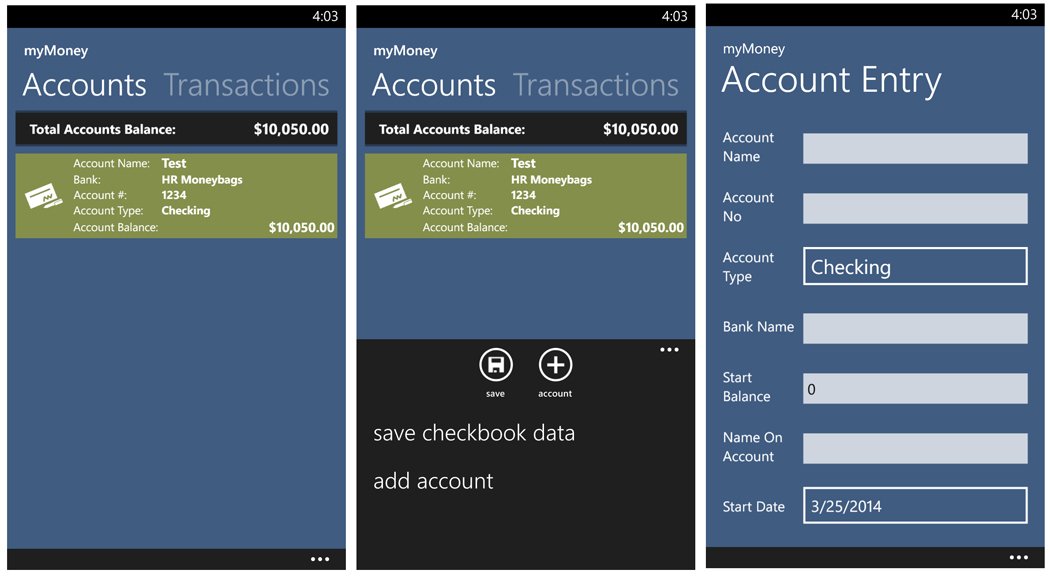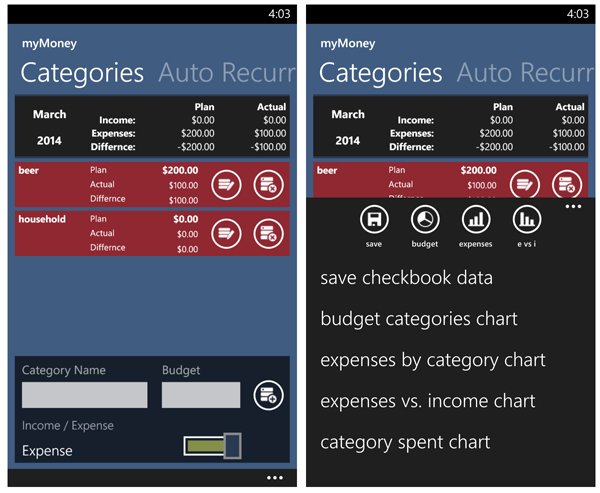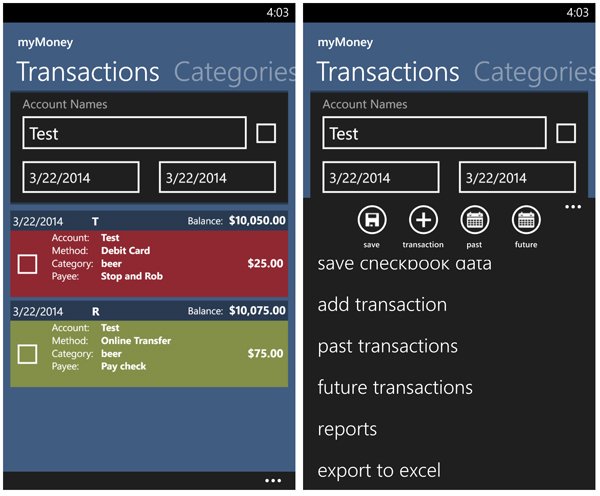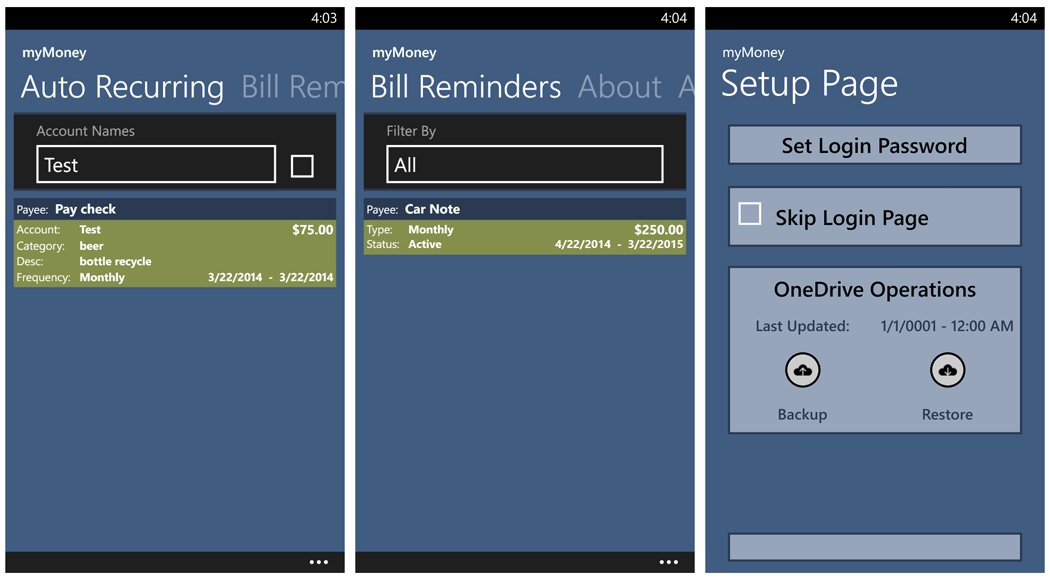myMoney for Windows Phone 8, helping keep track of those dollars and cents

All the latest news, reviews, and guides for Windows and Xbox diehards.
You are now subscribed
Your newsletter sign-up was successful
If you need to keep track of your finances from your Windows Phone, there are plenty of options to consider. myMoney hopes to be on your short list when shopping for a Windows Phone 8 financial app.
myMoney has plenty of features to set your budget, track your expenses, be reminded on bills, and keep everything backed up to the cloud. The user interface does take a little time to get used to but myMoney comes across as a capable financial option for Windows Phone 8.
Accounts, Transactions and More
When you first launch myMoney, you will be prompted to set-up a password to protect the app. This is a nice feature to keep prying eyes away from your accounts. However, if passwords aren't your thing you can disable this feature from the setup menu on the About Screen.
myMoney’s main pages cover your accounts, transactions, expense/revenue categories, auto recurring expenses/revenues, bill reminders and an About screen. Each page has a set of features designed to help you manage your finances.
myMoney lacks the ability to synchronize data with your financial institution. While this isn’t necessarily a bad thing, it will require you to enter all your account information manually. myMoney supports checking, savings, loan and credit card accounts. Account creation (accomplished from the Account page) includes fields for account numbers, institutional information, PIN numbers, etc.
Once you create your account(s), you will need to create spending and revenue categories. This can be anything you spend or earn money from such as household expenses, extra job revenue, groceries, etc. myMoney allows you to set a monthly budget for each category so you can monitor your expenses as you add transactions to that category.
The Transactions page will be where you add all your account transactions. Up under the three-dot menu you will find a series of control buttons and options to:
All the latest news, reviews, and guides for Windows and Xbox diehards.
- Save the checkbook data to your OneDrive account
- Add a transaction
- View past transactions
- View future/scheduled transactions
- Create reports
- Export the transactions to Excel
You will need to authorize access for the app to access your OneDrive account from the setup menu on the About screen.
The Transactions page has a quick view panel at the top where you can view all transactions from an account or set a date range that you would like to see.
The Auto Recurring and Bill Reminder pages function in similar fashion with control buttons and options tucked away under the three-dot menu for creating auto recurring transactions and bill reminders. Bill reminders can also be shared via email or sms.
myMoney also has the ability to analyze your spending habits with a series of reports accessible from the Categories page. You can view a budget categories chart, expenses vs. income chart, expenses by category chart and category spent chart.
Overall Impression
There’s no argument that myMoney is a feature rich Windows Phone 8 app to help you monitor your financial activities. The app supports multiple accounts, categorizes your transactions, sets up bill reminders and charts your expenses.
The downside to myMoney is that everything has to be set up manually and navigation takes some time to get used to.
Having manually set up all your expense/revenue categories isn’t necessarily a bad thing and insures everything is set up to meet your needs. Still, I would not have minded seeing a few pre-set categories to allow you to hit the ground running. At least have the option for an uncategorized transaction or create a category within the transaction entry screen.
The navigation is a little on the cumbersome side. Maybe if the control buttons were not hidden or if you could add a transaction from the Accounts page the interface would be a little smoother. I don’t think the current design is necessarily a deal breaker but may take some time to get used to.
All in all, myMoney is worth trying. There is a fifteen-day trial version available for myMoney so you can check things out before buying.
myMoney is available for Windows Phone 8 with the full version currently running $1.49. You can find your copy of myMoney here in the Windows Phone Store.
Note: myMoney was recently updated to version 4.5.3.0 which adds support for International currencies.


George is a former Reviews Editor at Windows Central, concentrating on Windows 10 PC and Mobile apps. He's been a supporter of the platform since the days of Windows CE and uses his current Windows 10 Mobile phone daily to keep up with life and enjoy a game during downtime.