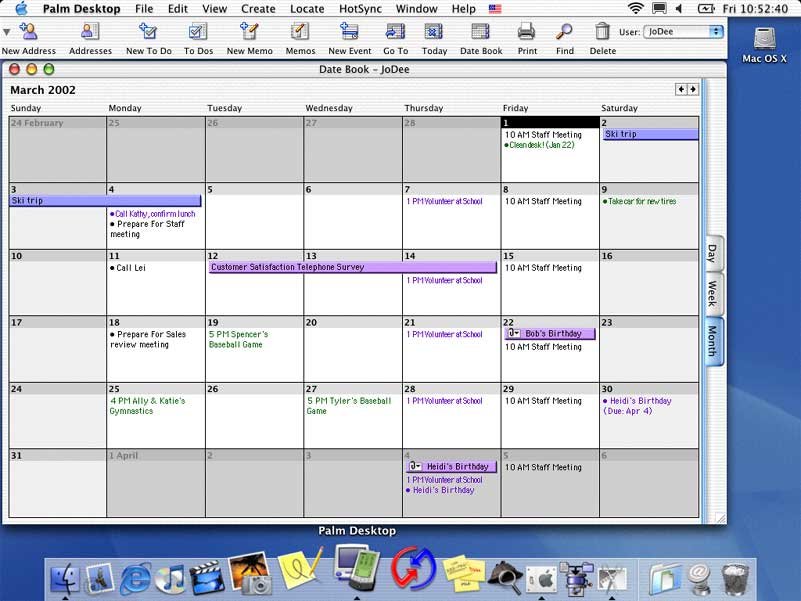Round Robin: Windows Mobile Guy On a Treo 680

All the latest news, reviews, and guides for Windows and Xbox diehards.
You are now subscribed
Your newsletter sign-up was successful

When we decided to try this Smartphone Round Robin a couple of weeks ago, I immediately girded my loins (pictured above - just how uncomfortable “girded loins” actually are) in preparation for a full three weeks without a Windows Mobile device as my main brain. I knew it would be tough, but so far I've been managing alright.
The main reason, I suppose, is that my first week in the Smartphone Round Robin brings me the Treo 680 - in other words, I'm a Windows Mobile convert “old schooling it” with the PalmOS. The Treo 680 has been my sole device for about 5 days now - so how am I holding up with this blast from my past? Read on to find out.
(Don't forget - a comment on this post counts as an entry in the Round Robin Contest!)
Setup and Sync
The first thing I'd need to do, obviously, is set up syncing for the Treo. I basically had two options:
- “cheat” and just use the built-in Exchange Active Sync for PIM data and use an SD card for moving everything else manually
- Do it the way I suspect most users do, download Palm Desktop for Mac, install it, and see what happens.
I want to be fair, so I went with option 2. Now, I want to be very, very clear on this issue: Palm Desktop sucks. It makes the PalmOS - which is pretty tired looking itself - look like the latest and greatest UI. I should point out that I was doing this on a fresh Leopard install on a Mac, so there may well have been compatibility issues. But the longer I got into the sync process, the clearer it became that it was, in fact, Palm Desktop that was killing me.
In all, I spent about 3 hours installing, configuring iSync, reinstalling, rebooting, hotsyncing, re-hotsyncing, and generally wondering where the “Zen of Palm” fit into all this. I finally managed to get it all synced over and working, but it was painful.
Hardware Impressions
I don't have a ton to say here, as I've been a Treo user for years and years - my main brain lately has usually been the nearly-identically-shaped Treo 750. So, for those unfamiliar with the Treo's form factor, let me be brief:
All the latest news, reviews, and guides for Windows and Xbox diehards.
Except for a little thickness, it's nearly the ideal shape for a smartphone. A full QWERTY keyboard on a “candybar” form factor with a touchscreen is perfect for a smartphone, in my opinion. Sure, the iPhone has a soft keyboard and many are happy with it, but it will never match a physical keyboard for one-handed, out-of-the-corner-of-your-eye usage. The touchscreen is also hugely important - more on that in a bit.
Otherwise build quality on this Treo 680 is pretty good. It's not “this is hot, and I don't mean it like Paris Hilton does” of iPhone or the “You'd best take me seriously, son” business-appeal of the AT&T Tilt, but it's pretty good. There's a decent heft to it and nothing really seems to be creaking and cracking out of place. I'll say it again, too: the keyboard is top-notch. I don't know yet, but I'm willing to bet that not even the BlackBerry keyboard will be this good.
Impressions of the OS
PalmOS is snappy snappy snappy. It's practically a revelation for me - the screen draws quickly, apps switch quickly, auto-filtering contacts happens quickly. There are tiny pauses here and there during app switching (especially in and out of the Blazer broswer), but I've yet to be presented with a full-fledged freeze up.
Maybe it's just that Palm never bothered to make a version of the “Spinny ball of death” we've all seen on Windows Mobile - more likely they've never felt the need. Bully to you, Palm, for making PalmOS right all those years ago and not mucking it up in the interim by trying to hack on multitasking functionality in such a way that would break the thing entirely. Better to have an OS that functions quickly even if it looks a little (ok, a lot) outdated.
It's also nice to be back on a screen with 320x30 resolution. It's a pity that the PalmOS doesn't make adequate use of all those pixels with some graphical niceties. I have never been a huge fan of the font in PalmOS, readable though it may be. It is nice that Palm only has a menubar at the top of the screen and not at the bottom (like Windows Mobile) - there are never enough pixels to display everything I want to display so the less that's taken up by OS elements, the better.
Still, though, the PalmOS doesn't look or feel modern at all and I really have to wonder how much work it would have taken just to clean it up a bit - the way Palm did with the improved dialer screen on this Treo 680 of mine and also on some of their media applications. See the section on 3rd party apps, below.
There are various little touches throughout that makes the PalmOS quick and easy to use, though. I'm talking about holding down the center button to see a list of all your active alarms, holding down the home button for a pop-up of your recent apps. Most importantly, being able to assign any speed dial, SMS message, or application to any button on the QWERTY keyboard within the main phone app. This beats the pants off anything else out there as far as “launching tasks” is concerned and it's an absolute mystery to me why nobody else has copied it yet. I have 5 “main buttons” mapped to apps (and opt-mapped to 4 more), sure, that sort of thing is pretty common. But I also have 26 buttons to launch nearly any action I want. Windows Mobile can keep its silly “voice command” feature until they integrate something like Nuance's software. I'll hold down “k” to text message “Kelly” long before I'll spend the time to correctly pronounce “SMS Kelly” and then check to see if the phone registered it correctly.
I want to cycle back to the touchscreen issue now, a hardware and OS issue. Although I often use Smartphone-edition Windows Mobile phones, I'm never as happy as I am with a touchscreen. I am actually one of those people who abhor the stylus and try not to pull it out whenever possible. I am also aware that most long-term and/or hardcore PalmOS users have learned all the tips and tricks of the PalmOS that allow you to skip the stylus and use the 5-way to navigate around. Here's the thing, though, I have forgotten most of those tricks.
So coming to a Treo 680 “again for the first time,” as it were, I've found the touchscreen to be a godsend. If I'm not sure how to get to the thing I want to hit with the 5-way quickly, no problem, just tap it with my fingertip. On Smartphone-edition feature phones, on what few BlackBerries I've tried (and will try again, later in the Round Robin), I've often found myself banging away at a 5-way or a scroll wheel trying to get the “highlight” to the thing I'm looking for -- sometimes missing it and going back. With a touchscreen, though, you can skip all that nonsense and interact directly with what you want to interact with.
What I'm saying is this: for a new user, a touchscreen makes it 10 times easier to interact with a smartphone. Learning curve: I smash you flat!
...Oh, yeah - the default email client, VersaMail, is alright, but it's no Pocket Outlook. I'm using Chatter, which I'll talk about more later this week.
3rd Party Apps
Over at Phone different, Mike put up an article about the iPhone SDK not long before it was announced - an article talking about the lack of an SDK. I mention it here because it contained this very interesting tidbit:
Two-thirds of Treo owners have purchased 3rd party apps [...]Ten percent of Treo owners have purchased 10 or more 3rd party apps
That number seems crazy-high to me - over 60% have purchased 3rd party apps. The number who are using them (i.e. including the free ones) must be higher. So the story of the PalmOS Treo 680 is incomplete--no, it's untold--unless you factor in the vast array of great 3rd party applications that are available for it.
Driving that point home, I started up a thread with some of my minor gripes about the Treo 680 - also asking about 3rd party apps - over at the TreoCentral forums. The answers from the TreoCentral community have been coming in fast and furious and they all have basically the same theme - everything I want from the Treo that it's not doing can be solved with the appropriate 3rd party application.
To wit, I'll be installing the following and giving them a go:
- Mundu and Gizmo for IM (will see which is better)
- Profile for, eh, profiles
- GX5 Ultimate Phone for Launching
- I may also give 2Day a shot
- and what the heck, mobileClock too.
I could go on with all the suggestions - they are legion. Fortunately installing and deleting apps on PalmOS is relatively painless, quick, and generally these apps leave very little “cruft” behind after they get deleted.
Rants
Thus far I've remarkably kind and gentle to a platform that I ultimately left behind. Time to stop that. Strap in, baby: what you're about to read is totally biased, unfair, mean-spirited, and generally grouchy.
Gripe 1: Multitasking: “Got Multitask?” was the original byline of WMExperts for a reason - multitasking matters. I want to start up a file downloading, switch to email and read it, then switch back when the download finishes. I want an OS that can have apps constantly running in the background so they load instantly -- not “near-instantly” or “very close to instantly” -- but right now instantly. Maybe Windows Mobile isn't that platonic ideal of “instantly,” but it's a sight closer than PalmOS.
Hang on, I'm not done here. I also want apps constantly running in the background even if I'm not going to be switching into them on a regular basis. RSS readers, maybe. Or, more importantly, an IM client and music and email and a weather-fetcher and... well, and so on. I hear you PalmOS people grumbling now and I will grant that you can make the PalmOS do many or most of these things on a PalmOS. But the PalmOS wasn't designed for it and it shows when you start piling on the hacks and tweaks that 3rd party apps must use in order to do it.
If you're an average user on either PalmOS or Windows Mobile - fret not - just pick the one that fits you best by whatever metric you want. The following three paragraphs aren't for you and there's no shame in that. I actually envy you a bit.
Power users, listen up: “A modern smartphone operating system manages memory and multitasks.” Say that 10 times fast, because it's fun to say and worth remembering. PalmOS manages memory, but it does so with 1990's tech and it does so arcanely. Arcane both in that it's difficult to understand and buried away in hidden corners. Buried and hidden memory management is a good thing... until it's not. That situation comes up for power users quite a bit.
Windows Mobile manages memory too, but like a modern OS should. I'll grant that it often doesn't do it all that well, but Windows Mobile also has much better tools for managing memory than PalmOS does and here's the really important thing for us power users - memory management on Windows Mobile is more transparent. For example: On PalmOS, you're thinking about arcane dbCache block sizes and defragmentation on PalmOS. On Windows Mobile, you're thinking about “Stop All Programs” in your Settings.
I may get lambasted for this by hardcore PalmOS guys and I see that the comparison above isn't quite fair, but I hope that even if my particular example doesn't stand up the main point here should: memory management and multitasking should be standard issue and it should be easy to have an idea what's going on with your memory if you want to. Most don't and more power to 'em.
Gripe 1.5, addendum to Gripe 1: WiFi on a PalmOS Treo? Rumor, innuendo, and scuttlebutt is that it's not even possible to mix a Cellular Radio with a WiFi radio on the PalmOS -- hence this is an addendum to the multitask gripe in a way. There are arguments that Palm keeps leaving it out for battery-life purposes, but I no longer believe those arguments. Every major carrier in the US offers at least one Windows Mobile smartphone with WiFi built-in.
Gripe 2: Look and feel: Do I really need to explain that the PalmOS looks old? I know I can skin it with 3rd party apps - but I'll admit that I'm loathe to do so, if only for stability reasons. Windows Mobile is famously ugly, but it still looks better than the PalmOS.
I could go on, but I won't, because I'm going to go ahead and go with the 3rd-party app solution.
Gripe 3: Multimedia: Getting music and movies onto the PalmOS Treo without resorting to some (really great, btw) 3rd party apps is a nightmare. Coming from a Windows Mobile guy is a bit of “pot calling the kettle black,” obviously, but it has to be said.
Gripe 5: Desktop Syncing: Covered above. Worth saying again. Even Windows Vista's Device Center is better than Palm Desktop, and that's saying something. Fortunately, for us Mac folk anyway, Missing Sync can come to the rescue.
Gripe 6: Bluetooth Performance: It's always been bad with Treos. Can't understand why. Saving on parts costs, I guess.
Wrapping up
Now that I've praised and damned the PalmOS, what do I really think? Well - I'm going to have to make you wait until Thursday or Friday for the followup article - after I've had some more time and have installed some more 3rd-party apps. For now, though, the takeaway is this: I'm pleasantly surprised by the speed and stability but aggravated by the look and the fact that I will need an arsenal of 3rd party apps for the power I want. At least those apps exist!

Home to the most invested and passionate Microsoft fans, Windows Central is the next generation destination for news, reviews, advice and buying recommendations on the Windows, PC and Xbox ecosystems, following all products, apps, software, AI advancements, and accessories. We've been around for more than decade, and we take our jobs seriously. Windows Central writers and editors value accuracy and editorial independence in everything we do, never receiving compensation for coverage and never pulling punches.