Microsoft Edge needs Bionic Reading, like yesterday
Bionic Reading would be a perfect fit for Microsoft Edge.

A unique tool called Bionic Reading recently went viral on the web. Our sister site iMore and several other outlets covered the tool, which improves the readability of text. Bionic Reading highlights specific letters within words to guide your eyes through text.
At first glance, it looks a bit like one of those photos you occasionally see online about how your brain can read words with letters mixed up. Your eyes can scan through text and figure out which words are on a screen. But rather than a fun proof of concept, Bionic Reading is a functioning tool that drives your eyes along a page.
The instant I saw the feature, I wanted it on every app that I use to read text. Bionic Reading is in its early stages, and I think Microsoft should partner with the company to bring the tool to Edge.
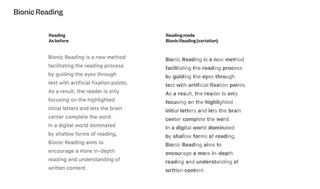
Bionic Reading isn't made by Apple or exclusive to Apple products. It just happens to have gone viral due to recent coverage of the tool surrounding a few iOS applications. In fact, its developers are quite clear that they want the tool to roll out to more of the best apps and services.
"We are happy if as many people as possible can use the advantage of Bionic Reading. For this reason, Bionic Reading should be able to be integrated into existing apps and services. The benefit for the reader should be the main focus," says the Bionic Reading website.
I'm sure that it's a technical undertaking to implement Bionic Reading into a web browser, but the tool's creators seem keen to help out. Microsoft should partner with Bionic Reading to add the feature as a native option in Edge.
Improving accessibility
Somewhat ironically, considering my job as a news writer, I struggle to read large blocks of text. I often use accessibility tools to read other articles and proofread my own. Before I publish an article on Windows Central, I use Edge's Read Aloud feature as a final step of proofreading. I also use Immersive Reader at times to reduce distraction.
Get the Windows Central Newsletter
All the latest news, reviews, and guides for Windows and Xbox diehards.
When I read through text with Bionic Reading enabled, it feels like my eyes are driven to the next word on the page. More importantly, I don't lose my place as I try to focus on details.
Microsoft recently highlighted several ways that Edge makes it easier to consume content on the web at its Ability Summit. Bionic Reading would fit naturally with the rest of Edge's accessibility tools, as well as Microsoft's overall push to make the web more accessible.

Sean Endicott brings nearly a decade of experience covering Microsoft and Windows news to Windows Central. He joined our team in 2017 as an app reviewer and now heads up our day-to-day news coverage. If you have a news tip or an app to review, hit him up at sean.endicott@futurenet.com.
