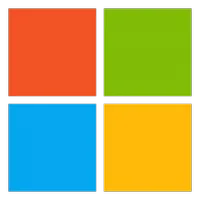Microsoft starts testing new way to react to comments in Word
Quickly respond to comments in Microsoft Word using the Like button.
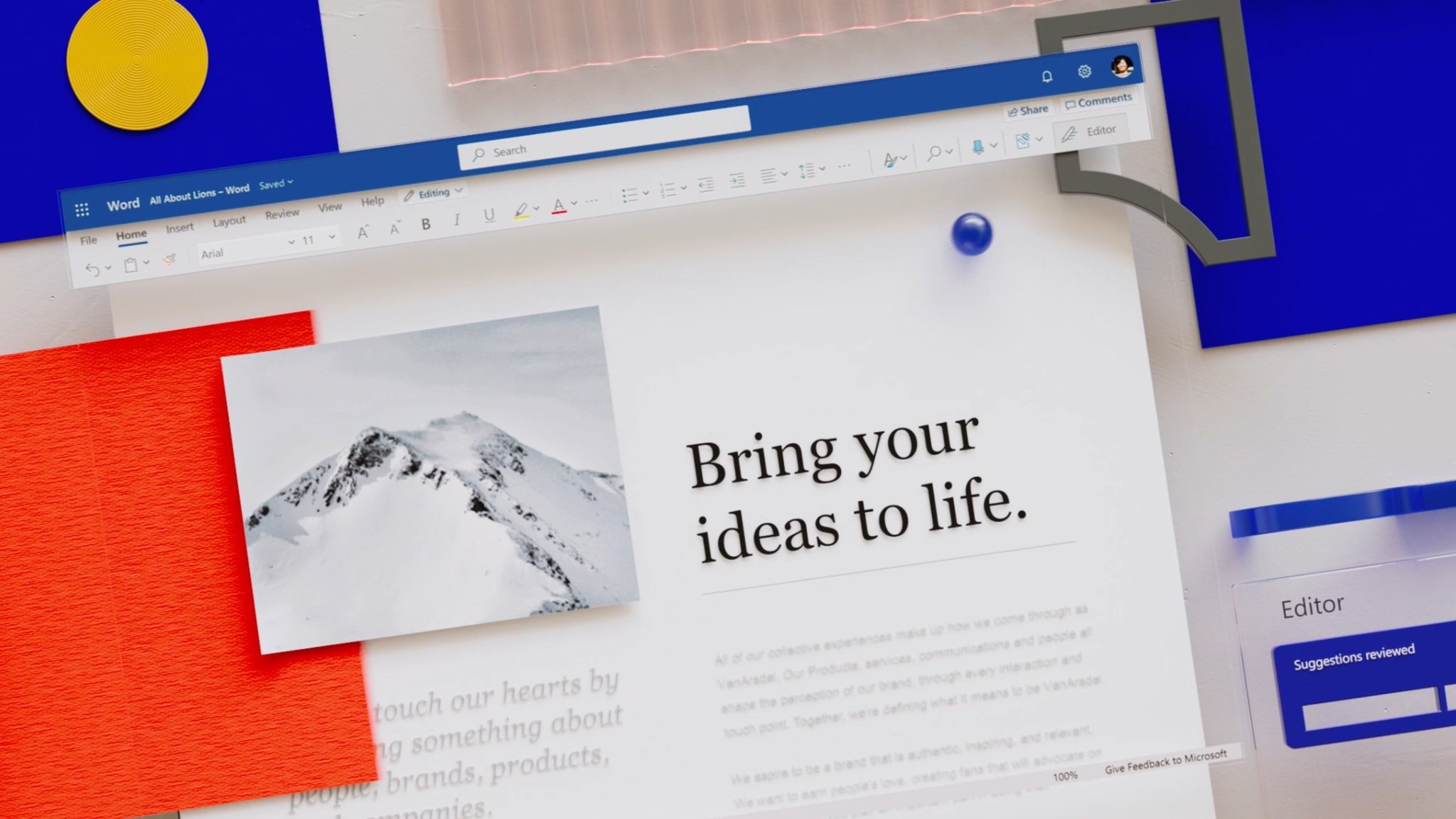
All the latest news, reviews, and guides for Windows and Xbox diehards.
You are now subscribed
Your newsletter sign-up was successful
What you need to know
- Microsoft is incorporating a Like button into Word.
- It's designed to make it easier for users to respond to comments.
- The feature is currently available to all Word for the web users and Beta Channel users.
If you often collaborate on projects with other users via Microsoft Word, you must be familiar with how tedious it can get. Especially when it comes to keeping up with comments and responding to them in a timely manner.
Sometimes, the comments might not actually require a response. A simple reaction would do the trick, just to notify the user that you've seen their comment or agree with what's being said.
Like the reactions feature in Outlook, Microsoft is introducing a new feature in Word that will let users react to comments.
To react to a comment in Word, you'll need to open a document and head to the comment section. Next, head to the comment section and click the Like button in the top right corner. Presumably, this document should already have comments, if not, you'll need to create a new one first.
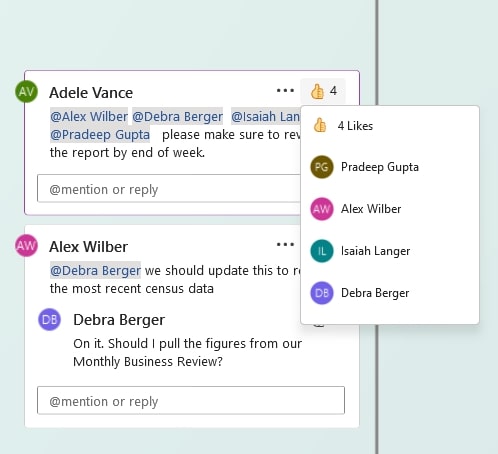
Microsoft has also listed several ways through which you can make use of the feature, as highlighted below:
- To react to a comment without using your mouse, navigate to the text in the document with an associated comment and press Alt+F12. From there, press the Tab key to select the Like button. You can press Enter or Spacebar to click the Like button, and then press the Alt+Down arrow keys to expand the user list. Move through the list using the Up and Down arrow keys. The Esc or Alt keys can be used to dismiss the list.
- To react to a comment below the top comment in a thread, press the Down arrow key to move through the list of comment replies until you get to the desired comment, then repeat the steps above to “like” that particular reply.
It should be noted that there are some instances where you might not be able to access the feature. That is, if the document is in read-only mode or if you're in the process of drafting a new comment.
Microsoft has also indicated that the feature ships with two known issues. First, iOS and Android users won't be able to see comment reactions. Next up, the feature might not be available when editing older documents. However, you should be able to react to newer comments added to the document.
All the latest news, reviews, and guides for Windows and Xbox diehards.
The feature is rolling out to Current Channel (Preview) users running Version 2305 (Build 16501.20152) or later and is already available for Word for the web users and Beta Channel users. Microsoft added that the feature should be available to Word for Mac users in the next few weeks.
Microsoft 365 Personal | From $70/year Microsoft 365 Personal comes with the Office suite and 1TB of OneDrive storage. It allows you to work from several devices, including Windows, macOS, iOS, and Android. It also includes a long list of other apps and services, such as Editor, Microsoft Forms, and Microsoft Teams.

Kevin Okemwa is a seasoned tech journalist based in Nairobi, Kenya with lots of experience covering the latest trends and developments in the industry at Windows Central. With a passion for innovation and a keen eye for detail, he has written for leading publications such as OnMSFT, MakeUseOf, and Windows Report, providing insightful analysis and breaking news on everything revolving around the Microsoft ecosystem. While AFK and not busy following the ever-emerging trends in tech, you can find him exploring the world or listening to music.