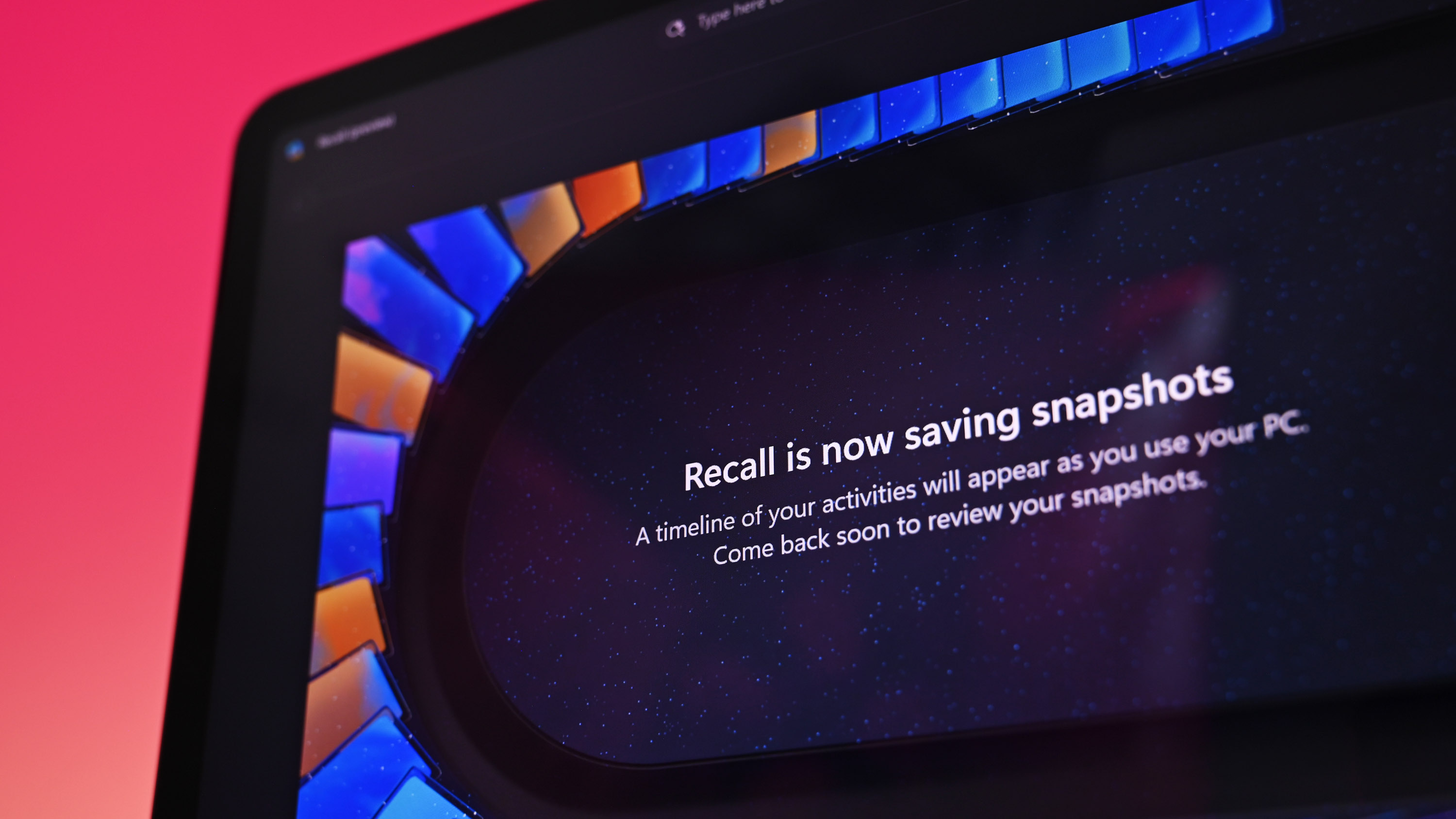"The best way for us to protect our users is to proactively disable this feature" — Brave gets edgy with its new update that auto-blocks Windows Recall
Brave's user base is likely not the type of users who would trust Recall that much, anyway, but it's still making sure the browser won't be snapshot.
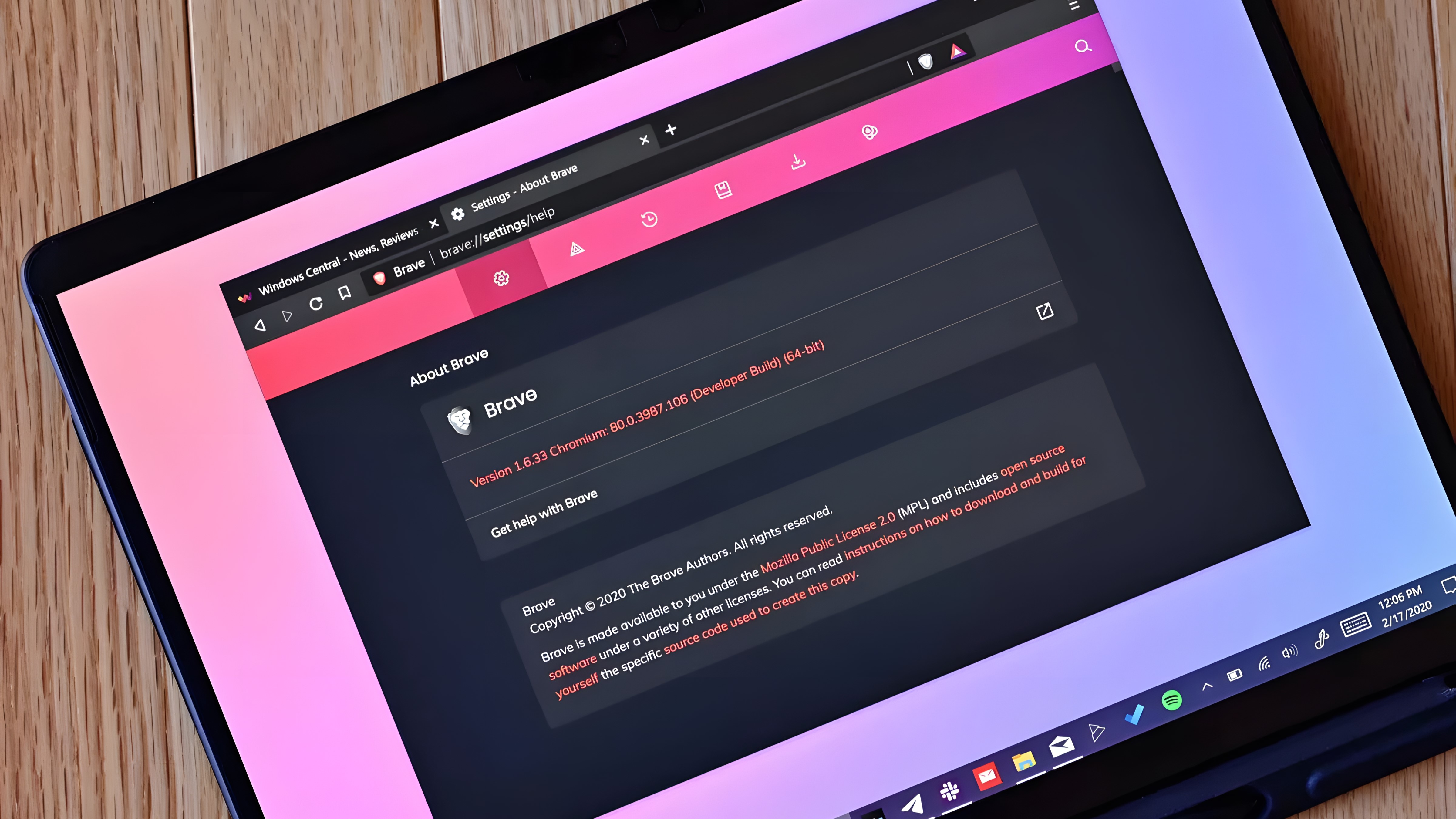
All the latest news, reviews, and guides for Windows and Xbox diehards.
You are now subscribed
Your newsletter sign-up was successful
Despite the changes Microsoft made to Windows Recall following its initial reveal — and subsequent blowback — there will be plenty who want to go nowhere near it.
In the case of the Brave browser, an update coming soon will take the decision out of user hands. Recall will be blocked by default, and will be available on an opt-in basis should you decide you want it.
Your browsing isn't private if Windows 11 is taking screenshots of everything you do.Brave will block the controversial feature Microsoft Recall by default with our v1.81 update. pic.twitter.com/LngV4SDjAyJuly 22, 2025
There's a whole thread beneath the X post embedded above, but the nuts and bolts of it comes down to privacy. It's exactly the sort of move you would expect Brave to make, given its focus.
I mean, I'm sure there are some, but I'd wager if you use the Brave browser, you're probably not lining up to use Windows Recall? After all, you only need to block Recall from your browser if you turned it on in the first place.
So, how does it work? Seems pretty simple. From the Brave blog post:
"Microsoft has said that private browsing windows on browsers will not be saved as snapshots. We’ve extended that logic to apply to all Brave browser windows. We tell the operating system that every Brave tab is ‘private’, so Recall never captures it. This is yet another example of how Brave engineers are able to quickly tweak Chromium’s privacy functionality to make Brave safer for our users."
It's arriving with the v1.81 update due in the coming weeks. Should you wish to use Recall with Brave, there's a simple toggle to disable the block in the Privacy and Security settings.
All the latest news, reviews, and guides for Windows and Xbox diehards.
The Recall discussion will never go away
To say Recall caused controversy is a bit of an understatement. It was branded a privacy and security nightmare, and in the end Microsoft had to make some not insignificant changes to it.
Not least by making Recall an opt-in feature, rather than one that was just there.
Recall snapshots are locally stored, and require Windows Hello or PIN authentication to access. Whatever the improvements, however secure it is, there's going to be plenty who don't want to touch it.
This is where I get a little confused, and I'm opening this up to comments, so please, give me your take. Apps like Brave and Signal are going to block Recall from taking snapshots. Totally fine. But Recall is an opt-in feature.
You can't accidentally turn it on. There's a whole onboarding process, instructions on how to pause or disable it, and triage apps you don't want included.
If you don't want your browser included, surely you'd exclude it? And if, as users of Brave and Signal often are, you're privacy minded, why use Recall at all?
I'm not someone who will ever have a use for Recall, and I'm also not going to take away from Brave looking out for its users. But I also can't help but feel there's more than a little posturing going on with all this, too.

Richard Devine is the Managing Editor at Windows Central with over a decade of experience. A former Project Manager and long-term tech addict, he joined Mobile Nations in 2011 and has been found in the past on Android Central as well as Windows Central. Currently, you'll find him steering the site's coverage of all manner of PC hardware and reviews. Find him on Mastodon at mstdn.social/@richdevine
You must confirm your public display name before commenting
Please logout and then login again, you will then be prompted to enter your display name.