Office 101
Latest about Office 101

Outlook features you should be using right now
By Ryan Blundell published
In Outlook 2016 there are a plethora of features to use. Here are some that can and should be frequently used.

How to use Outlook Groups and tasks to collaborate more effectively
By Ryan Blundell published
Outlook 2016 has a few features that can help you centralize your team communication. Here's how to manage Outlook tasks and groups with ease.

How to use Outlook rules to easily organize your inbox
By Ryan Blundell published
A disorganized inbox inhibits your ability to communicate and collaborate. Learn how to create rules for messages in your Outlook inbox.

How to customize Outlook to make it your own — and boost productivity
By Ryan Blundell published
Outlook 2016 contains a multitude of actions and functions to help you sort, file and respond to messages efficiently. Here's a look at some of the most useful options.

How to manage (and master) your Outlook Calendar
By Ryan Blundell published
The Outlook 2016 calendar is your home for appointments, meetings, and to-dos. Check out these tips on calendar management.

How to create Microsoft Excel 2016 reports
By Ryan Blundell published
While Excel is an optimal program to collect and organize your data, its information management features don't stop there. Here's how to better present your content.
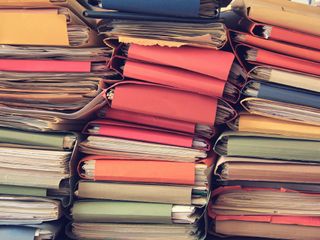
How to manage Outlook 2016 folders
By Ryan Blundell published
Don't let your Outlook inbox become an endless game of search and scroll. Learn how to get started on folder management.

Microsoft Excel keyboard shortcuts you need to master
By Ryan Blundell published
You'll neglect your mouse while using Excel keyboard shortcuts.
All the latest news, reviews, and guides for Windows and Xbox diehards.


