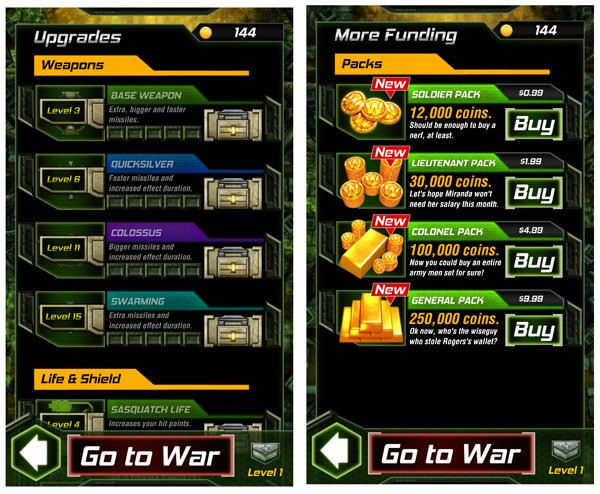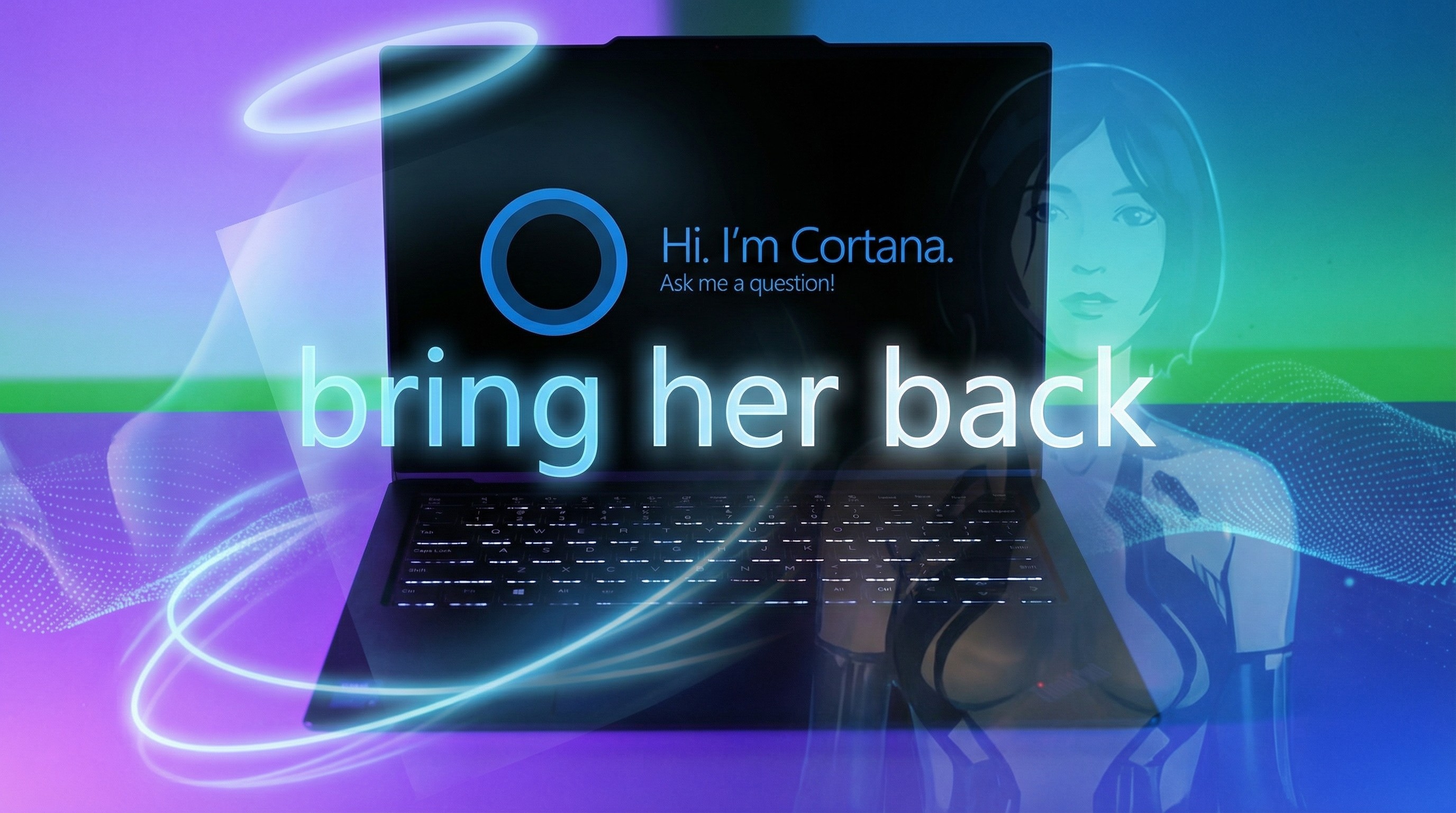Tank Invaders Review- a blast of a Windows Phone game

Tank Invaders hit the Windows Phone Store last week and made a nice first impression. We took the arcade styled game out for a test drive the past few days and that impression held.
The game has you controlling a battery of missiles that will come in handy to fend off alien invaders from space. Tank Invaders has plenty of action, challenges and power-ups to blast the enemy into orbit.
Available for low-memory devices, Tank Invaders is a blast of a time waster and a fun addition to the Windows Phone line-up.
Gear-up for battle
The main menu for Tank Invaders is rather brief with options to jump into game play, visit the game's store and access the settings. Settings are equally brief with options to mute music, sound effects or voice narration.
The gaming store has options to purchase consumable, upgrades or give your bank account a boost with in-app purchases of coins. Consumables include nuclear and magnetic bombs of a wide variety. Upgrades increase your missile's travel speed and impact, your shields strength and OnFire moments (more on this in a second).
When you first jump into game play, Tank Invaders will walk you through a series of tutorial screens that guide you through game play. As new features come into play, additional tutorial screens will appear. While the game lacks a help section, it does a nice job of providing tutorial windows as you progress through things.
Game Play
The game screen for Tank Invades has your missile type in the top corner and the number of missiles available to unleash on your enemies. A pause button sits in the center top and your score in the upper right corner.
All the latest news, reviews, and guides for Windows and Xbox diehards.
Across the bottom of the screen is your shield meter (the neon green bar) and in the lower right corner your consumables will appear.
Along the left side of the screen is an OnFire meter. The meter fills with each consecutive target hit and when the meter fills completely, a rapid fire system kicks in that allows you to launch missile much faster than under normal operating conditions.
Normally, your missile launcher is loaded with two missiles that are automatically re-loaded. While the pace of fire isn't too bad, there is a slight pause in between pairs of shots to allow for reload. The OnFire mode lacks that pause.
Game mechanics are simple. Tap on the screen where you want a missile to hit. Your enemy targets move down from the top of the screen and include small jeeps and helicopters that only require one missile hit to destroy and larger tanks that require multiple hits to take out.
You also have larger boss-styled enemies that will be protected by shields that will lower from time to time, leaving the enemy vulnerable to attack.
The goal of Tank Invaders is to destroy all your enemies. Should one slip through your missiles and reach the bottom of the screen you will lose a shield unit. As you would guess, lose all of your shield units and the game is over.
The nuclear bombs are a nice option to wipe the screen clear of your enemies. Just use them sparingly because their supply is limited and replenishing your inventory can be costly.
Tank Invaders isn't just a "blast everything in sight" type game. To keep you on your toes, you also have ambulances that will pass through the battlefield that should be left un-touched. Blow up an ambulance and you lose a shield unit.
At the conclusion of the game, your scoring summary will award you gold coins that can be used for upgrades and consumables. You will also earn experience points that will move you up in rank and level. The higher your level, the more goodies are available in the store.
Overall Impression
Tank Invaders is an addictive, fast paced, action packed Windows Phone game. The game does remind me of the 80's styled arcade games you would find at the local convenience stores.
If I had to find an issue with Tank Invaders is the dialog boxes pop up rather frequently and you need to tap a confirmation button to advance into game play. Your reflex is to tap anywhere on the screen to advance but then you realize that you have to target the 'next' box.
If you like arcade styled games or simply looking for a fun game to pass the time with, there really isn't a reason not to try Tank Invaders. It's a fine addition to the Windows Phone gaming library.

- Tank Invaders - Windows Phone 8 - Free - Store Link

George is a former Reviews Editor at Windows Central, concentrating on Windows 10 PC and Mobile apps. He's been a supporter of the platform since the days of Windows CE and uses his current Windows 10 Mobile phone daily to keep up with life and enjoy a game during downtime.