TeamViewer 11 beta is up to 15 times faster, adds SOS button, overhauled toolbar and more
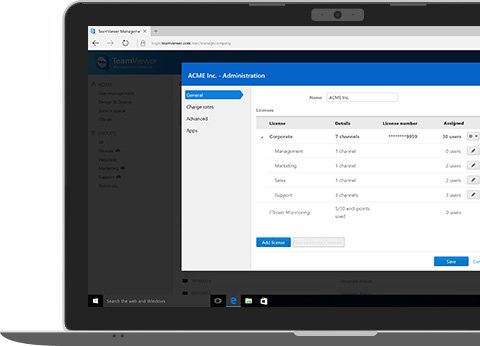
All the latest news, reviews, and guides for Windows and Xbox diehards.
You are now subscribed
Your newsletter sign-up was successful
TeamViewer, a way to remotely control another computer, has increased its performance by up to 15 times, added an SOS button for customers, and more in the new TeamViewer 11 beta. One of the big features here is related to performance, with a speed boost of 15% for file transfers, and a data savings of nearly 30%. In addition, TeamViewer 11 brings an overhauled toolbar, making it easier to find the things you are looking for, where you expect them to be.
Another new feature is an SOS button that makes it easier to support your customers. With this, an icon with your company's name and simple action can be placed right on a customers desktop, so that with just a single click they can request help. If you are a TeamViewer user, or want to give the new beta a shot, you can do so at the link below.
Thanks, Nicholas, for the tip!
All the latest news, reviews, and guides for Windows and Xbox diehards.

Jared is a Former Contributor for Windows Central who started off writing about mobile phones back when BlackBerry ruled the market, and Windows Mobile was kinda cool. Now, with a family, mortgage and other responsibilities he has no choice but to look for the best deals, and he's here to share them with you.
