For those who enjoy the finer things, we have Whiskey Bar for Windows Phone

All the latest news, reviews, and guides for Windows and Xbox diehards.
You are now subscribed
Your newsletter sign-up was successful
“Alcohol makes other people less tedious, and food less bland, and can help provide what the Greeks called entheos, or the slight buzz of inspiration when reading or writing." -Hitchens
Being a full-time writer and frequent traveler often means one enjoys spirits—it helps free the mind for writing or eases a hard day from running around airports. And in this case, yours truly is a fan of Whiskey—scotch, bourbon, it doesn’t matter so long as you’re not putting Coke in it. Pansies.
Last night I purchased a nice bottle of Laphroaig Quarter Cask. For those connoisseurs in audience, air high-five. I tossed a lovely pic on Twitter and thus started an awesome stream of recommendations from the Twittosphere. Only one problem: true Scotch often has the original distillers name, which to my eyes (and ears) look like “Hey, you should really try Ddfjpshee Allt-Aphaig” or something.
Foreign tongues can be tough, so when someone really says that I should try anConc or Adelphi Fascadale (real names), I need a way to remember and categorize that. Enter in the app Whisky Bar.
Whisky Bar is free (ad supported) or $0.99 and is a fairly solid app. Not perfect but it could be.
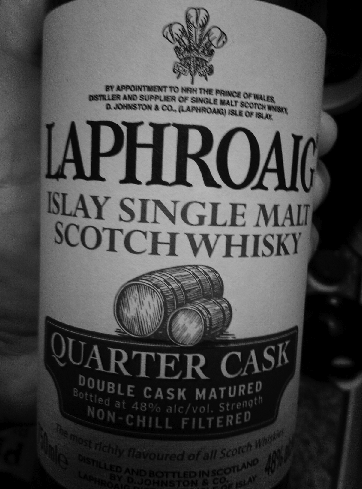
Layout
The app has a very nice Metro layout and an elegant Whisky glass for the main image. The app has two main section: 'Whiskys' and 'My Whiskys'.
Whiskys is where you search for that rare brand. Unfortunately, there is no actual search, just a long list. It does use the alphabet-jump list, but you do have to swipe to find your brand instead of just typing it. The app gets taken down a peg for this. Having said that, the selection is well populated and what’s more, it has a database that can be updated over-the-air. That’s awesome.
All the latest news, reviews, and guides for Windows and Xbox diehards.
Once you find your whiskey, the app brings up quite a nice selection of info and options:
- Info – Type, Vol%, Region, Producer and Country
- Notes – Type in your review, thoughts of it
- My Rating – based off of 5 stars
- Review – thumbs up (adds to Favorites)
- Picture – add your own photo
- In possession – adds it to another section
- Shopping list – tags it for your shopping cart
- More from… - gives more from that distiller
- Reviews – reviews from other users of the app
As you can see, that’s quite a solid list of options and it made me smile. You can also browse whiskys by Type, Country or add a new one if it’s not on the list.
Me at work, pondering which Windows Phone is better
My Whiskys
This of course is your section where you can keep track of things. This areas is divided into four parts:
- My submissions – Whiskys you added to the database
- Favorites – Things you gave a ‘thumbs up’ to
- In possession – bottles you currently have
- Shopping list – items you marked as wanting to buy
As you can see, that’s a great system for when someone gives you a recommendation—you can look it up, save to your list, read about it, etc. Later, you can review it, write in notes, add a photo and even share your favorites via email.
Finally, there is an area under Settings called Updates. Here is where you can check the server for a database refresh to keep your Whisky list up to date. Nice feature and I approve.
Nice design
What’s missing
While the app is very useful for my needs and I recommend the $0.99 purchase, I would like to see some additions:
- Search – Really need this to make it easier to find what I’m looking for
- Share – Let me Tweet or share to Facebook my favorite Scotch, please!
- Pinnable items – It’d be cool to pin my Shopping list to my start screen for quick access when I’m at the liquor store or in a bar. Likewise for my favorite bottle
- Cloud backup – Don’t make me do all of this work and not have a way to export it, let me save to the Cloud with SkyDrive support
- Work under lockscreen - Currently the app stops working if the power screen goes off. Tsk tsk...
To wrap it up, if you like Whisky then this app is for you. I haven’t tried many other apps but this one stuck out and I’m glad I tried it.
Pick up Whisky Bar FREE here in the Windows Phone Store or grab the full version (with trial) here.
Related: Try the super excellent Cocktail Flow too if you're more into mix drinks or Rate Your Beer for lager fans.. Have an alcohol related app that I should check out? Tell me in comments!

Daniel Rubino is the Editor-in-Chief of Windows Central. He is also the head reviewer, podcast co-host, and lead analyst. He has been covering Microsoft since 2007, when this site was called WMExperts (and later Windows Phone Central). His interests include Windows, laptops, next-gen computing, and wearable tech. He has reviewed laptops for over 10 years and is particularly fond of Qualcomm processors, new form factors, and thin-and-light PCs. Before all this tech stuff, he worked on a Ph.D. in linguistics studying brain and syntax, performed polysomnographs in NYC, and was a motion-picture operator for 17 years.



