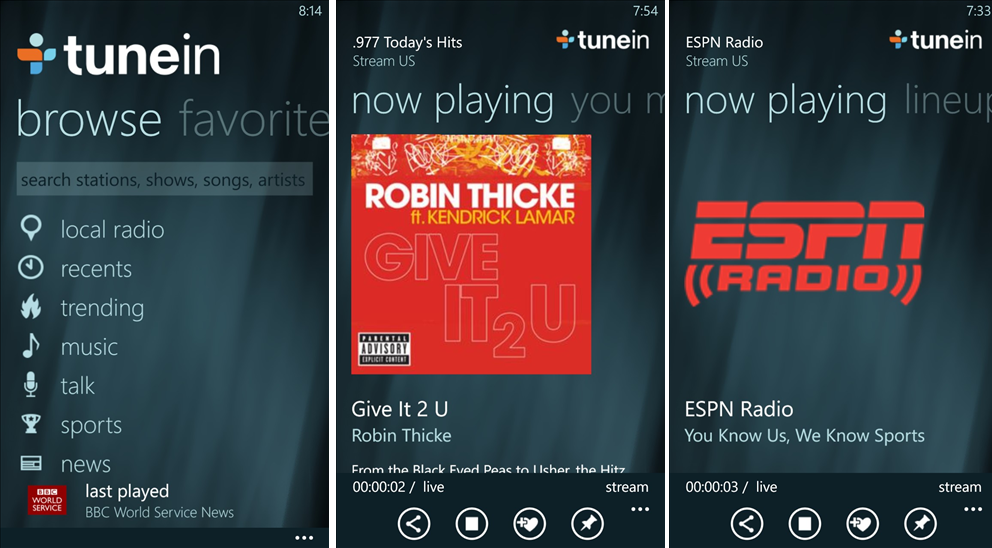TuneIn Radio updated on Windows Phone 8 with new UI and support for 512MB devices
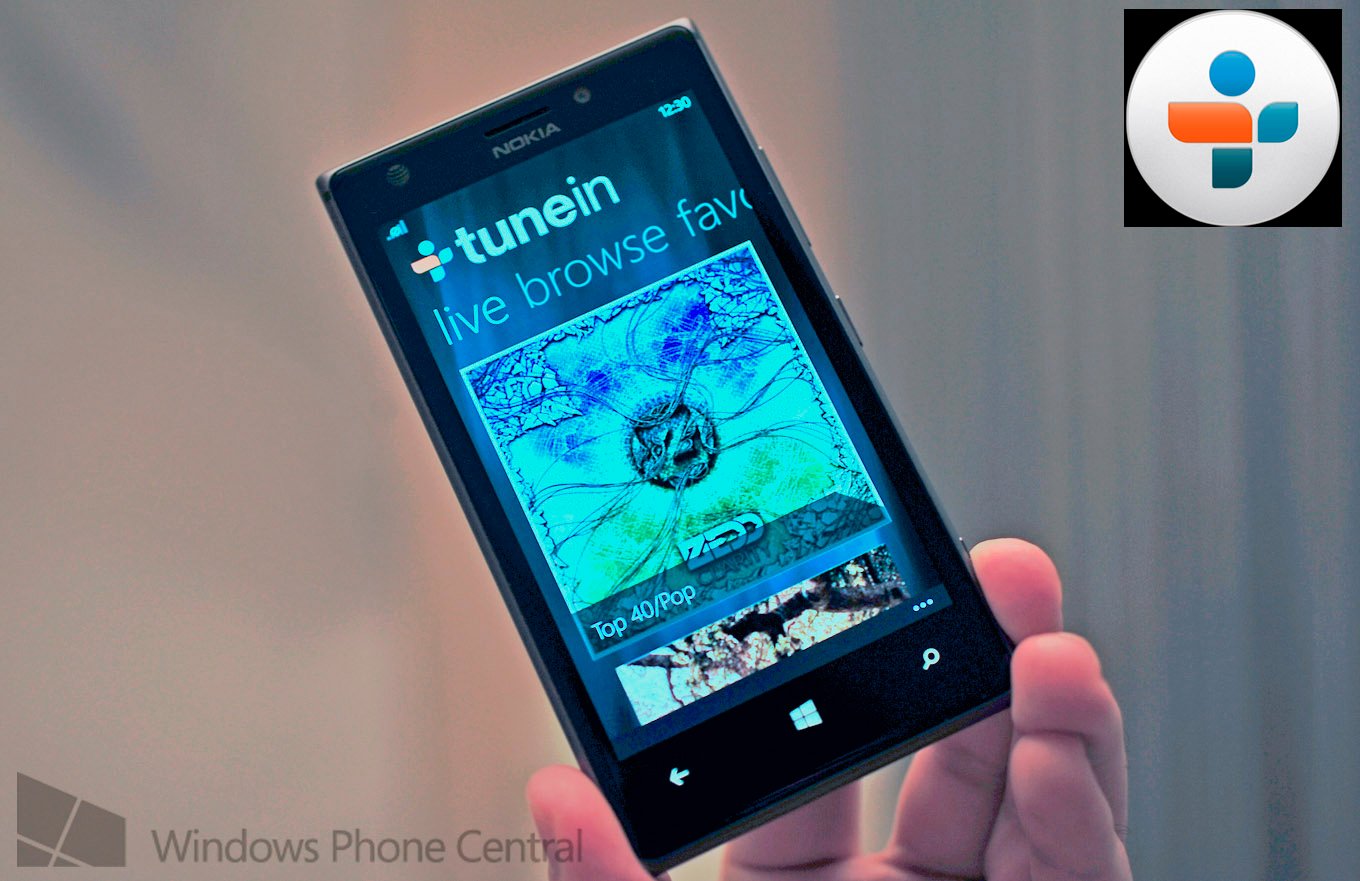
All the latest news, reviews, and guides for Windows and Xbox diehards.
You are now subscribed
Your newsletter sign-up was successful
Want access to over 70,000 radio stations all over the world? With TuneIn Radio for Windows Phone you get your favorite music, sports, and news from around the globe on your smartphone. The app has been wildly popular on Windows Phone, but has had its shares of ups and downs on the platform. Looks like we’re about to have another up as the app has just been updated. Let’s check it out.
TuneIn Radio is a multi-platform app that gives users access to their favorite radio stations no matter where they are. The last news update we had for TuneIn Radio was in March of this year. It was then that the app was updated, but in doing so lost the ability to run on some devices, a big down for users. If you were on Windows Phone 8, you needed at least 1GB of RAM to use TuneIn Radio. Devices like the Lumia 520 and 620 couldn’t access it. Does TuneIn Radio version 3.0 address that? Yes, it loaded up just fine on our Lumia 520.
You’re also getting an app with a redesign. TuneIn Radio is sporting some fresh threads in the latest version 3.0 update that makes it look really awesome. Performance was mixed at first, but that could be our spotty data connection here.
With TuneIn Radio you’re able to find radio stations and can sorts stations by trending, categories (like music, talk, sports, news, etc), location, and language. It’s a wonderful app for when you’re travelling, but don’t want to miss out on the programming from your favorite radio station back home.
Want to get TuneIn Radio for Windows Phone 8? Grab it in the Windows Phone Store, use the QR code below, or swipe to the right in our app.
Thank you everyone for the tips!
All the latest news, reviews, and guides for Windows and Xbox diehards.

Sam Sabri was formerly the Managing Editor for Windows Central, covering Windows Phone, Microsoft Build, and many more topics.