Uber talks about its Progressive Web App, why desktop is important
Recent changes to Uber's web experience show that the company is serious about supporting desktop users.
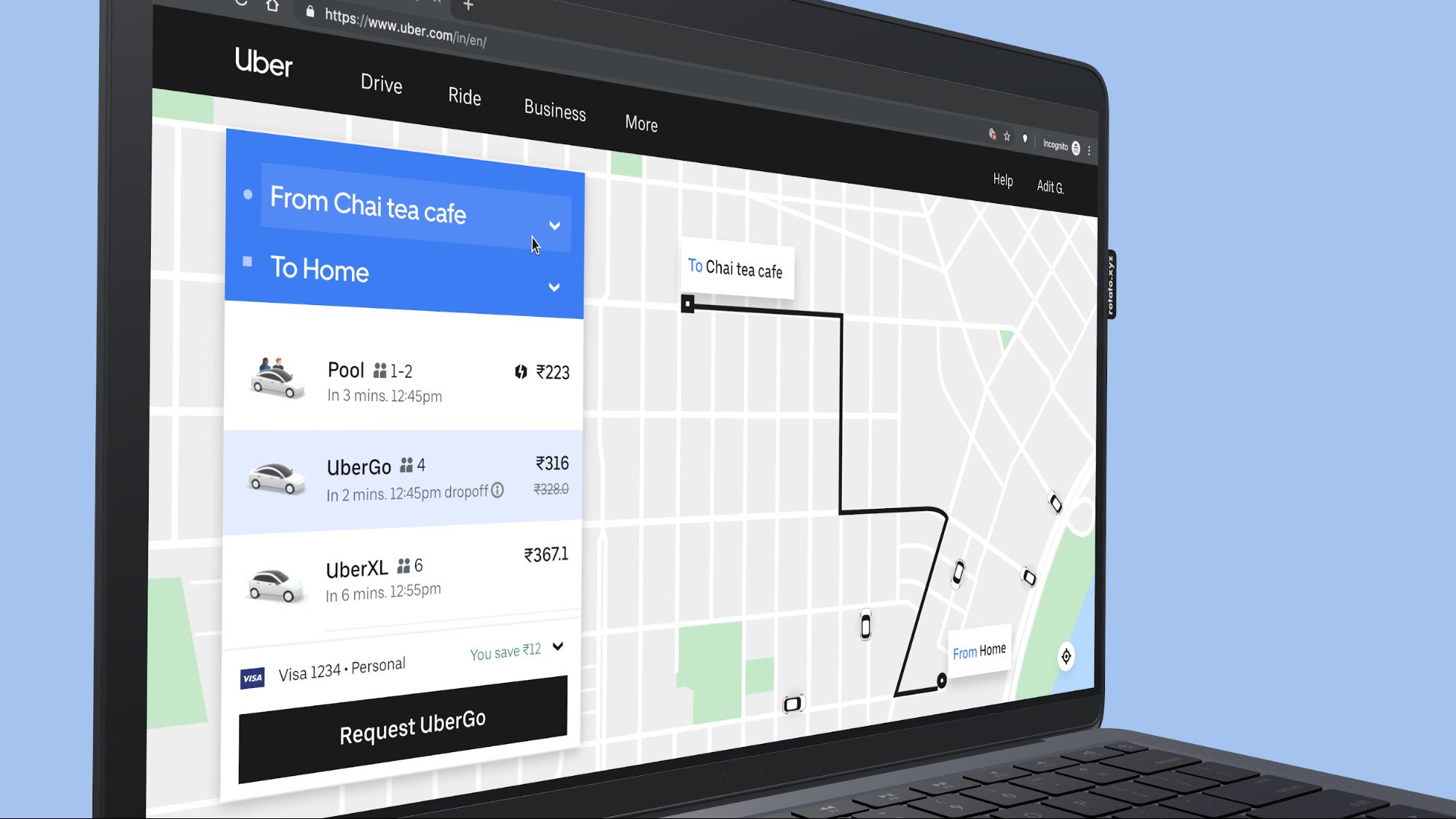
All the latest news, reviews, and guides for Windows and Xbox diehards.
You are now subscribed
Your newsletter sign-up was successful
What you need to know
- Uber offered a behind-the-scenes look at some recent improvements to its web experience.
- The company sees the experience of using the Uber Progressive Web App and website on desktop as a priority.
- Thirty percent of Uber users "primarily request trips on a desktop computer" according to Uber.
When you think of Uber, chances are you primarily associate it with summoning rides from your mobile phone. But for Uber, the desktop experience, using either the website or the Uber Progrsssive Web App (PWA), is just as much of a priority as the mobile app. In a recent blog post Uber senior product manager Madhur Chadha offered a deeper look at how the company views the desktop experience and details some of the improvements it has made in recent months.
Perhaps the most interesting stat to come out of the blog post is just how many Uber riders use desktop PCs to hail rides. From Chadha:
Since rolling out m.uber.com, we observed that 30 percent of riders primarily request trips on a desktop computer as opposed to on a mobile device. According to our research, riders who wanted to plan their travel in advance also tended to use and appreciate the desktop experience.
Armed with that data and feedback from users, Chadha says that Uber set out to make the experience faster, friendlier to new users, and better designed for desktop PCs. That latter effort has led Uber to a redesign desktop, focusing on new booking flow, and the ability for riders to get a better view of routes, pick-up points, and rides on a full map.
For first-time riders, Uber says its data showed that they were more likely to book their first ride on the web over downloading the app, leading to higher conversions around the world. This led the team to create a new version of the booking flow that suggests nearby pick-up points instead of relying too much on maps.
Finally, Uber pushed to optimize the web experience with a focus on speed by switching to a new framework. The result is a page that becomes interactive more quickly, making the user experience smoother.
"We want to make Uber's services accessible to everyone, not just those with the latest, greatest smartphones," says Chadha. "Leveraging tried and true platforms like the web help us reach a wider audience, including people who may live in regions where network access is slow or where phones based on older technology are more common."
Uber retired its Windows 10 app last year, replacing it with a PWA in July. While it launched as a wrapper for m.uber.com, these enhanceents show that the company has put a fair bit of work into making the desktop experience better. If you want to try theapp for yourself, it's available for free on the Microsoft Store.
All the latest news, reviews, and guides for Windows and Xbox diehards.
Portable (and affordable) power accessories we love
Each and every one of these charging gadgets will keep your favorite gear and gadgets going for longer, and none of them costs more than $30.

VisionTek 8,000 mAh micro-USB power bank ($13 at Dell)
This compact dual-output powerbank can speedily recharge any and all your devices, thanks to a two-amp "fast charge feature," using its micro-USB out port. Its simple design includes an LED indicator, and it costs about as much as a single ticket to the movies.

Panasonic eneloop AA batteries (From $13 at Dell)
Panasonic's rechargeable batteries are among the best available, and just a couple of them will keep your favorite remote, mice or other peripherals powered up when you need them. They're also eco. And the company's affordable charger fits and charges both AA and AAA batteries at the same time.

Belkin Qi Wireless Charging Pad ($30 at Dell)
This unobtrusive Qi wireless charging pad looks good (and kind of like a UFO …) and easily charges all your Qi-compatible device up to 5W. Its LED indicator lights up when you're charging. And it costs just $30.

Dan Thorp-Lancaster is the former Editor-in-Chief of Windows Central. He began working with Windows Central, Android Central, and iMore as a news writer in 2014 and is obsessed with tech of all sorts. You can follow Dan on Twitter @DthorpL and Instagram @heyitsdtl.

