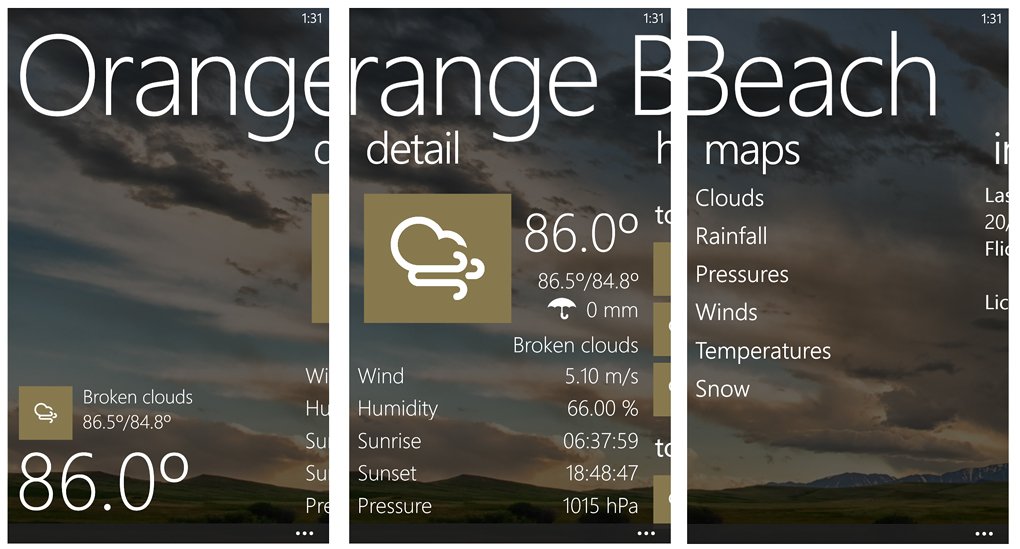Umbrella 8 for Windows Phone has potential to be an elegant weather source

All the latest news, reviews, and guides for Windows and Xbox diehards.
You are now subscribed
Your newsletter sign-up was successful
Umbrella 8 is a unique and eye-catching Windows Phone 8 weather app that has a lot going for it. The app throws a lot of weather information your way and includes Flickr integration to spice up the background images.
However, while the design is appealing you have a reoccurring error and the navigation isn't as smooth as it could be. Still Umbrella 8 is an attractive weather app worth trying and has a ton of potential.
Umbrella 8 has two sets of pages. You have the main pages that includes a page displaying your current location's weather details (if activated in the settings), a page listing the cities, a settings page, and an add location page. You also have a set of weather pages for your locations (more on this in a second).
Umbrella 8's location page and settings
Settings can be accessed through the Settings page or through a button control that appears at the bottom of the main pages. Settings cover Umbrella 8's live tile, Flickr integration, lockscreen settings and some general options. One of the general options is to allow Umbrella 8 to use your actual position.
When this option is active, the app will display your location's weather information on the main pages. Tap on the page and you'll pull up your actual location's weather pages. When deactivated, you'll be greeted by Umbrella 8's city listing page where you'll have to tap on one of the icons to see the weather pages for that location.
This makes navigation a little on the cumbersome side and it would be nice if Umbrella 8 launched directly to a City's weather page.
All the latest news, reviews, and guides for Windows and Xbox diehards.
Weather pages include a weather summary that displays a brief forecast and current temperature, a more detailed forecast page, an hourly forecast page, a fifteen day forecast page, and a weather maps page.
Umbrella 8's weather pages
Up under the three-dot menu from the weather pages includes options to update the weather, delete the city, save the background image to your Windows Phone, pin the City to your Start Screen and share the weather with a friend.
Speaking of updating the weather data, there is an update button on the main pages and there is an option to update the weather data automatically when you launch Umbrella 8 in the settings. However, it generates an error that reads, "Object reference not set to an instance of an .." (the entire message is cut off at the top of the screen. Nonetheless, Umbrella 8 doesn't update automatically so best to leave that disabled for now.
Umbrella 8 has a lot going for it. The Flickr integration helps keep the app background from getting stale, the amount of weather information is respectable and the design is really attractive. While there is room for improvement, the problems in place are more frustrating than terminal. If the developer could tweak the navigation to make it a little more fluid and fix the automatic updates, Umbrella 8 would shine a lot brighter.
Umbrella 8 is a free app for your Windows Phone 8 device that you can find here in the Windows Phone Store.
Thanks, Karthik, for the tip!


George is a former Reviews Editor at Windows Central, concentrating on Windows 10 PC and Mobile apps. He's been a supporter of the platform since the days of Windows CE and uses his current Windows 10 Mobile phone daily to keep up with life and enjoy a game during downtime.