Update: SPB Mobile Shell 3
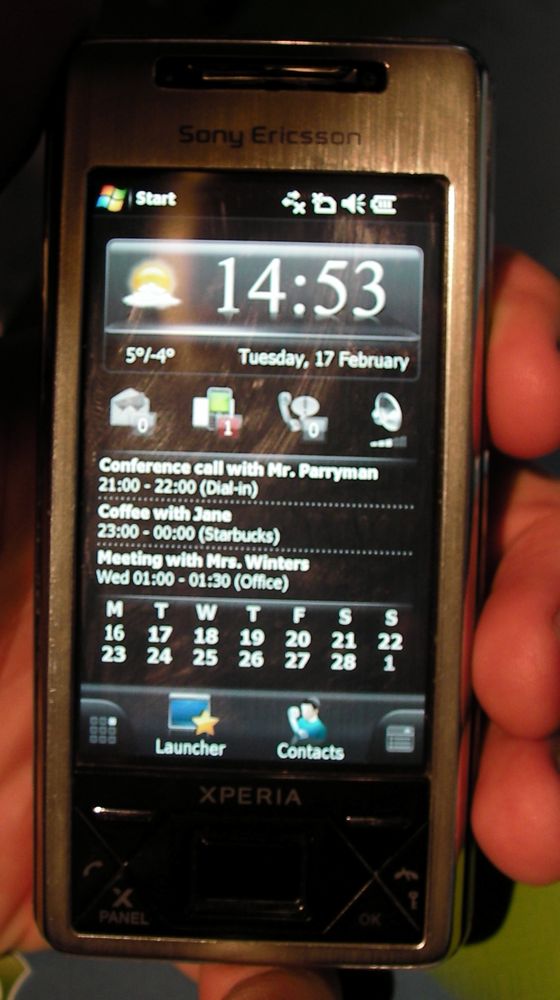
All the latest news, reviews, and guides for Windows and Xbox diehards.
You are now subscribed
Your newsletter sign-up was successful
A few weeks ago we mentioned the pending release of SPB Mobile Shell 3. And while the application hasn't gone live yet, it does have it's own Web site, and a video presentation has surfaced on You Tube. Still no hard a release date (Aprilish maybe?) but the updated version is being billed as having such features as multi-home pages (hello, Xperia X1 panels?), widgets, kinetic scrolling, 3D screen switcher, hardware acceleration support, Facebook integration and support for Windows Mobile 6.5.
Barcelona Bureau Chief Dieter Bohn was able to get his hands on the application at Mobile World Congress. Check in after the break for his impressions and a few more pictures.
SPB Mobile Shell 3 appears to have dual modes; pro and lifestyle. You switch between the two by swiping up on the screen. Lifetstyle mode offers a very cool widget system. You get three screens to populate with widgets. Widgets include time, weather, calendar, speed dial (where the photos are re-sizable), app shortcuts, and maybe one or two others. Mobile Shell 3 also lets you connect to facebook to download pictures for all your contacts – you can do it photo by photo or run through your entire address book.
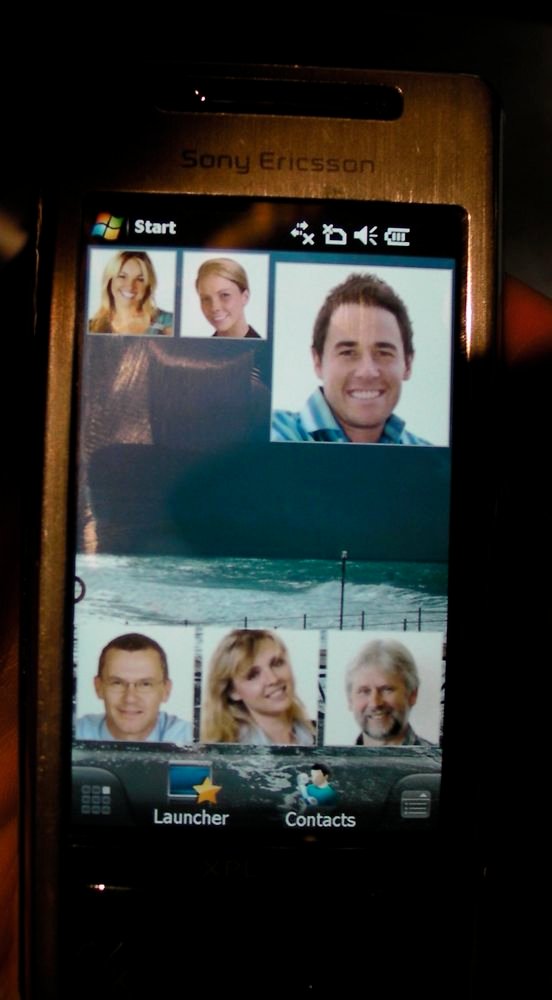
Professional mode is very similar to the current version of Mobile Shell, except it no longer has three screens to swipe through. Instead, you hit a button to activate a very cool 3D carousel (it uses 3D acceleration) to switch between the Pro screens. Off the top of my head there's a home screen, a new app launcher with favorites and an "Most Recently Used" list underneath it, a speed-dial screen and a more traditional SPB Shell menu. The contact screen gives you the photo speed dial and also a list of contacts and call history.
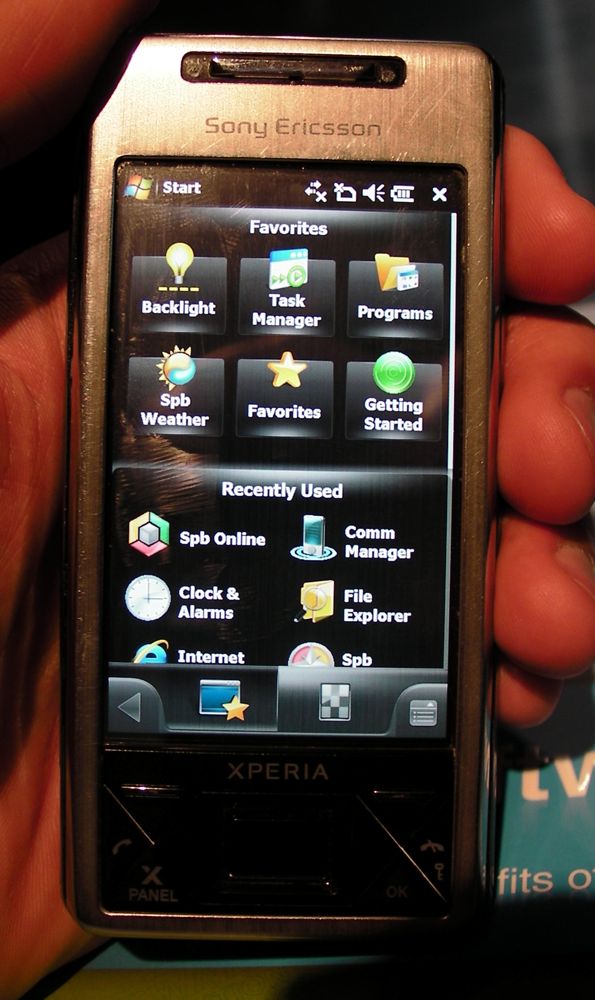
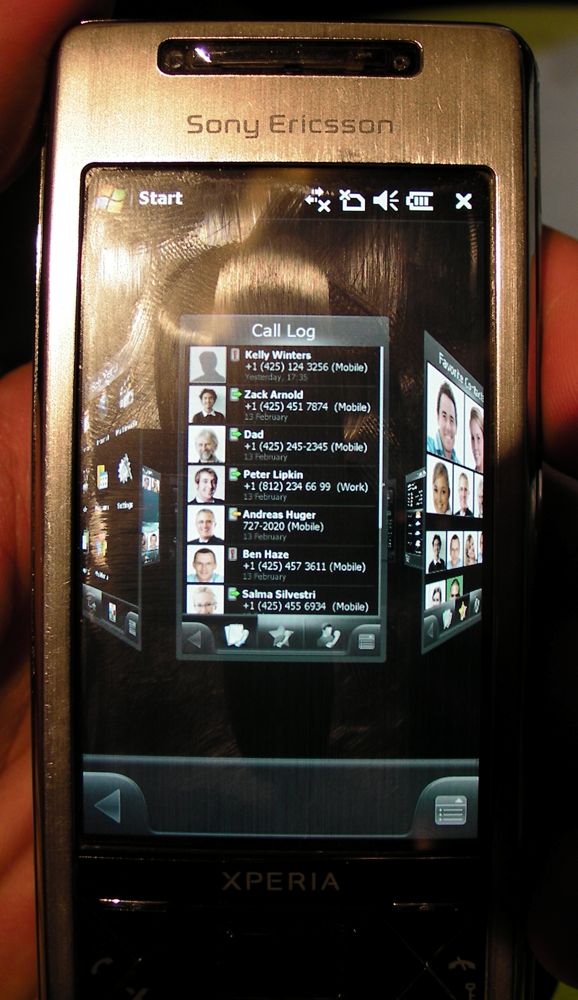
All in all, the new version of Mobile Shell is interestin,g and we look forward to getting our hands on the utility to give it a proper test drive.
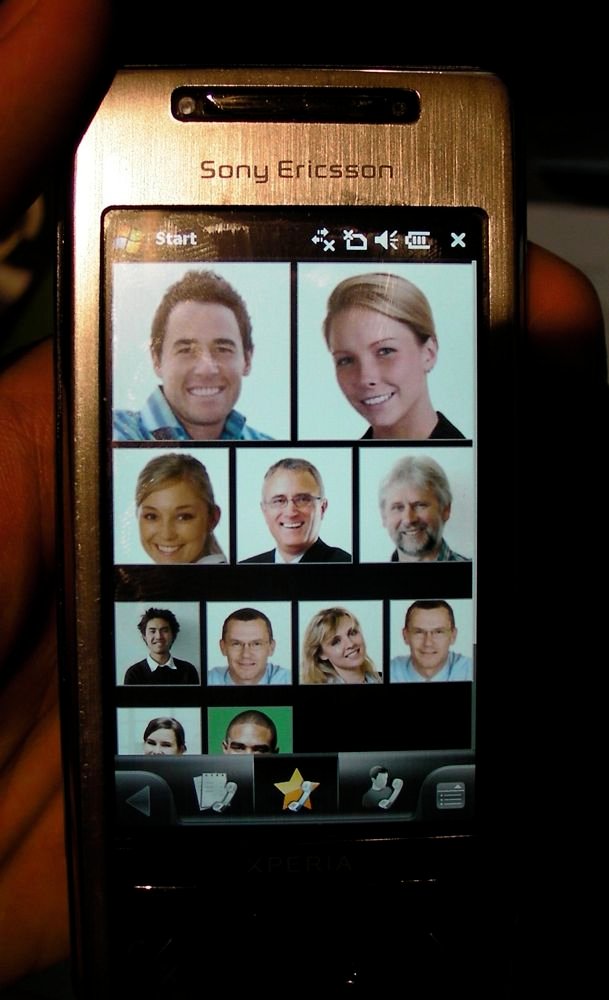
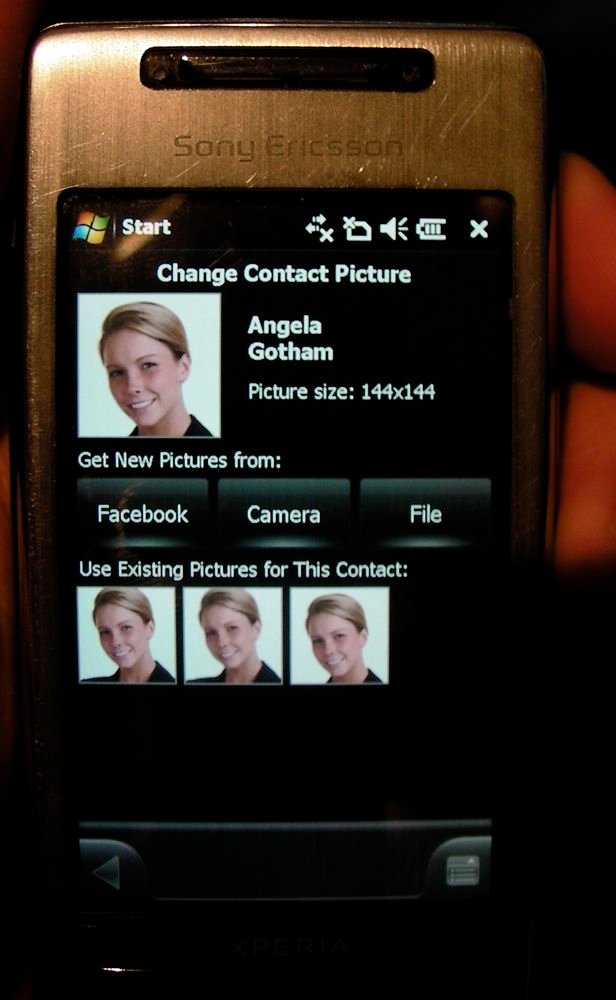


All the latest news, reviews, and guides for Windows and Xbox diehards.

Phil is the father of two beautiful girls and is the Dad behind Modern Dad. Before that he spent seven years at the helm of Android Central. Before that he spent a decade in a newsroom of a two-time Pulitzer Prize-finalist newspaper. Before that — well, we don't talk much about those days. Subscribe to the Modern Dad newsletter!
