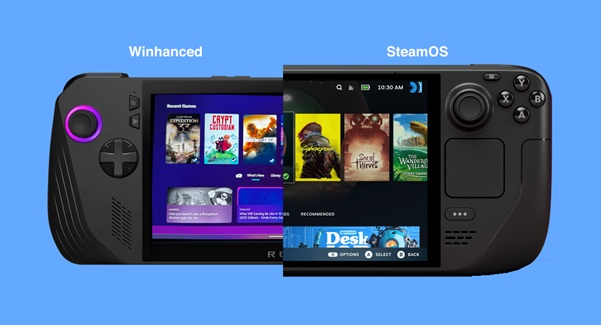Console UX on a Windows PC gaming handheld? 'Winhanced' wants to beat Microsoft and Xbox to the punch.
Winhanced might not yet be ready for the prime time, but if you're an enthusiast, the community-led project is aiming to beat Xbox to the UX punch on Windows 11.

All the latest news, reviews, and guides for Windows and Xbox diehards.
You are now subscribed
Your newsletter sign-up was successful
Microsoft is starting to feel the pressure from SteamOS.
Only last week, we exclusively revealed Microsoft is delaying plans for its official Xbox handheld, potentially to focus on improving Windows 11 for gaming. It might be the right move, but in the meantime, developers and enthusiasts have stepped up to improve the handheld gaming experience on Windows themselves.
The current UX on Windows is far from ideal, often clunky, inconsistent, and clearly not designed with controllers or small screens in mind. Today, we're going to look at Winhanced, which aims to beat Xbox to the punch of improving the situation for PC gaming handhelds.
So, what is Winhanced and why does it matter?
Handheld Windows PC gaming devices like the ASUS ROG Ally and Lenovo Legion Go are powerful, but are often notoriously clunky to use. Winhanced is a program for Windows 11 that serves as a fresh contender in the handheld gaming space, aiming to bring a full console-like experience to any Windows-based device. Unlike OEM tools like Armoury Crate, MSI Center M, or Legion Space that mostly serve to access device settings and launcher shortcuts, Winhanced takes a different approach by rethinking the entire user interface. As opposed to just sitting alongside Windows, it aims to fully replace it.
At its core, Winhanced provides a unified library that pulls in your games across Steam, Xbox, Epic, and more, whether they’re installed or not. Everything is presented in a clean, controller-friendly interface built specifically for handheld navigation.
Key features of Winhanced
Whilst Winhanced is still in its infancy, it already boasts an impressive set of features, with updates arriving roughly every two weeks. Highlights include built-in HowLongToBeat integration for supported titles, a “What’s New” tab to keep you updated on the latest in the gaming industry, a toggle between game mode and desktop mode for flexibility. The Living Glass UI ties it all together, delivering a clean, console-style interface built specifically for handheld gaming.
Winhanced has recently announced a feature in the form of Winhanced AutoPilot which uses an AI model trained on over 10+ device metrics to automatically manage TDP and dynamically adjust refresh rate. Whilst the feature is currently only in beta and only available to supporters of the project, it is worth mentioning.
All the latest news, reviews, and guides for Windows and Xbox diehards.
So far, Winhanced has been tested on the ROG Ally (both the OG and X models), the Lenovo Legion Go, and the 2025 ASUS Flow Z13, with the developers actively looking for more testers across a wide range of hardware.
How it compares to SteamOS
SteamOS and the Steam Deck likely need no introduction. Built on Linux and developed by Valve, it offers an intuitive gaming-focused interface tailored specifically for handheld devices. Its biggest strength is how tightly it integrates with Steam, delivering a smooth, console-like experience right out of the box. Unlike Windows, SteamOS is completely free, lightweight, and generally faster to boot and run.
However, SteamOS doesn’t come without some trade-offs. It lacks native support for other storefronts like Xbox Game Pass and Epic Games, which does limit the platform's flexibility. Additionally, some games that rely on kernel-level anti-cheat systems are not supported, which can exclude popular online titles.
Despite trade-offs, in recent performance benchmarks SteamOS has been shown to outperform Windows 11 in several gaming scenarios on devices like the Lenovo Legion Go S.
Community focused
Perhaps the most appealing part about Winhanced is the constant dialogue between the developers and the community via the Winhanced Discord, with features frequently suggested and implemented almost as quickly as they’re brought up.
In my case, I had barely suggested support for Xbox Cloud Gaming when, within a week, a working prototype was already being shown off in the Discord. Similarly, GeForce Now (which has just released on SteamOS) had been suggested earlier in the year, and while it took a bit longer it is on the way. Thanks to the recent launch of Living Glass UI and other improvements, Winhanced is starting to really take shape and feel like a serious alternative to the built-in software shipped with most handhelds.
Is Winhanced ready for the mainstream?

Despite its impressive momentum, this kind of software still needs time to become fully polished. I have over 1,000 games across Xbox and Steam and importing them into Winhanced took over 45 minutes. That kind of time sink can be a turn-off for some users, but if you’re willing to be patient and report any bugs through their Discord, the experience is well worth the effort.
Microsoft is known to be working to enhanced the PC handheld gaming experience on Windows 11, but the updates have been relatively slow moving as of writing. The Xbox Game Bar and Xbox app have improved immeasurably since the initial waves of criticism, but Windows 11 itself remains a barrier. Booting into the Desktop still asks users to jump through hoops simply to get into their games, and that's before we talk about things like the Windows 11 login screen, things like User Account Control, and the general Windows 11 out-of-the-box onboarding experience — none of which are optimized for controllers or touch.
In any case, while it’s probably not quite ready for the mainstream "plug-and-play" audience just yet, Winhanced is rapidly becoming a very promising frontend for handheld gaming on Windows and you can check it out here at Winhanced.com.

Adam is a Psychology Master’s graduate passionate about gaming, community building, and digital engagement. A lifelong Xbox fan since 2001, he started with Halo: Combat Evolved and remains an avid achievement hunter. Over the years, he has engaged with several Discord communities, helping them get established and grow. Gaming has always been more than a hobby for Adam—it’s where he’s met many friends, taken on new challenges, and connected with communities that share his passion.
You must confirm your public display name before commenting
Please logout and then login again, you will then be prompted to enter your display name.