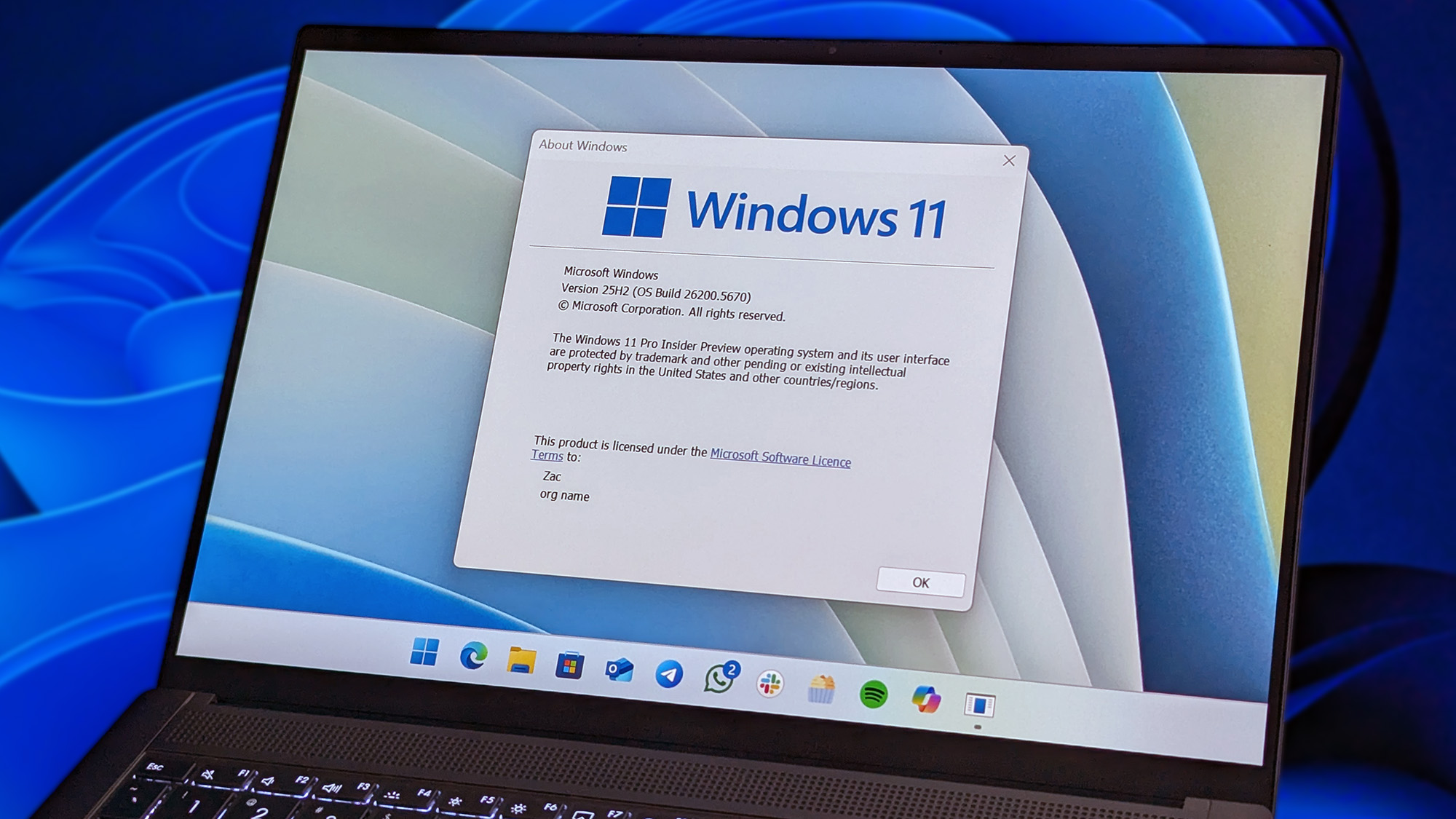Can the MSI Claw 8 AI+ compete with Steam Deck? Here's what I found — a high-end handheld’s price tag and features reviewed
Intel's "Lunar Lake" Core Ultra CPUs and Arc integrated graphics power the monstrous Claw A2VM, but it won't win the war.

All the latest news, reviews, and guides for Windows and Xbox diehards.
You are now subscribed
Your newsletter sign-up was successful
MSI doesn't need much of an introduction to PC gamers; it's one of the most recognisable hardware brands in the industry, famous for its motherboards, graphics cards, and even full-sized gaming laptops. And not to discredit the company, but I'd still say that its more affordable products remain far more popular than its high-end options.
I've personally bought several MSI 'GAMING PLUS' and 'TOMAHAWK' motherboards alongside 'VENTUS' variants of NVIDIA's GeForce RTX GPUs. Its components aren't always perfect, but they're arguably the kings of value in the custom PC gaming scene, and most minor downsides are easily overlooked.
However, MSI's adventures in hardware aren't so well-known. Casual consumers might recognise its 'Thin' and 'Katana' laptops that pop up during retail sales events, but even some enthusiasts don't know much about its handheld gaming PC partnership with Intel — the MSI Claw — including the first, unimpressive outing in the Claw 7 or its follow-up, the Claw 7|8 AI+.
I'm an unapologetic fan of Intel's mobile processors, convinced that its efforts in the laptop category have been far more exciting to a broader audience than the productivity-centric Core Ultra 9 285K and its siblings built for desktop PCs. That goes for gamers, too, as significant advancements in Intel's Arc graphics platform and its XeSS upscaling tech keep getting better.
The 'Lunar Lake' mobile chips that I saw in preview made such an improvement over their previous-generation Meteor Lake counterparts, particularly regarding power efficiency to mostly benefit laptops, but I became more excited after hearing that MSI's Claw 7|8 AI+ would feature the very same Core Ultra Series 2 chips that impressed me in Copilot+ PC's like ASUS' Zenbook S 14.
The MSI Claw 8 AI+ offers powerful PC gaming handheld performance like we've never seen before.
Rebecca Spear, MSI Claw 8 AI+ review
At least, that was before I saw my colleague Rebecca Spear's review of the MSI Claw 8 AI+ and had some of my hopes dashed by the horrifically low stock availability, paired with an alarmingly high $899 price tag — unrealistically "converted" to £899 in the local stores of my U.K. hometown, by the way — that had my wallet snapping firmly shut.
Sure enough, the MSI Claw 8 AI+ is still out of stock in Curry's (a sort of British equivalent of Best Buy, which is similarly sold out of the Claw), and I've rarely seen that status change, so I couldn't buy it if I wanted to. Luckily, I know some cordial and generous folks at MSI's offices in London, who endeavored to loan me a sample so I could at least play the thing.
All the latest news, reviews, and guides for Windows and Xbox diehards.
I'm a firm believer that the ASUS ROG Ally with AMD's Ryzen Z1 Extreme chip is the best Windows 11 handheld purchase you could make right now, and I still play one. Granted, it's a second-hand unit previously owned by Jez Corden, who developed a stronger obsession with Lenovo's Legion Go. That ROG Ally is also starting to desperately need a battery upgrade, but remains my top choice.
However, that hasn't stopped me from being captivated by the MSI Claw 8 AI+ and its impressive hardware. It's certainly enough to let me look past the exhausting naming convention that's mostly a byproduct of Copilot+ PC classification, earned from the 47 TOPS performance of the NPU tile in the Core Ultra 258V processor here, which technically labels it as an AI PC.
It's nice to have dual Thunderbolt 4 USB-C ports, leaving one free for peripherals when I'm charging, usually an external mouse for a few games that are better with precise aiming. They offer plenty of compatibility for some of the best docking stations, too, so I could hook the Claw up to a TV if I wanted. However, it's a combination of hall-effect joysticks (the kind that don't get stick drift) and incredible internals that sold me on this Claw.
I have a constant rotation of a few PC games that I play on handhelds almost exclusively in the late evening before bed — sometimes while I'm actually in bed. My fiancée is starting to know which game it is without ever looking at my ROG Ally screen; if the fans sound like a jet engine, then it's probably Microsoft Flight Simulator, and that's nothing to do with the in-game jet sounds.
Switching to the MSI Claw 8 AI+ for about a week made the most striking differences almost immediately apparent; this thing runs cool and quiet. Even games that appear lightweight for GPUs but pull heavier on the CPU, like our nightly sessions of world-building in the survival crafting game Valheim, saw me running it at higher resolutions with lower temperatures and for much longer.
It's all legit; everything Rebecca said in her Claw A2VM review was playing out in front of me. It runs games better than my ASUS ROG Ally, and does it with a longer-lasting battery and a more vibrant 8-inch screen. Not that I ever doubted Rebecca for a second, but I like to see these things for myself, and I was starting to feel even more disappointed that I won't be able to find a Claw 8 AI+ to buy.


Not to get carried away; there are aspects of the MSI Claw 8 AI+ that aren't great, and some that are downright terrible. The 'MSI Center M 2.0' launcher app is a mash-up of the Xbox Game Bar appended with system tweaks, but it's a messy experience that rarely works the same way each time — the quick settings button often does nothing at all, leaving me without an on-screen keyboard.
Control settings will also lose customization changes that I make, including for the rear-mounted 'M1' and 'M2' macro buttons, reverting to their default state of replicating some face (ABXY) buttons. It's disappointing when I'm expecting M2 + A to take a screenshot, but my character in Rematch just stands idle on the football pitch instead, despite having set up that shortcut the day before.
It's the kind of quirks that I might get used to and settle for, should I pay around $600-700 for a handheld gaming PC that came with Wi-Fi 7 for blisteringly fast network speeds and a whopping 80Whr battery that's only otherwise found in ASUS' beefed-up ROG Ally X — but that's not the case here. Still, I mostly forgot about my gripes with the Claw 8 AI+, and now I'm sad to see it returned to MSI.
Does any of this mean that the second-generation MSI Claw A2VM is worth $900? No, of course not. The price is absurd, and I'd have to perform a pretty spectacular trapeze act of jumping through proverbial hoops to ever convince you that it is. If Microsoft knocked $100 off the price to offset its Windows 11 license, then that might help, but I wouldn't hold your breath on that front.
This is a $900 handheld vying for a crown that's already contested by Valve's $549+ Steam Deck and ASUS' often sub-$500 ROG Ally. If the MSI Claw 8 AI+ saw a significant price drop and severe improvements to its stock availability, then it'll be the easiest gaming recommendation I'll have made in years. Until then, it's being held back from a wave of deserving praise by its nightmarish price tag.
If I ever see the MSI Claw 8 AI+ on sale with a deep enough discount to bring it down to a reasonable price, then you can bet that I'll be sharing it with our readers — if only because I'll be ordering one for myself. It's bulky and a little heavy, but I'm spending longer evenings on Windows-based handhelds than ever, and this Claw has me wanting more.

Ben is a Senior Editor at Windows Central, covering everything related to technology hardware and software. He regularly goes hands-on with the latest Windows laptops, components inside custom gaming desktops, and any accessory compatible with PC and Xbox. His lifelong obsession with dismantling gadgets to see how they work led him to pursue a career in tech-centric journalism after a decade of experience in electronics retail and tech support.
You must confirm your public display name before commenting
Please logout and then login again, you will then be prompted to enter your display name.