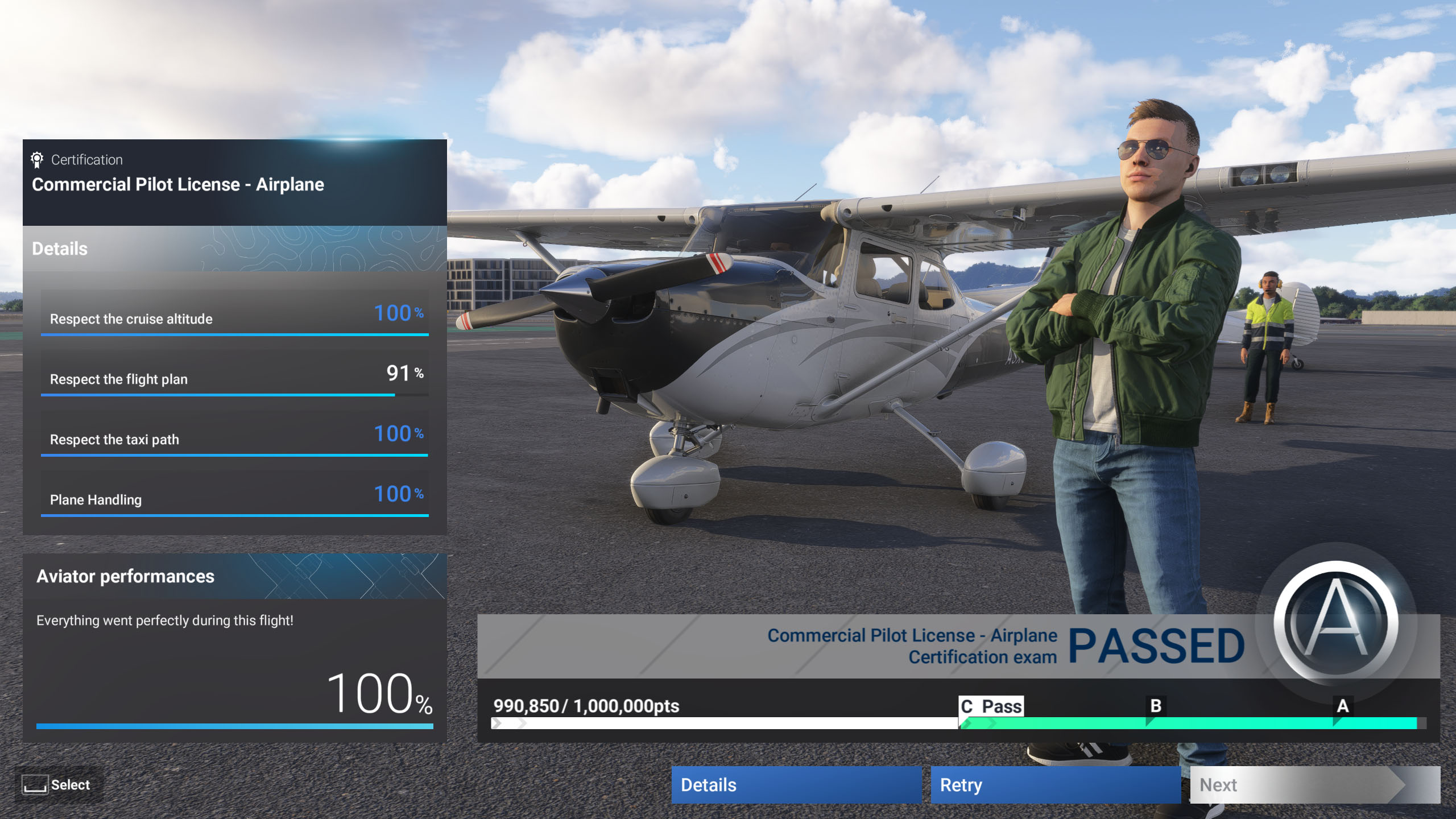Windows Central Verdict
Microsoft Flight Simulator 2024 is more of a live service than a standalone game, one that continues to recover from a catastrophic launch. It relies so heavily on streaming its assets and world textures from the cloud that it's plain to see how its offerings could disappear should the service ever shut down. Nonetheless, Asobo Studio's developers have worked tirelessly to recover this visually breathtaking but temperamental simulator into something that appeals to a broader audience rather than a tight-knit niche. It could become a category-leading example of post-launch improvements if it continues its upward trajectory, and I encourage everyone to try it at least once.
Pros
- +
Challenges and scenarios should keep it interesting for casual players alongside a new career mode
- +
Flying over familiar towns and territories never loses its appeal
- +
Broad compatibility with controllers, joysticks, and virtual reality headsets
- +
Vast improvement from its unplayable launch state
Cons
- -
Long loading times with occasional texture streaming issues
- -
Huge bandwidth usage as assets constantly stream from the cloud
- -
Buggy gameplay goals lead to unfair punishments
- -
Slow career progression could wear thin with casual players
Why you can trust Windows Central
It's always been a visual marvel, and our hands-on preview of Microsoft Flight Simulator 2024 promised even more improvements to its fully realized virtual rendition of planet Earth.
Streaming its assets from the cloud should help reduce the total installation of the bloated 150GB package of the previous release from 2020.
Still, doubts linger about the sustainability of constant bandwidth usage for such a high-fidelity simulator and whatever might happen to your in-game purchases when the service inevitably shuts down.
Unfortunately, Asobo Studio launched MSFS 2024 to a wealth of problems on November 19, as many players couldn't pass an initial loading screen or were met with broken assets and constant crashes.
A month later, the situation has dramatically improved, and I've had far more fun despite lingering issues that still threaten to turn away casual players. Here's my experience after weeks of gameplay on Xbox and PC.
December 18, 2024: Launch issues affecting Microsoft Flight Simulator 2024 prevented me from awarding it a score. Post-launch patches remedied enough serious issues, and my review reflects the current state of the game.
What is Microsoft Flight Simulator 2024?
Microsoft has kept its Flight Simulator series running since its initial release in 1982 for IBM-compatible desktop PCs.
• Price: $69.99 MSRP (Xbox | PC)
• Release date: Nov. 19, 2024
• Developer: Asobo Studio
• Publisher: Xbox Game Studios
• Genre: Simulator
• Players: Single/multi-player
• Install size: 15.8GB
• Playtime: ? hours
• Platforms: Windows PC, Xbox Series X|S, Xbox Cloud Gaming
• Xbox Game Pass: Yes
• Reviewed on: PC, Xbox Series X
Microsoft Flight Simulator 2024 is the latest entry, though it acts as more of an expansion on what developers Asobo Studio achieved in the Microsoft Flight Simulator 2020 reboot.
All the latest news, reviews, and guides for Windows and Xbox diehards.
Encompassing the entire globe, players are encouraged to plan a flight across any country and continent with total freedom or opt for a set of challenges within a career mode that starts with basic instructions in a virtual flight school.
Compatible with a traditional mouse and keyboard setup on PC or a standard Xbox controller on consoles, gamers could opt to use a dedicated flight stick for an ultra-realistic experience on either platform and even virtual reality (VR) headsets on PC.
Microsoft Flight Simulator 2024 is currently available to users with an active Xbox Game Pass subscription, commonly listed for a far lower monthly price than its $69.99 MSRP and the best way to try a game if you're unsure of its appeal.
This review was conducted with the PC and Xbox Series X versions of Microsoft Flight Simulator 2024, initially tested with the author's Game Pass account and later with a code supplied by Xbox Game Studios. The company did not see the contents of this review before publication.
Does it run on PC gaming handhelds?
Yes, with some framerate dips when loading into a new area for the first time and while flying closer to the ground.
Despite a warning that "your system does not meet the minimum requirements" appearing when launching Microsoft Flight Simulator 2024, I can run it with a reasonably smooth experience on my ASUS ROG Ally (Z1 Extreme) set to "Turbo" mode (25W.) Setting the resolution to 720p and a maximum refresh rate of 60Hz, I mostly followed the 'Low-end' graphical preset with a few tweaks. Using Vsync at 50% monitor refresh rate, I target 30 FPS with TAA activated for basic anti-aliasing rather than AMD's FSR upscaling.
Microsoft Flight Simulator 2024: Launch day issues

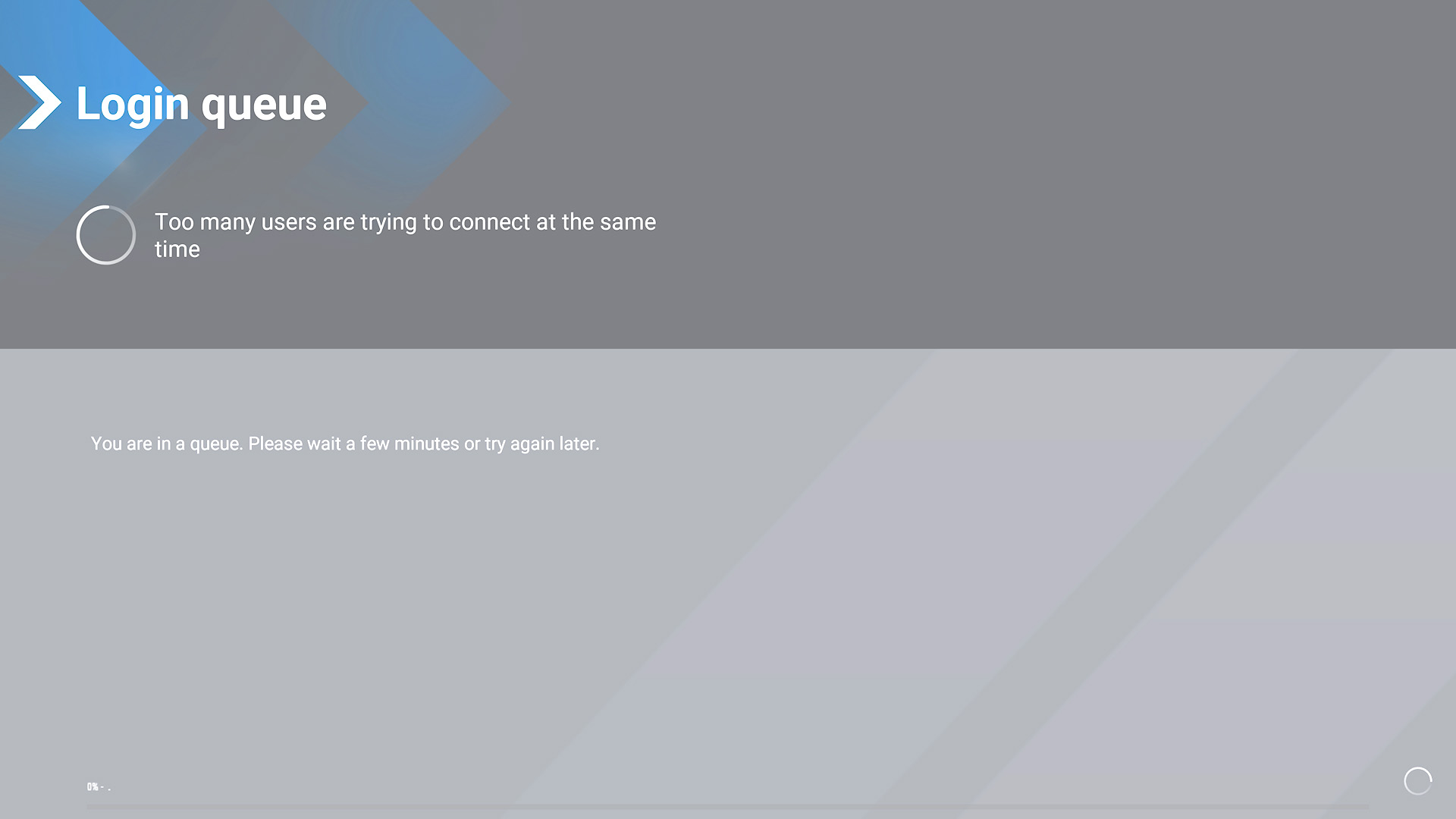
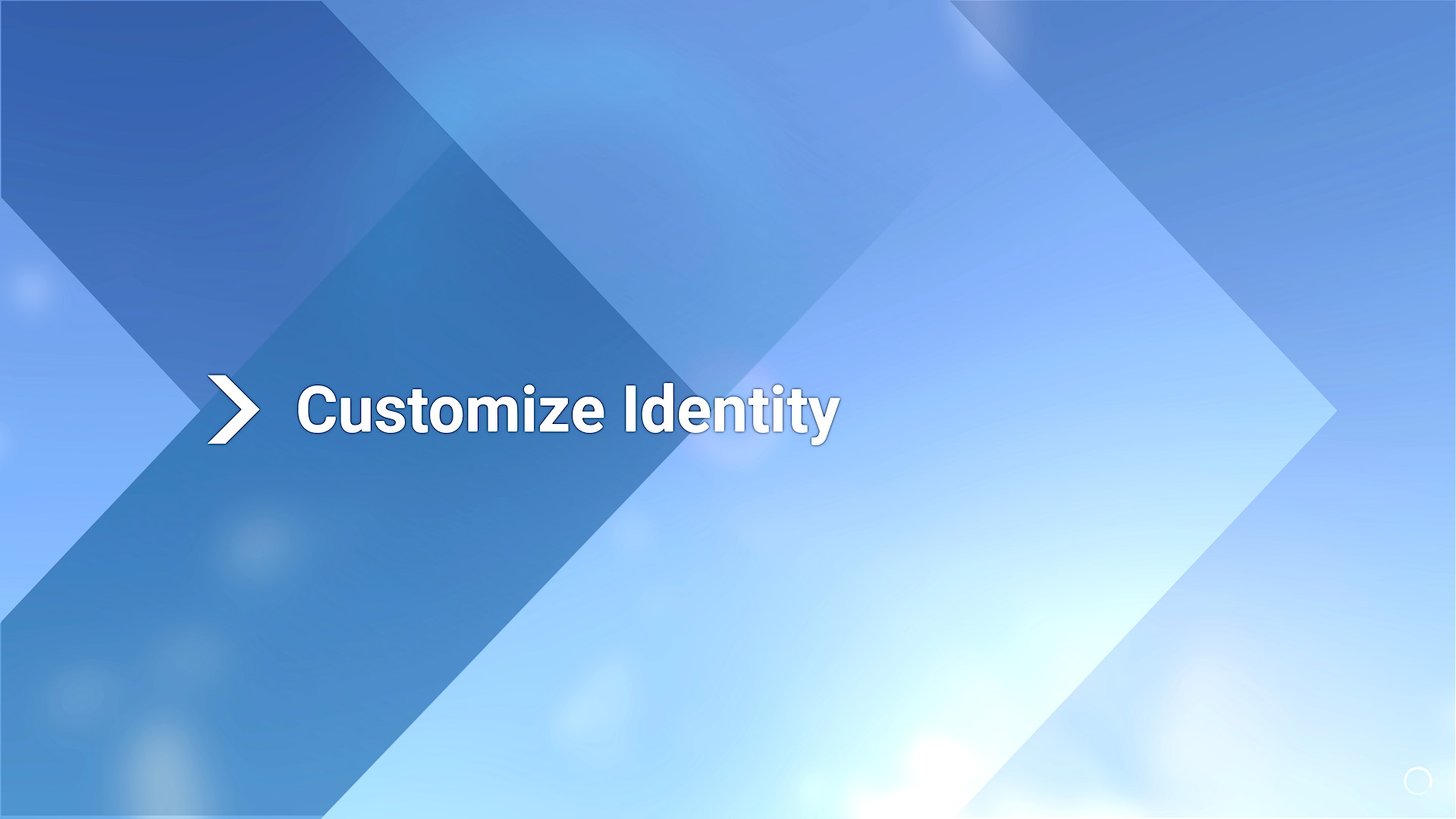
As MSFS 2024 launched at 11:00 AM ET, I joined waves of expectant fans and launched the game. An endless "Loading unusually long ..." message prevented progression past 97% after a slow-moving experience as assets were downloaded from the cloud, and Microsoft soon recommended rebooting the game. I experienced a second brick wall for the rest of the launch day as MSFS 2024 placed me in a login queue displaying a message, "Too many users are trying to connect at the same time."
It crashed so many times on my Xbox Series X that I stopped counting after the fifth exasperating occurrence. If the game wasn't struggling to load previews of the cosmetic items for your virtual pilot on the 'Customize Identity' screen, it was sending me back to my Xbox dashboard, missing any warnings or any obvious reasons. Attempting to 'Choose a start location' in career mode struggled to generate anything better than low-resolution blurs and messy blobs on its virtual globe.
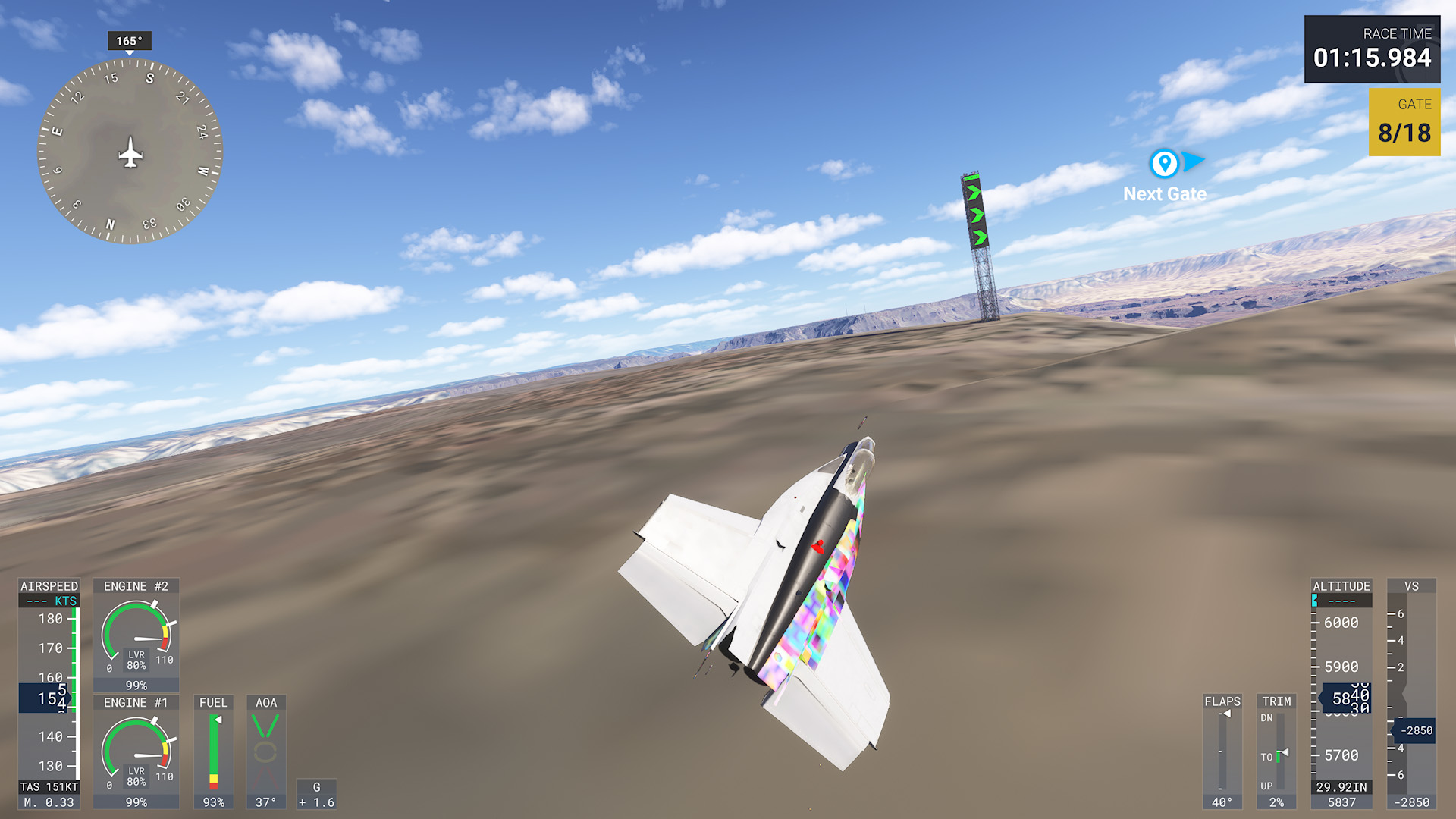
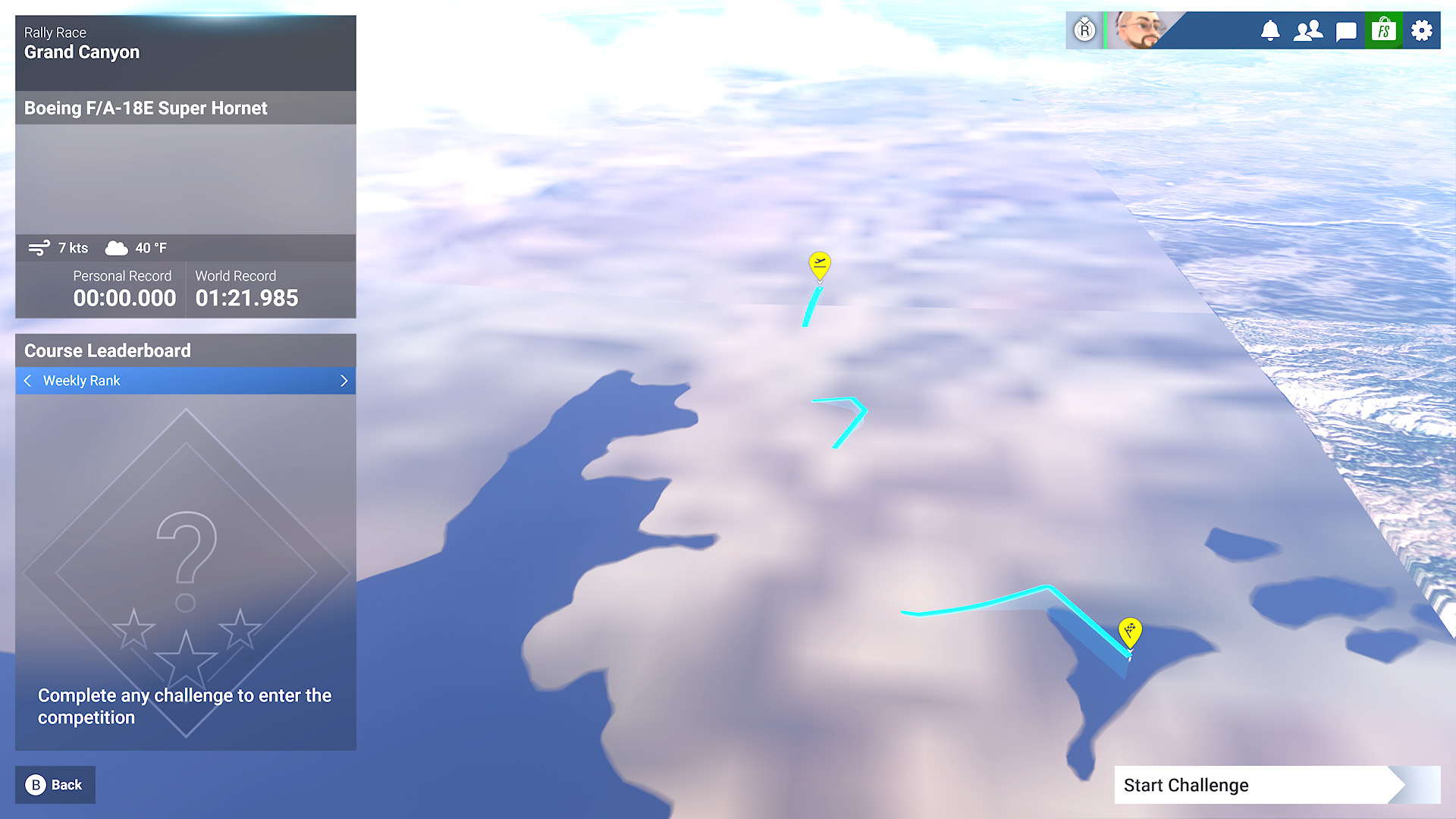
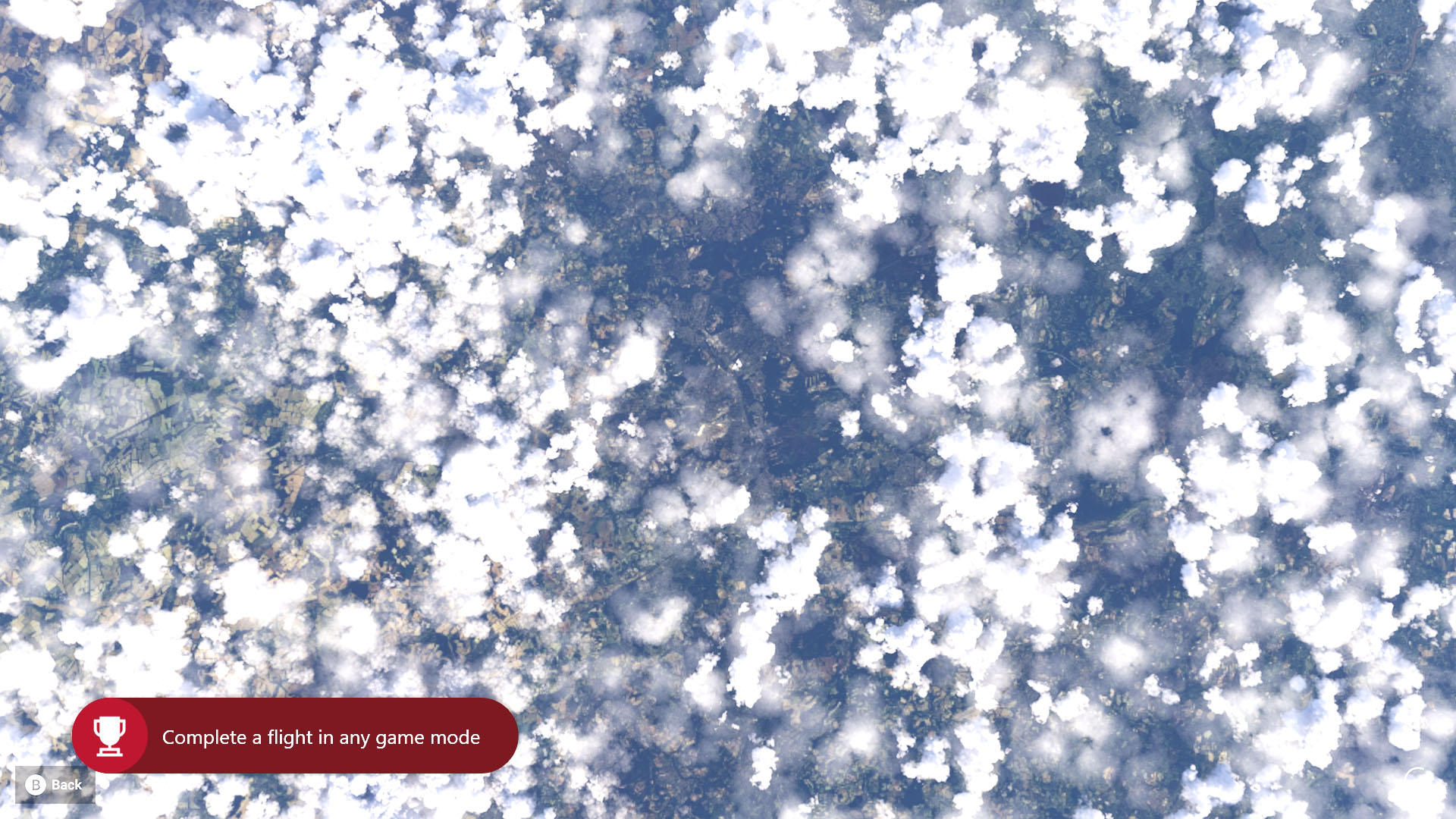
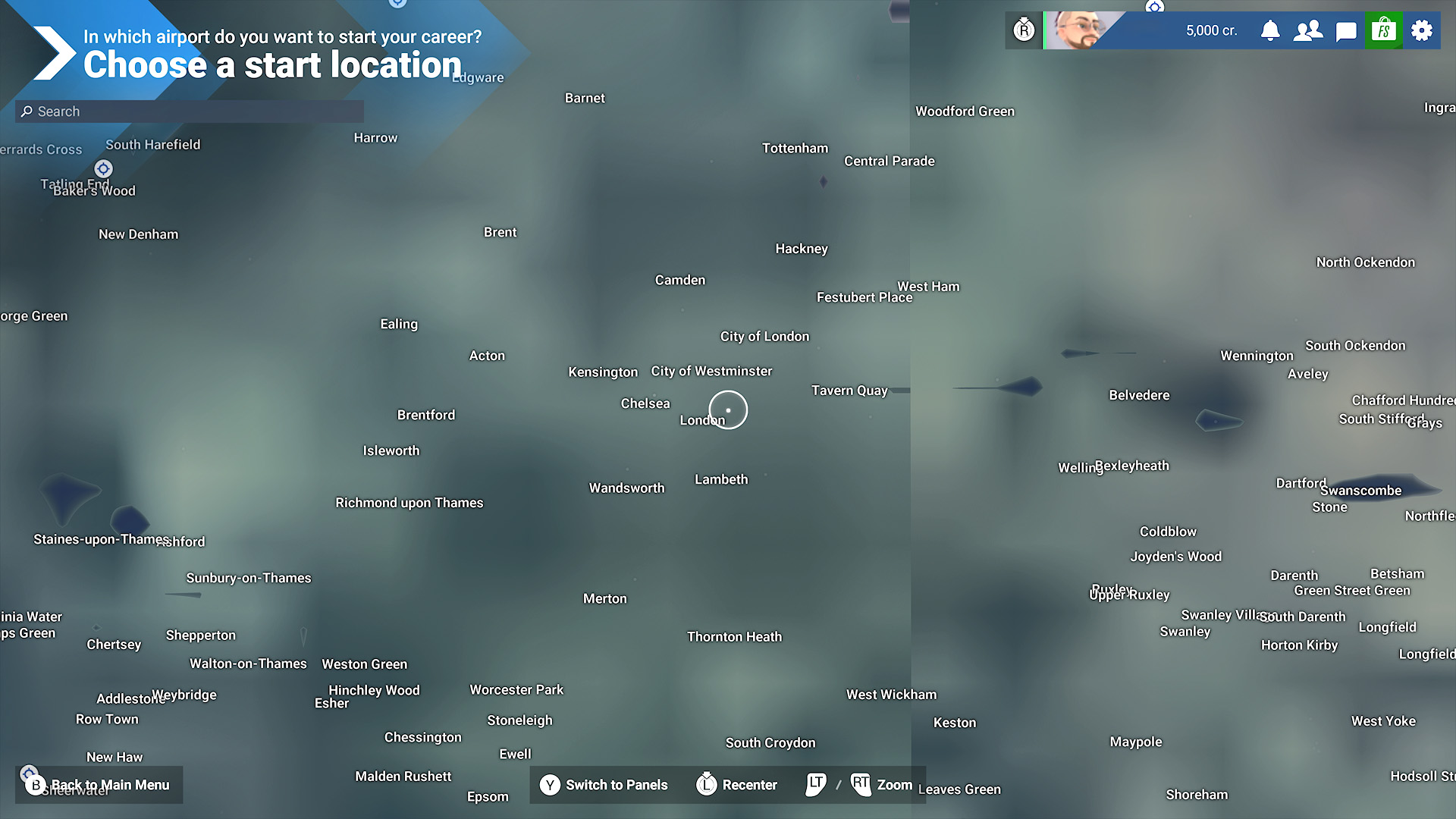
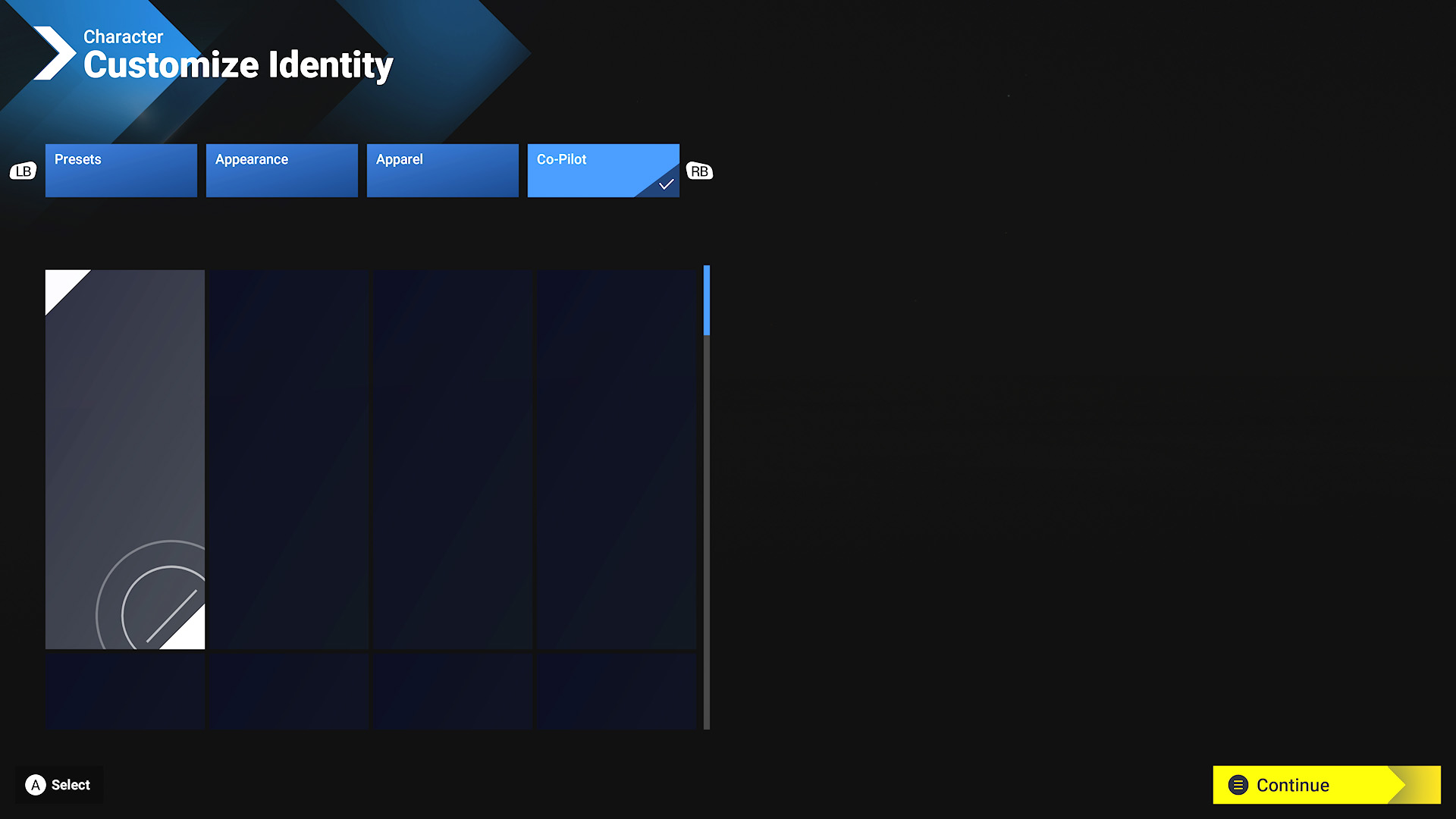
Repeated attempts to plot a flight path from any combination of airports led to crashes at different intervals. Switching to 'Free Flight' mode brought me closer to seeing Asobo Studio's rendition of planet Earth, but it would hang in a top-down view forever or crash to my Xbox dashboard once again. Switching instead to the 'Challenge League' for an attempt at a high-speed rally race over the Grand Canyon in a Boeing F/A-18E Super Hornet fighter jet saw the most success as I finally managed to load into the game.
It wasn't a flawless experience by any measure, as the preview screen for this minigame failed to show any decent render of the environment. My fighter jet fired across this murky, almost unrecognizable representation of the Grand Canyon, and I started navigating through the barriers. It started ugly and never improved, as even the plane itself suffered from broken textures rendered as blocky rainbows. I was perpetually flying over a clay-like mess until I lost all interest, and it wasn't until over a week later that I played without serious issues.
Microsoft Flight Simulator 2024: Gameplay & modes
Convincing friends and colleagues to play Microsoft Flight Simulator used to be difficult, bordering on impossible, because many don't see the appeal of ultra-realistic gameplay if there isn't anything to 'achieve.' Thankfully, now that MSFS 2024's career mode is fully operational, it's the strongest asset the game has (besides literal achievements) to appeal to casual onlookers on Xbox beyond its usual niche enthusiast crowd on PC.
While career is a slow burn and not for everyone, it's the most refreshing addition since 2020.
Besides the novelty of setting up a virtual company in the closest airfield to your real-life home, an early sense of accomplishment comes with qualifying for your Commercial Pilot License (CPL) and learning every inch of a basic Cessna biplane. However, charting an entire flight isn't without its issues, and they start almost immediately after checking over your plane and removing the pins. While you can forgo a 'no skip bonus' to avoid some, others are more persistent.
If I take off from a rural airfield, chances are I'll be penalized for entering a runway too early or otherwise leaving its invisible bounds, leading to 'Aviator performance' point deductions. In others, I might experience further penalties for failing to 'stop at hold short' simply because that marker doesn't exist. It's an unfortunate downside that comes with including the majority of airports across the entire world since you can't promise enough space to fit the proper maneuvers around its virtual runways.
On the flip side, there is an absolute abundance of 'missions' to take in career mode, placing me on one of the plentiful airstrips that manage to include each necessary step for me to taxi to and correctly enter a runway without penalties. Of course, I still have to waste a small amount of time when loading into each area to verify whether or not I'll have a chance at a perfect run, but it's generally avoidable if I search for airports in larger cities across the globe.
Jumping into 'World Photographer' mode or the challenge league provides faster satisfaction in more of an arcade-style set of tasks that feel less like a pure simulation and more like a traditional game. It's here that newcomers on Xbox will likely find their first enjoyable moments, followed by a quick flight over their hometowns and familiar landmarks, which never gets old. While career is a slow burn and not for everyone, it's the most refreshing addition since 2020 and keeps me coming back almost every night with Thrustmaster's MSFS-themed flight stick in tow.
Microsoft Flight Simulator 2024: Should you buy it?
Recovering from an unplayable mess after a disastrous and disgraceful launch on Xbox and PC, Microsoft Flight Simulator 2024 is finally in a stable enough state that I can heartily recommend it to practically anyone. While it's undoubtedly a niche genre, there's an undeniable 'cool factor' that comes with flying over a lifelike representation of your own hometown, right down to the street you live on and all of its surrounding landmarks.
I'd still recommend picking up a Game Pass subscription before diving into an individual purchase simply because of the gigantic price difference. A single month is long enough to determine if MSFS 2024 is for you, and the new career mode helps broaden the appeal to casual onlookers who want to start with a basic Cessna biplane and work their way up to piloting commercial airliners.
If you were put off by the first few weeks of unplayability and trending images of bugs and glitches, now is the time to see how much the game has improved. The development team at Asobo Studio continues their hard work and seems determined to bring the game's reputation back to where it belongs, cementing Microsoft Flight Simulator as the premier entry for aeronautical adventures, made all the better with add-on flight sticks and even in virtual reality.


Ben is a Senior Editor at Windows Central, covering everything related to technology hardware and software. He regularly goes hands-on with the latest Windows laptops, components inside custom gaming desktops, and any accessory compatible with PC and Xbox. His lifelong obsession with dismantling gadgets to see how they work led him to pursue a career in tech-centric journalism after a decade of experience in electronics retail and tech support.