Upload memes, photos and more to Imgur with Imgura for Windows Phone

All the latest news, reviews, and guides for Windows and Xbox diehards.
You are now subscribed
Your newsletter sign-up was successful
You probably have browsed Reddit and Imgur many times if, like us, you’re a child of the internet. Baconit and Readit are two killer Reddit apps for Windows Phone that we use and love daily. For Imgur we’ve been rocking Grin since we first covered it last summer. Now we’re adding another Imgur app to our collection – Imgura for Windows Phone.
Imgura is a new app available in the Windows Phone Store. It’s free to use, but you can unlock additional functionality with in-app purchases.
Here’s what you can do with Imgura:
- Make memes for the first time on Windows Phone! Choose a default Imgur background or select your own image.
- Edit memes, save them on your phone or upload them.
- Upload multiple images, create albums and share them.
- Tap on any image to save it on your phone.
- Browse the gallery by most viral images, highest scoring, etc.
- Upvote, downvote, like or comment on funniest images on the internet!
- Search for an image or meme.
- Browser your profile, your private images, albums or your favorites.
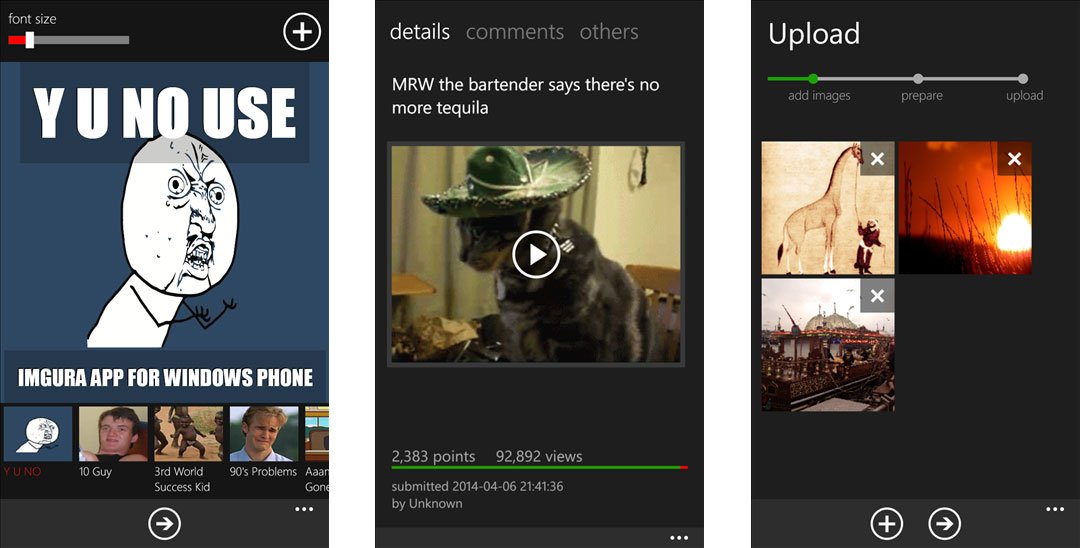
We’ve playing around with Imgura and like it. Launch the app for the first time and you’ll be on the main gallery view. Here you can view what images are viral for the day. You can also sort by highest scoring, user submitted and memes. Those can then further be categorized by popularity or newest first. The combo of ‘most viral’ sorted by ‘popularity’ is a pretty good way to give the internet a litmus test for the day to see what’s funny.
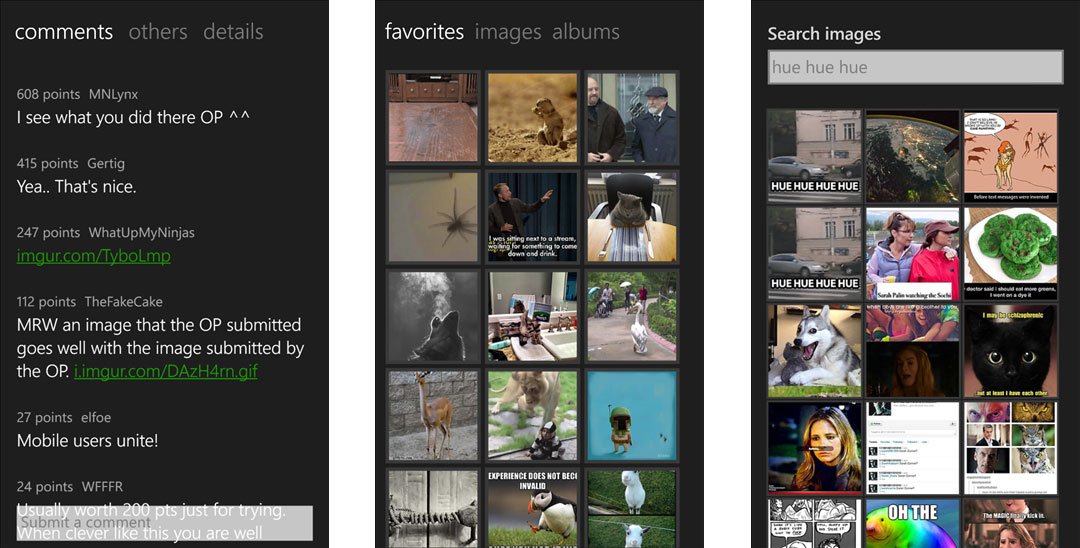
Tap an image (or GIFs, since they’re supported) and you’ll be taken to the page for that image. You can then view the total number of points, views and submit date. You can also swipe over to view the comments and add your own.
Speaking of adding your own, you can use Imgura to create and submit your very own memes. You can also upload regular pictures if that’s your thing. For meme creation you’ve got every major meme ready for you to modify.
Imgura is a pretty great app for Imgur fans on Windows Phone. It’s free, but requires in-app purchases for a few things.
All the latest news, reviews, and guides for Windows and Xbox diehards.
Download Imgura from the Windows Phone Store.


Sam Sabri was formerly the Managing Editor for Windows Central, covering Windows Phone, Microsoft Build, and many more topics.
