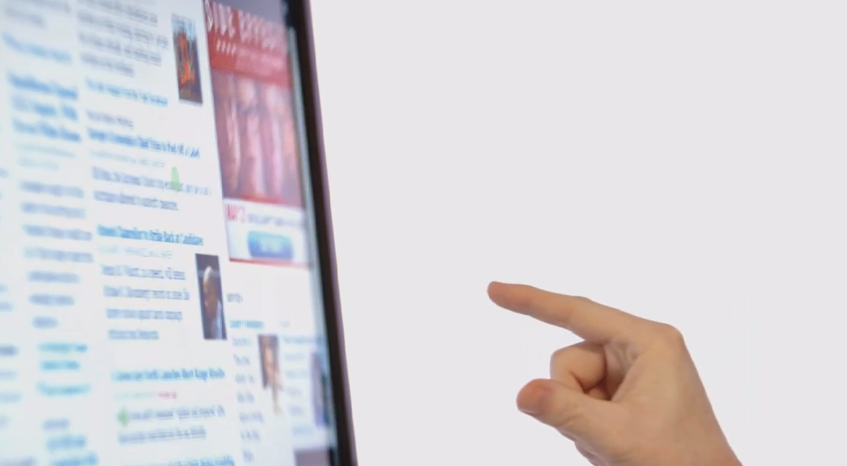
The Microsoft Design Language (aka Metro) was made to work perfectly with any mode of input. That’s one point a lot critics seem to miss about Windows 8, the Xbox, and Windows Phone. The language allows for any type of input for interaction. Now, as a case in point, let’s see how the Leap Motion Controller complements Windows 8.
What did you just watch? Probably the future of human-computer interaction. We’ve already seen how the Kinect allows for motion sensing as an input with the Xbox. But Microsoft hasn’t put that tech into any computer yet. Leap Motion seems to be filling the gap with their controller and the video above demonstrates what you’ll be experiencing.
We’ve got a Leap Motion Controller on pre-order and will have a hands on with the device when it ships at the end of July. If you’re interested in placing a pre-order go right here. The device retails for $79.99 and connects to any computer through USB. Hit up their site to learn more about the Leap Motion Controller.
All the latest news, reviews, and guides for Windows and Xbox diehards.

Sam Sabri was formerly the Managing Editor for Windows Central, covering Windows Phone, Microsoft Build, and many more topics.
