What's on your Start screen, Seth Brodeur?

All the latest news, reviews, and guides for Windows and Xbox diehards.
You are now subscribed
Your newsletter sign-up was successful
Since March, we here at Windows Phone Central have been showcasing our Windows Phone Start screen layouts to give you a glimpse of how we use our devices. Since Daniel's initial post, we have heard from writers Rich, George, Abby, and most recently, Sam.
Following in the footsteps of those who came before me, I decided to share mine as well.
Update:
There have been several requests for a link to my background image. I knew I wanted gears, so I just did a quick image search on Bing, which pointed me to this DeviantArt page. Thanks to the original artist, Eli Bailey (AKA, manoluv).
My Start screen apps
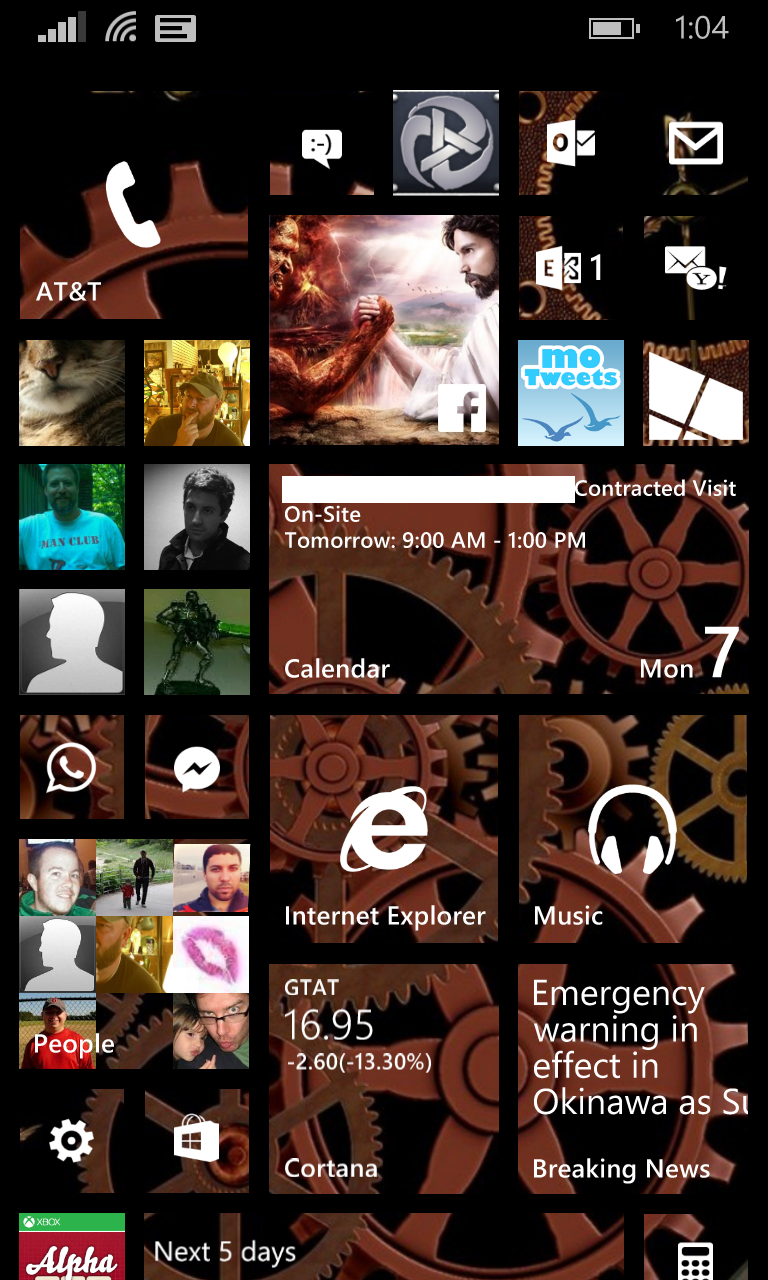
Phone - How much do I really need to explain this one?
People, People, People – More than anything else, I use my phone for communication. Therefore, I have live tiles for the people I contact most, namely, my wife, brother and closest friends (including our beloved Editor-in-chief). I also have the People Hub, for quick access to the rest of my contacts.
Messaging - SMS is my go-to mode of reaching people, so it soars to the top of the Start screen
Me Tile - This tile is so much less useful than it used to be, but I keep it around for old time's sake. Not to mention, I love the "rolling anarchy" icon that it adds to my Start screen.
All the latest news, reviews, and guides for Windows and Xbox diehards.
Facebook Beta - I used to be a hater, but now find myself enjoying Facebook immensely. For that reason, it gets a prominent spot at the top. I prefer using the beta so I can try out the latest features. I also have the regular app installed, but I use a tile for it. [More coverage / Store link]
Email - I have several email accounts, both for work and personally, so they get their own easy-to-reach cluster up top as well.
WPCentral - What better way to keep up with Windows Phone and other Microsoft news? [More coverage / Store link]
moTweets Pro - moTweets is one of the first Twitter apps I tried, and it's still one of my favorites. I use the Pro version connected to two different accounts. [More coverage / Store link]
Calendar - Being busy and forgetful is a bad combination. Thanks, Calendar, for always helping me know where I have to be at any given time. [More coverage]
Internet Explorer - What's the most valuable tool in the world? Hands down, the internet. Internet Explorer is a solid browser, even more so in Windows Phone 8.1. [More coverage]
Xbox Music - Despite its obvious shortcomings, Xbox Music is one of the apps I use the most. Whether it's at the gym or stuck in traffic, I rarely go without music. There are other music apps out there, but I stay true to Xbox Music. [More coverage]
WhatsApp – There are few people I communicate with using WhatsApp, but it fits nicely with my people tiles. [More coverage / Store link]
Facebook Messenger – Because, hey, why not? Like WhatsApp, it doesn't get a ton of use, but I needed a small tile and goes along with the communications side of the screen. [More coverage / Store link]
Cortana - Everybody's favorite AI sweet talker. Cortana gives me a way to keep current on news, stocks, flights and more. And she's right there, in case I need to look something up or set a quick reminder. [More coverage]
Breaking News - This is a great app for news alerts, or for killing a minute or two while you are in line for coffee. Not only is it available for Windows Phone and Windows, but it is customizable and looks sharp to boot. [More coverage / Store link]
Settings – With Wifi, Bluetooth, Camera and Location in my Notification center dropdown menu, I don't need to go into Settings very often. But it is handy to have the tile easily available when I do.
Store - Apps are a huge part of what we cover at Windows Phone Central, so the Store tile sees its fair share of usage.

Blue Skies - This is a really snazzy app that packs a lot of information into slick, minimalist graphics. The large Live tile looks great and switches between current conditions and 5-day forecast, along with tips like "Don't forget an umbrella today." [More coverage / Store link]
Games - I wouldn't consider myself anything more than a recreational gamer, but having the Games Hub handy is a good way to kill sometime.
AlphaJax - Among the games I play, I love Scrabble, and AlphaJax scratches that itch while I am on the go, whether it's battling friends or random strangers. [More coverage / Store link]
Readit - If you frequent Windows Phone Central, you probably know we love Reddit. Readit is one of the best Reddit apps out there, so that is worth a spot. [More coverage / Store link]
Pandora - Sadly, my lack of an unlimited data plan stops me from using Pandora as much as I might, but it is something I often put on at home, especially when hosting guests for a cookout, etc. When paired with my [JBL PowerUp], it makes for perfect ambiance. [More coverage / Store link]
Calculator - For those times where you need some quick numbers crunched. I don't use it enough to necessarily justify its own tile on my Start screen, but I couldn't get it to go into an [App Folder].
Fitness App Folder - Speaking of App Folders, next up is my Fitness folder, packed with apps for diet, exercise and all-around mad gains. The folder includes [MyFitnessPal], [Fitbit Tracker], [Runtastic Pro], [MapMyRide]¸ and [Fitness Log]
SBUX Card - Being a coffee fiend who is married to a Starbucks manager/faithful Android user makes the lack of an official Starbucks app a painful trifecta. Thankfully, there is SBUX Card, which allows me to conveniently check my balance and pay for my caffeine habit. [Store link]
Photos - While I am not the best photographer, my [Lumia 1020] keeps me inspired to snap pics wherever I go. The Photo Hub makes it easy to view and share my snapshots.
HERE Maps – My go-to GPS app. It's the best bang for the buck out there when it comes to navigation. And since I drive around the greater Boston area fairly often, it is an indispensable tool. [More coverage / Store link]
Microsoft Office - Just because I can. [More coverage]
OneNote – Perfect for reminders, shopping lists and more. Plus Cortana integrates nicely with it. [More coverage]
OneDrive – One of the bread and butter apps for Microsoft. OneDrive gives you access to all of your files from any device. [More coverage]
Office Lens – So cool, though I have never actually used it in a real-life situation. But I had room for a small tile, and like grouping tiles together in themes of sorts. [More coverage / Store link]
CloudSix – Like Starbucks, DropBox has failed to deliver an official app. For that reason, I use this client created by Windows Phone superstar [Rudy Huyn]. [More coverage / Store link]
Evernote – OneNote has taken over as my notebook app of choice, but Evernote still has a home on the Start screen [More coverage / Store link]
Flixster – Once a movie theater projectionist, I am a huge movie buff. Flixster is my favorite app for checking movie times. Powered by Rotten Tomatoes, the reviews are a great guide for figuring out what to watch [More coverage / Store link]
IMDB – Be it watching TV or movies, I find myself looking things up on IMDB constantly. [More coverage / Store link]
Kopy – A universal app for sharing quickly info between devices. [More coverage / [Store link](http://windowsphone.com/s?appid= 6b0c3ec0-afad-4e45-8990-874f12dbab20)]
Battery Saver - A great way to see what is eating up your battery life [More coverage]
Data Sense - Good for keeping tabs on your usage [More coverage]
Storage Sense - Where did all my free space go?! [More coverage]
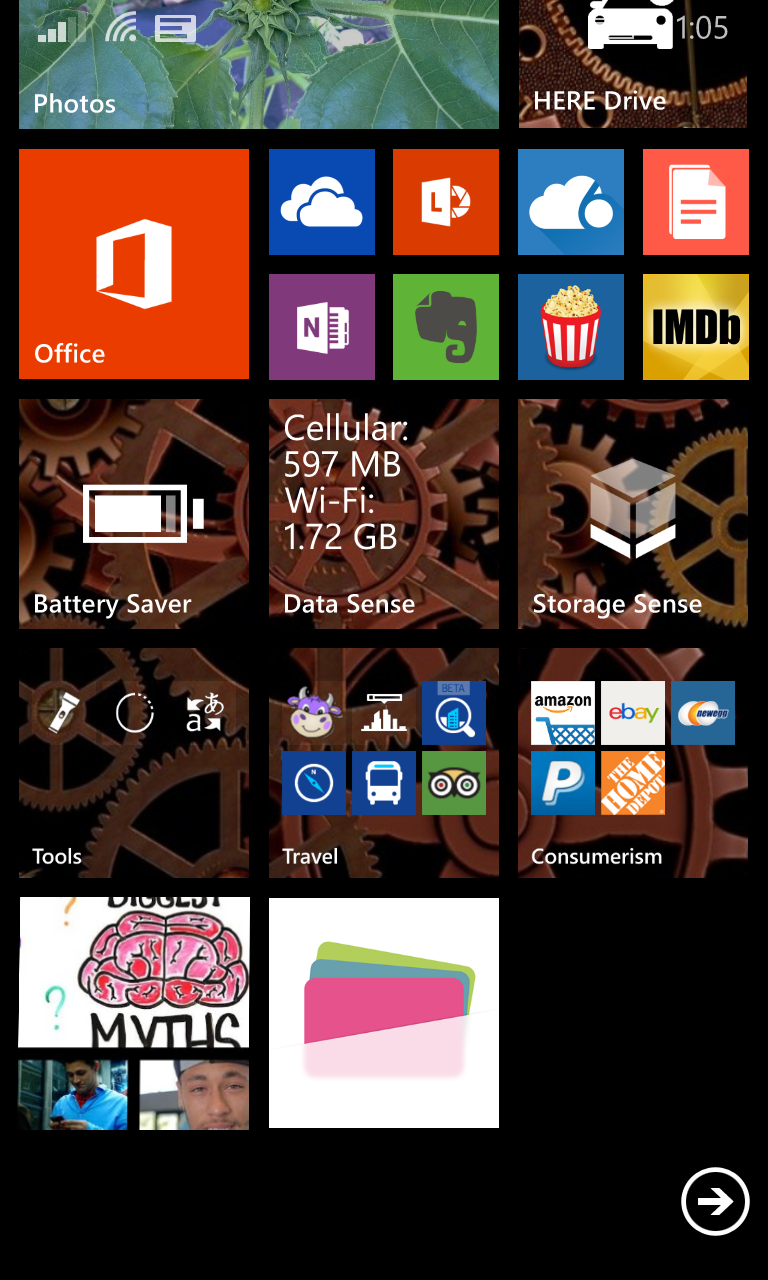
Windows Phone Central – Really? I need to justify this app? [More coverage / Store link]
Tools App Folder - Just a few seldom-used utilities: [Flashlite], [Interval], and [Bing Translator].
Travel App Folder - I am a big fan of road trips and try to travel as much as time allows. Having these apps around makes it easy to find local hotspots: [HappyCow], [HERE City Lens], [HERE Explore Beta], [HERE Maps]¸ [HERE Transit]¸ [TripAdvisor]¸ and [Yelp]
Consumerism App Folder - Cuz sometimes I like to buy stuff. [Amazon], [Newegg], [eBay], [The Home Depot]¸ and [PayPal]
Stocard – It sure beats carrying around fifty-seven different store rewards cards [More coverage / Store link]
MetroTube – A really well-designed YouTube app. [More coverage / Store link]

Seth Brodeur is a former contributor for Windows Central, covering Windows 10, Windows Phone, and more.
