Windows 8 Ringtone available at the Windows Phone Store

All the latest news, reviews, and guides for Windows and Xbox diehards.
You are now subscribed
Your newsletter sign-up was successful
One nice feature on our Windows Phones is the ability to download and use custom ringtones. Windows 8 Ringtones is available over at the Windows Phone Store and is a collection of all the Windows 8 advertisement background tunes.
The Windows 8 Ringtone collection includes the tunes you hear in the background of the ad campaigns for not only Windows 8 but also the Surface Tablets.
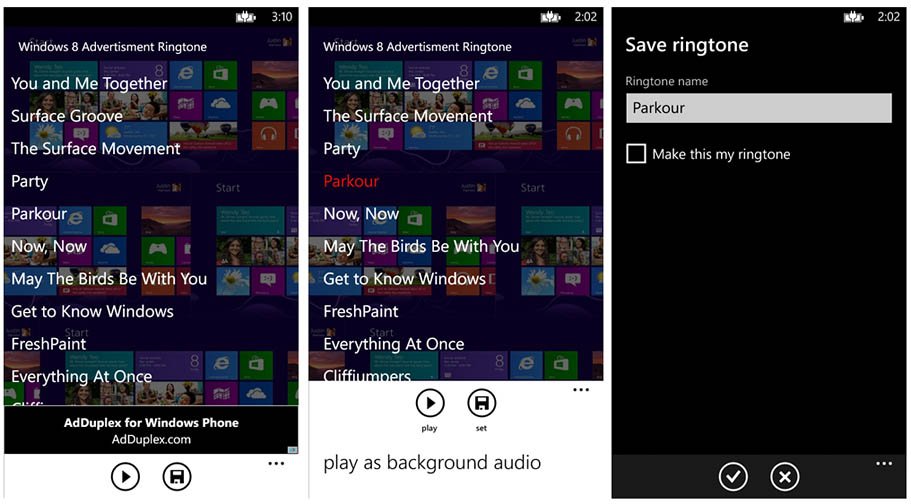
There's really not much to Windows 8 Ringtone. Just tap the ringtone to highlight, press the play button at the bottom of the screen to preview the ringtone and the save button to save it to your Windows Phone. As you save the ringtone you can rename the file and set it as your current ringtone.
If you're a fan of the Windows 8 commercials, Windows 8 Ringtone might be worth a try. Audio quality is nice and the app is free. Windows 8 Ringtone is high on the New+Rising list and you can find it here at the Windows Phone Store.

All the latest news, reviews, and guides for Windows and Xbox diehards.

George is a former Reviews Editor at Windows Central, concentrating on Windows 10 PC and Mobile apps. He's been a supporter of the platform since the days of Windows CE and uses his current Windows 10 Mobile phone daily to keep up with life and enjoy a game during downtime.
