Windows Mobile 6.5 Review, The Age of the Windows Phone
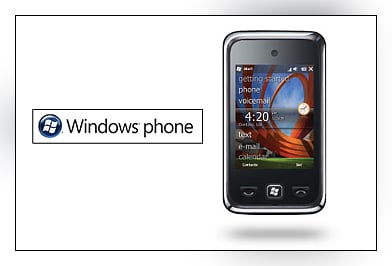
All the latest news, reviews, and guides for Windows and Xbox diehards.
You are now subscribed
Your newsletter sign-up was successful
Christmas in October? Some Windows Mobile fans may see it that way with the curtain finally raising on Windows Mobile 6.5, Windows Marketplac for Mobile and My Phone. Sprinkle in a few new phones and some will feel like kids at Christmas.
But was Windows Mobile 6.5 worth the wait? And what's the deal with re-branding to "Windows phone?" Windows Mobile 6.5 has been a staple ingredient with homemade or cooked ROMs for a while now. Does that take a excitement out of the "official" version of Windows Mobile 6.5?
For some, the launch of Windows Mobile 6.5 may very well be a non-event. But it marks the beginning of a journey for Windows Mobile and a new approach to mobile computing with the Windows Phone.
Come along after the break for our thoughts on the launch, an outline of what's new with Windows Mobile 6.5, and a little more on the "Windows phone" concept.
Windows Mobile 6.5
We've had access to a Windows Phone running an official Windows Mobile 6.5 build for a few days and found it to be an impressive, stable, responsive operating system. Windows Mobile 6.5 is graphically enhanced with the new Today Screen, colorful icons (or widgets as the youngsters call them) and an overall improvement over Windows Mobile 6.1.
New Features
Here's what is new with Windows Mobile 6.5 Professional. Keep in mind that as carriers adopt Windows Mobile 6.5 to their phones some variations and additions may occur in different builds and customizations.
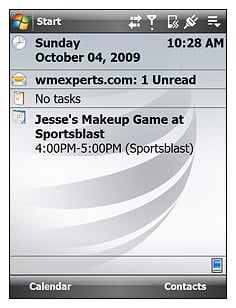

Today Screen: Microsoft took the sliding panels of Windows Mobile Standard and adapted it to touch navigation. You have a vertical Rolodex that is touch-friendly, and there's horizontal movement for items within that feature.
All the latest news, reviews, and guides for Windows and Xbox diehards.
The one thing that is still missing from the Today Screen is a speed dial or favorite contacts feature. There is a Contacts link at the bottom of the Today Screen but nothing that can sort frequently used contacts. You can set speed dials for contacts, but that's just not the same.
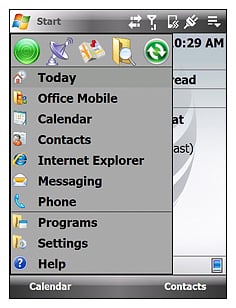

Start Screen: Forget the traditional drop down start menu. There's now a touch-friendly screen full of icons that can be re-arranged and customized through themes and backgrounds. Presently, the rearrangement is limited to moving the icons to the top of the screen. Future builds we've seen have the ability to move icons to wherever you want.
The Windows Mobile 6.1 drop-down Start Menu was limited in size while the Windows Mobile 6.5 Start Screen is not, scrolling and scrolling, putting more apps at your fingertips.
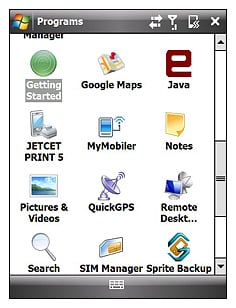

Additionally, the program/settings screens have moved away from that Windows 3.1 feel. The bland white background is replaced by your wallpaper of choice and the icons have more graphical appeal.
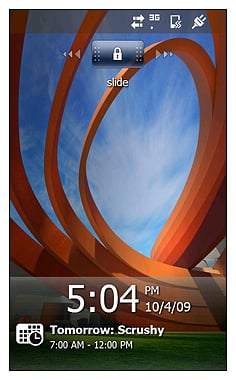
Lock Screen: While the Lock Screen function hasn't changed, the unlocking feature has become more useful. The unlock screen presents key information at a glance including calendar reminders, missed calls, new messages, and the date/time. You can unlock your Windows phone to go directly to these areas, adding efficiency to the OS.
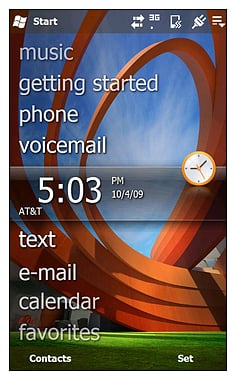
Designer Themes: Windows Mobile 6.5 comes pre-installed with a handfull of themes by world-class designers, with more available through the Marketplace including wallpapers designed from National Geographic photos.
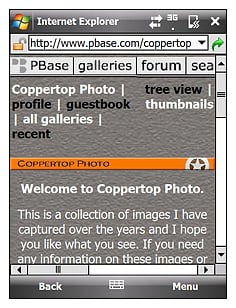

New Internet Explorer Mobile 6: Gone are the days of Pocket Internet Explorer, as the browser has more traits of its desktop big brother. Adobe Flash Lite has been included to allow access to flash-based Web content, and AJAX support is on board as well.

Microsoft is hoping to gain some ground back with Internet Explorer Mobile 6. In using it over the past few days, I like the Opera-like design with the address bar and navigation buttons remaining hidden until needed. The overall speed of Internet Explorer Mobile 6 seems to have improved from previous versions. It's not amazingly fast, but it is improved.

Social Networking: It's hard to ignore the popularity Social Networking sites have today. Windows Mobile 6.5 recognizes the need to be interactive with these sites and includes Facebook and MySpace applications.
News and Entertainment: Windows Mobile 6.5 includes a YouTube application as well as NewsBreak Lite, a RSS feed reader.
Mobile Messaging: A few new features have been added to Windows Mobile 6.5's messaging capabilities. They include:
- Conversation View, which keeps e-mail sorted in one simple to read thread
- Unified Messaging, which allows you to easily listen to your Exchange-delivered voice mails and read the transcribed text
- Nickname Cache that allows you to quickly address new emails with access to a suggestion list of previously used addresses
- Reply State shows you with emails have been forwarded or replied to
- Free and Busy Lookup shows you the status of contacts
- SMS Sync which allows you to send/receive SMS messages from Outlook and Outlook Web Access.
Note: some of these features require Exchange Server 2010.
Windows phone

Microsoft describes the new Windows phones as something to use every day from home to work to play, bringing it all together under one roof. Windows phones help you seize any moment by giving you just what you want, wherever you are. It's a sum collection of Windows Mobile and the device's features and applications. A Windows phone will go beyond Windows Mobile but isn't a Windows Phone without it.
The re-branding of the Windows phone will likely pull Windows Mobile Professional and Standard closer, most notably separated by touchscreen vs. non-touchscreen. Standard or Professional, the design of the Windows phones will be consistent to be a familiar, straightforward way to stay close to the people and things you care about, to get things done wherever you are and to sync information with the Web and your PC.
Overall thoughts
While a stable, quality OS is important to any smartphone's success, it doesn't stand alone. A successful smartphone is measured by sum total of its parts. We've all seen quality operating systems placed in sub-par devices. Regardless of how good the OS is, it can't make up for design shortfalls or the lack of functional applications.
We agree with Microsoft's decision to re-brand these phones to Windows phones. Windows Mobile is but one aspect of these phones and coupled with functionality and design, you get a phone that will take care of your entertainment, productivity, social, and communications needs.
Windows Mobile 6.5 is an improvement over 6.1. From the improved graphics to the improved functionality of the Today Screen, even with the familiarity through running cooked ROMs, the changes and improvements aren't dissappointing. The addition of social networking connectivity, the Marketplace, My Phone and other native features offers more stability (fewer third party conflicts), diversity, and productivity.
Windows Mobile 6.5 is but a start of a journey by Microsoft that will eventually lead to Windows Mobile 7, and it seems to be a good start. Some say Windows Mobile is dead, but I'm beginning to believe that it's just getting started.

George is a former Reviews Editor at Windows Central, concentrating on Windows 10 PC and Mobile apps. He's been a supporter of the platform since the days of Windows CE and uses his current Windows 10 Mobile phone daily to keep up with life and enjoy a game during downtime.
