Windows Phone 8.1 Preview updated to version 12393

It’s just after 1PM ET, and Microsoft’s servers are blazing with a hot new update for Windows Phone 8.1. The update will bump the OS to version 8.10.12393.890 and it's about 21 MB in size, though what changes the update includes is currently not known. This is the second update to come out for Windows Phone 8.1. The first update for Windows Phone 8.1 came in mid-May and introduced battery improvements.
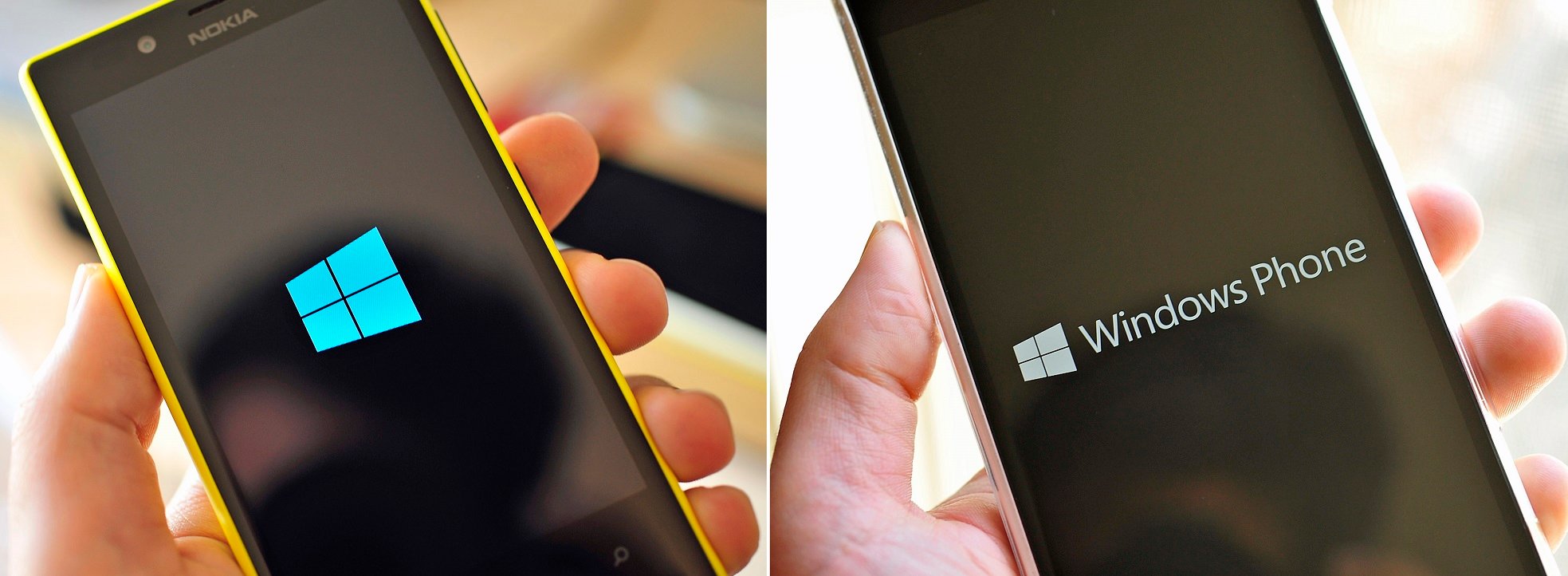
Want to grab the update? Head into Settings > Phone Update > Check for updates to get the latest.
We’ll update this article as more information comes in!
Update: For some, the Windows Phone boot screen has now changed from left to right (as seen above) for some users, which matches the Lumia 630. Other previously had the boot screen on the right, so may not be new for some of you.
Thanks, everyone for the tips!
All the latest news, reviews, and guides for Windows and Xbox diehards.

Daniel Rubino is the Editor-in-Chief of Windows Central. He is also the head reviewer, podcast co-host, and lead analyst. He has been covering Microsoft since 2007, when this site was called WMExperts (and later Windows Phone Central). His interests include Windows, laptops, next-gen computing, and wearable tech. He has reviewed laptops for over 10 years and is particularly fond of Qualcomm processors, new form factors, and thin-and-light PCs. Before all this tech stuff, he worked on a Ph.D. in linguistics studying brain and syntax, performed polysomnographs in NYC, and was a motion-picture operator for 17 years.
