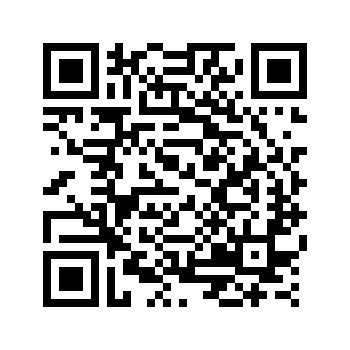Windows Phone App Review: SuperTimer
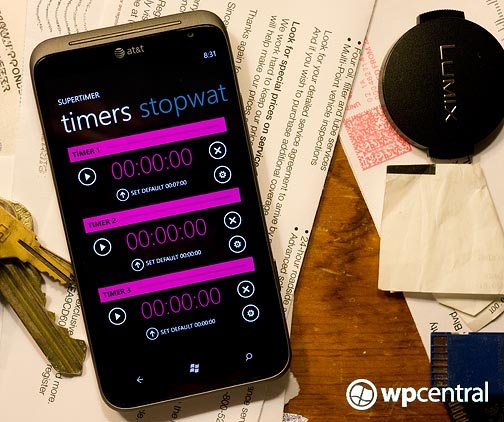
All the latest news, reviews, and guides for Windows and Xbox diehards.
You are now subscribed
Your newsletter sign-up was successful
Here's a nice timer app for your Windows Phone, Supertimer. Supertimer is a combination timer and stopwatch that takes advantage of the Windows Phone panoramic layout and metro style with up to four live tiles. Supertimer has potential but there are still some hurdles to overcome with stability and the live tiles, while a nice touch, may not be living up to their potential.
Supertimer's pages are laid out as follows:
Timers: You can set up to three countdown timers with Supertimer. Just tap the gear button on each timer display to set your default time, any message you would like to appear when the timer alarms, and the sound setting. You have the traditional buzzer, a beep alarm, an eggtimer and my favorite, the Chinese flute.
To set a timer, you can tap on the default listing or tap on the time display to set a different time.
Stopwatch: It's your basic stopwatch with start, stop, lap, and clear lap controls. What's nice is the lap times and stop times will appear at the bottom of the screen.
About Screen: This is your customary about screen that details the app's version, how to contact the developer, share the app via Twitter, Facebook, etc.
Settings: You have two categories of settings. Global deals with how the app itself runs (run under lock screen, disable lock screen, use accent colors, etc.). You also have live tile settings that turn on or off any of the four live tiles. Each timer can have a live tile as well as the stopwatch. The live tile settings will also present you with option on which icon you would like to use (21 to choose from).
All the latest news, reviews, and guides for Windows and Xbox diehards.
Supertimer is a decent timer/stopwatch app for your Windows Phone but there are a few issues. Supertimer seems to be prone to crashing. I wouldn't call it critical but enough to take notice and be a little frustrating.
I like the live tiles for each timer and the stopwatch. The tiles are nice but they could be better. I couldn't help but think it would have been better for the tiles to show the actual time on the timers or stopwatch. Not being a developer, I'm not sure if that's possible but it would make the live tiles a lot more appealing.
There's also a odd quirk with the stopwatch tile. The tiles show the timer's start time and whether or not the stopwatch is on. However, if the stopwatch is running in the background and you tap the tile you will be sent to the stopwatch only to find it stopped and reset to zero.
All in all, I liked Supertimer and I think it has potential. The Windows Phone app was laid out nicely, I like the concept of having live tiles for each timer/stopwatch, and you have a few choices as to what sound alerts you that time's up. But the stability issues really holds this app back. Improve the stability and beef up the live tiles and Supertimer will really shine.
Supertimer is a free app that you can find here at the Windows Phone Marketplace.

George is a former Reviews Editor at Windows Central, concentrating on Windows 10 PC and Mobile apps. He's been a supporter of the platform since the days of Windows CE and uses his current Windows 10 Mobile phone daily to keep up with life and enjoy a game during downtime.