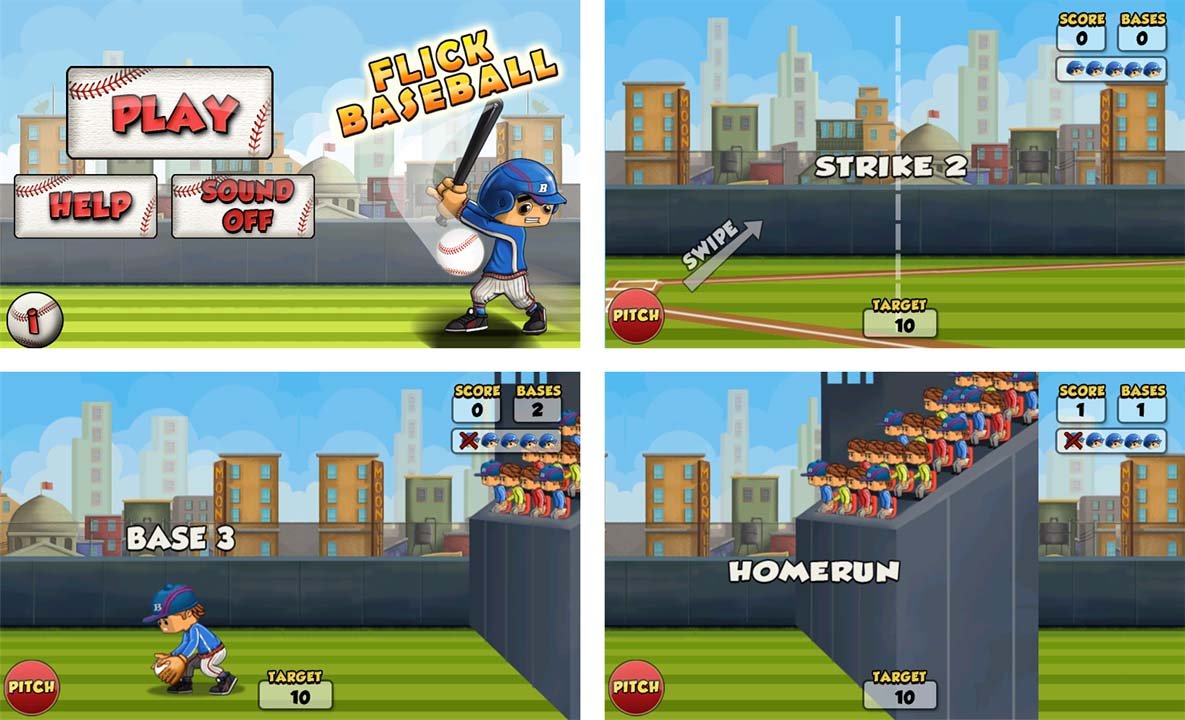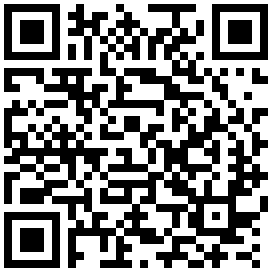Windows Phone Game Review: Flick Baseball

All the latest news, reviews, and guides for Windows and Xbox diehards.
You are now subscribed
Your newsletter sign-up was successful
There's a simple baseball game over at the Windows Phone Marketplace that challenging enough to keep from getting boring, nicely animated and a decent way to pass short bits of time with. Flick Baseball is a pitch and hit baseball where you have five outs to see how many runs you can score.
It may not be a game you'll play for hours on end but Flick Baseball is a decent option to choose when you need help passing short bits of time.
Flick Baseball's main menu is of no frills design with options to play the game, view the help screen, turn on/off the game sounds, and view the developer's information.
The game screen has a pitch button in the lower left corner and the baseball diamond viewed from the profile. Just tap the pitch button and swipe to swing at the pitch. Three strikes and you're out, foul tips are possible, and three outfielders are present to catch your fly balls. Your batter can reach base based on how far they hit the ball. Once on base, runners progress according to the next batters performance.
Home runs are possible and if your hit doesn't get past second base it counts as a foul.
Flick Baseball is a simple baseball game that take a little bit to get used to. It took a few tries to get used to the profile view (accustomed to a behind the plate view). Once you get the timing of the pitch and the speed of your flick down, the only frustrating issue is that the outfielders never miss a catch.
I only ran into one quirk with the game in that home runs didn't always clear the bases. With the high score being local, it wasn't too frustrating and didn't take away from the enjoyment of hitting pitches out of the park.
All the latest news, reviews, and guides for Windows and Xbox diehards.
All in all, Flick Baseball is a fun game for your Windows Phone. Animations are nice, game play challenging enough to prevent the game from being too easy and it's a nice way to pass the time with.
Flick Baseball is a free game that you can snag here at the Windows Phone Marketplace.

George is a former Reviews Editor at Windows Central, concentrating on Windows 10 PC and Mobile apps. He's been a supporter of the platform since the days of Windows CE and uses his current Windows 10 Mobile phone daily to keep up with life and enjoy a game during downtime.