Top Windows Phone Travel Planning Apps

All the latest news, reviews, and guides for Windows and Xbox diehards.
You are now subscribed
Your newsletter sign-up was successful
For many of us, summer is quickly approaching and that often means it is time for a family holiday. If you are planning a vacation getaway to the beach, the mountains, across the ocean blue or simply planning a business trip, the Windows Phone Store has a nice selection of apps to help you with your travel planning.
There are Windows Phone apps to help you plot your route, find the best hotels, find the best gas prices and discover the local eateries and attractions. This week's Windows Central roundup will pull together a small collection of these apps you may find useful as you plan your summer holiday but also for planning any of your trips abroad.
As always, if your favorite Windows Phone app isn't mentioned, feel free to toss out your travel planning app recommendation in the comments below.

TripAdvisor
TripAdvisor is a handy Windows Phone app that offers up mobile access to the online TripAdvisor services.
The TripAdvisor app is designed to help you find hotels, restaurants, and attractions for your destination. The app does lack the ability to search and book flights or rental cars but does a nice job of providing you dining and entertainment information.
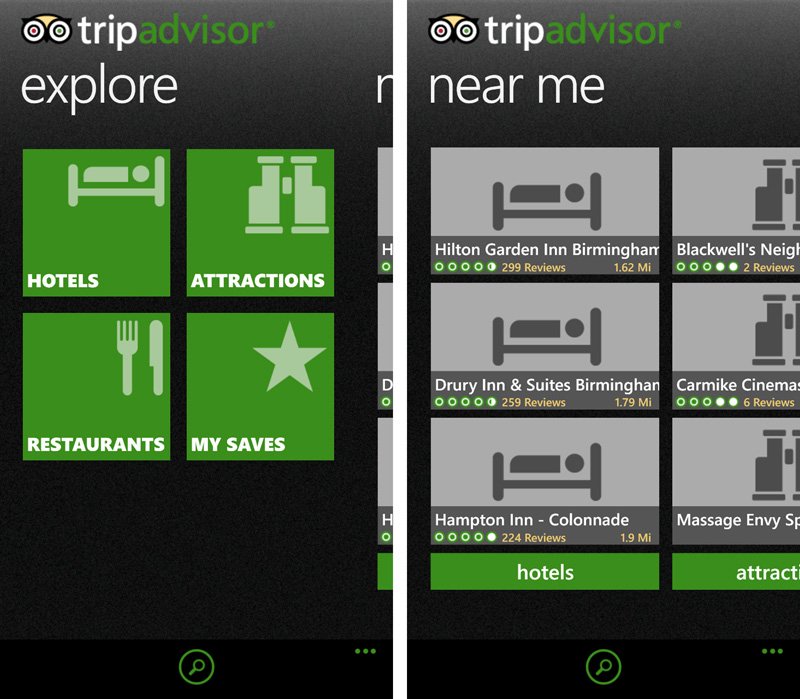
The main pages for TripAdvisor includes an Explore page where you can search for hotels, attractions and restaurants; a page listing hotels, attractions and dining options near your location; and a My Saves page that will list any places you tag as favorites.
Hotel information will provide you with the customary details on that particular establishment that includes location details, reviews, photos, amenities, etc. You can also have TripAdvisor search for the lowest prices from partner sites.
All the latest news, reviews, and guides for Windows and Xbox diehards.

While Trip Advisor lacks the ability to book or check in on airline flights, it does a nice job of helping you set up accommodations and locate attractions for your vacation.


Navigon
Getting from Point A to Point B can be challenging. To help you in planning a driving route, there are plenty of navigation apps in the Windows Phone Store. The obvious choice might be HERE Drive , which is free but if you are looking for an alternative with a little more punch, Navigon is worth the price of admission.

The app is developed by Garmin Wurzburg and basically turns your Windows Phone into a complete mobile navigation system. Some of the key features include:
- Downloadable maps
- Saved destinations
- Points of Interest searches
- Live weather
- Live traffic
- 2D and 3D map views
- People Hub integration to create routes to their address
- Red Light camera warnings
- Auto, Bicycle and Walking route generation
- Take me Home feature for one-touch routing to get you to your home address
- Audio and text announcements
- Compatible with the Garmin HUD device
Navigon is offered in three versions (U.S., Europe and Australia) with the ability to download just the maps you need to use. This may help save a little storage space on your Windows Phone.
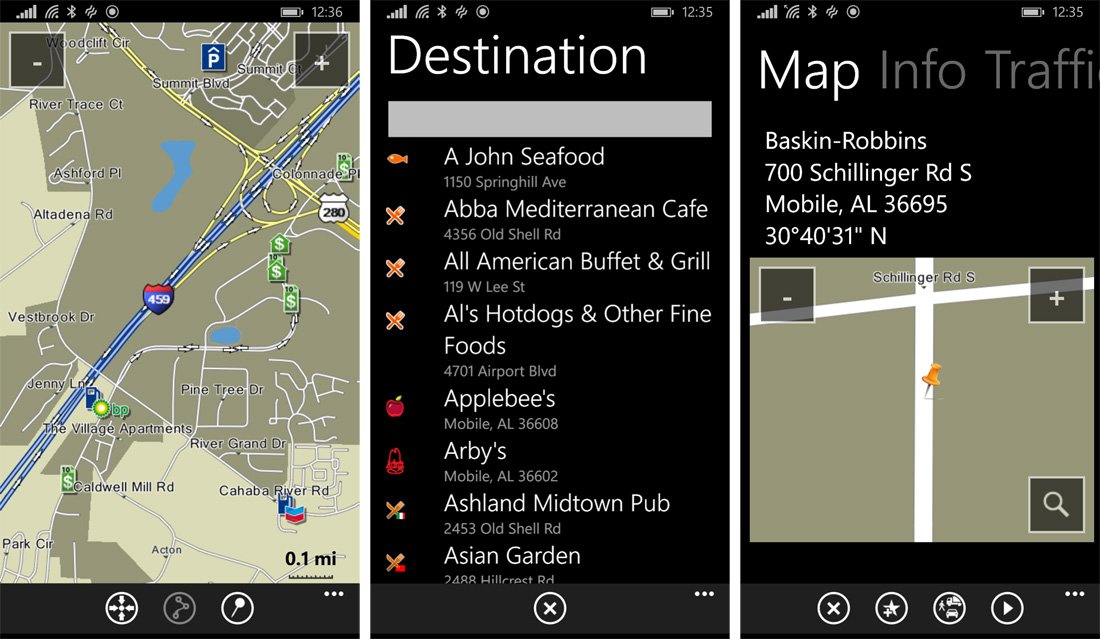
There are a few in-app purchases available with Navigon such as FreshMaps that will update your maps to the most current version every three months for a two year period and a panoramic 3D map view.
If you are looking for a navigation solution for your Windows Phone that has a little more bite than the average bear, check out Navigon.
- Download Navigon USA for Windows Phone ($39.99)
- Download Navigon Australia for Windows Phone ($33.99)
- Download Navigon Europe for Windows Phone ($79.99)




GasBuddy
One detail of traveling that many overlook is the cost of gas. I imagine most accept the fact that if you drive while on vacation, you need gas so the cost is unavoidable. GasBuddy is a Windows Phone app designed to help take a little bit of the sting out of gas prices. It may also help you plan ahead financially for how much you need to save or budget for a particular trip.
GasBuddy provides you with real-time gas prices provided by other GasBuddy users. You can search out prices by City/State or Zip Code, as well as finding gas prices based on your current location.
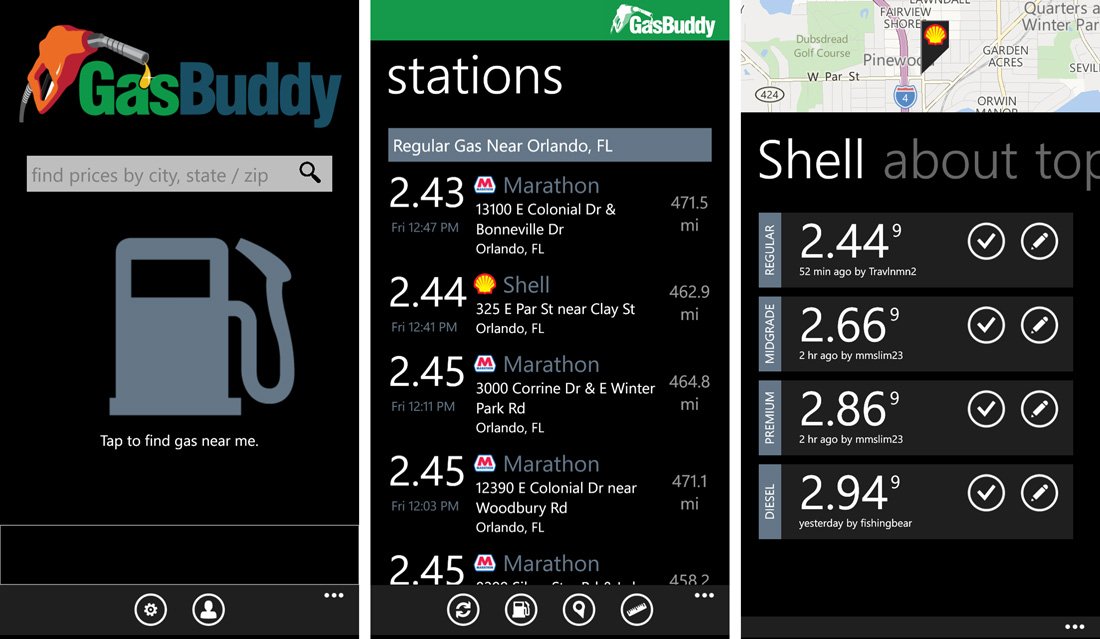
Gas prices include the grades of gasoline, location information about the service station and a list of the top spotters reporting on the location. Driving directions can be generation from the GasBuddy app using HERE Drive and a map view is available charting all the gas stations in the area.
GasBuddy comes across as a handy Windows Phone app to shop around for the best gas price. In just searching locations, it appears GasBuddy is for U.S. and Canada prices only.


Yelp
Okay. So Yelp may not be the highest rated app in this week's roundup but I wanted to toss this one in based on personal experience. Yelp is a location based search engine for locating restaurants, pubs, service stations, drugstores and other locations that you may need to find while traveling. There is an online portal for Yelp and the Windows Phone app is designed to bring most of the online services to your phone.
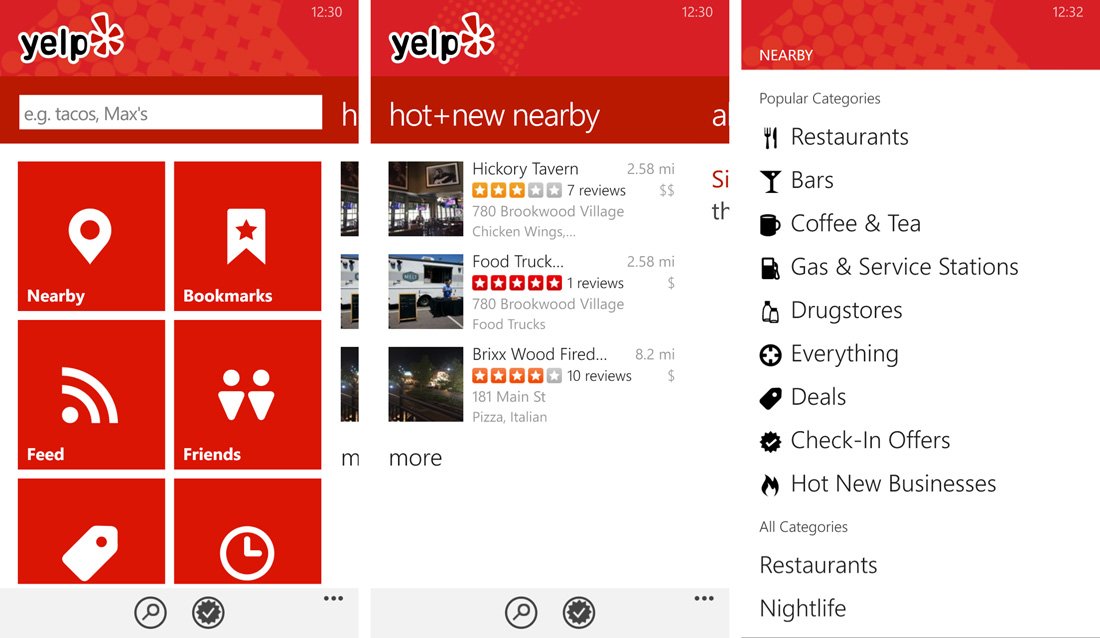
The service also has user feedback and reviews on these businesses that I have found to be useful not only while traveling but also in searching for a local business.
Additional features with the Yelp app include integration with OpenTable for making reservations, check-in and share your location with your Yelp friends and support for augmented reality with Monocle. You'll need to create a Yelp account to access some of these features but an account is not needed to tap into the core feature set.
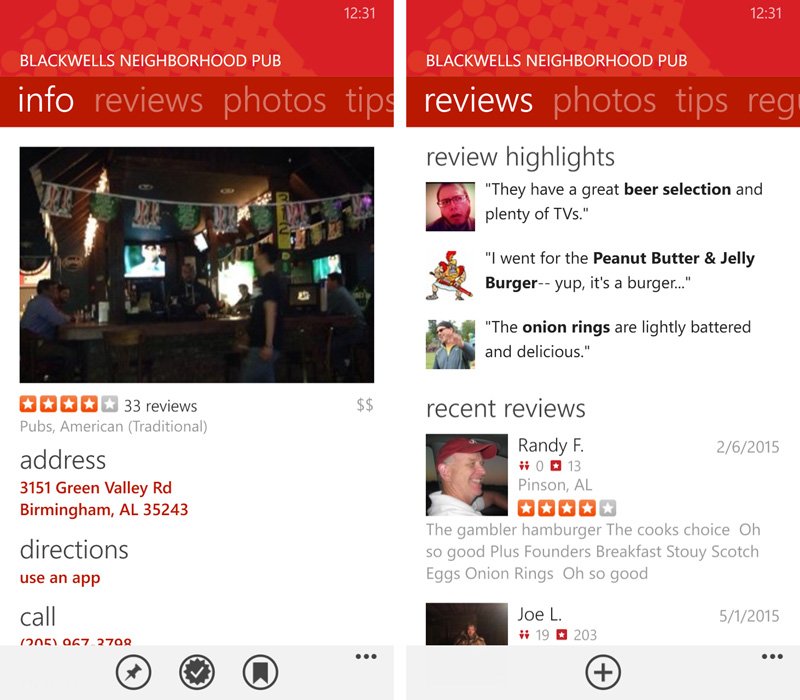
In using Yelp, I have not experienced the performance issues some have noted in the Windows Phone Store reviews and have found it to be a useful Windows Phone app for pointing me in the right direction and avoiding crummy restaurants. It does bear noting that it only scores a 2.5 star rating and while I like Yelp, your experiences may differ.
Yelp is a free Windows Phone app so trying it won't break the bank. If you do try Yelp, let us know if it was a hit or miss in the comments below.
Download Yelp for Windows Phone (Free)

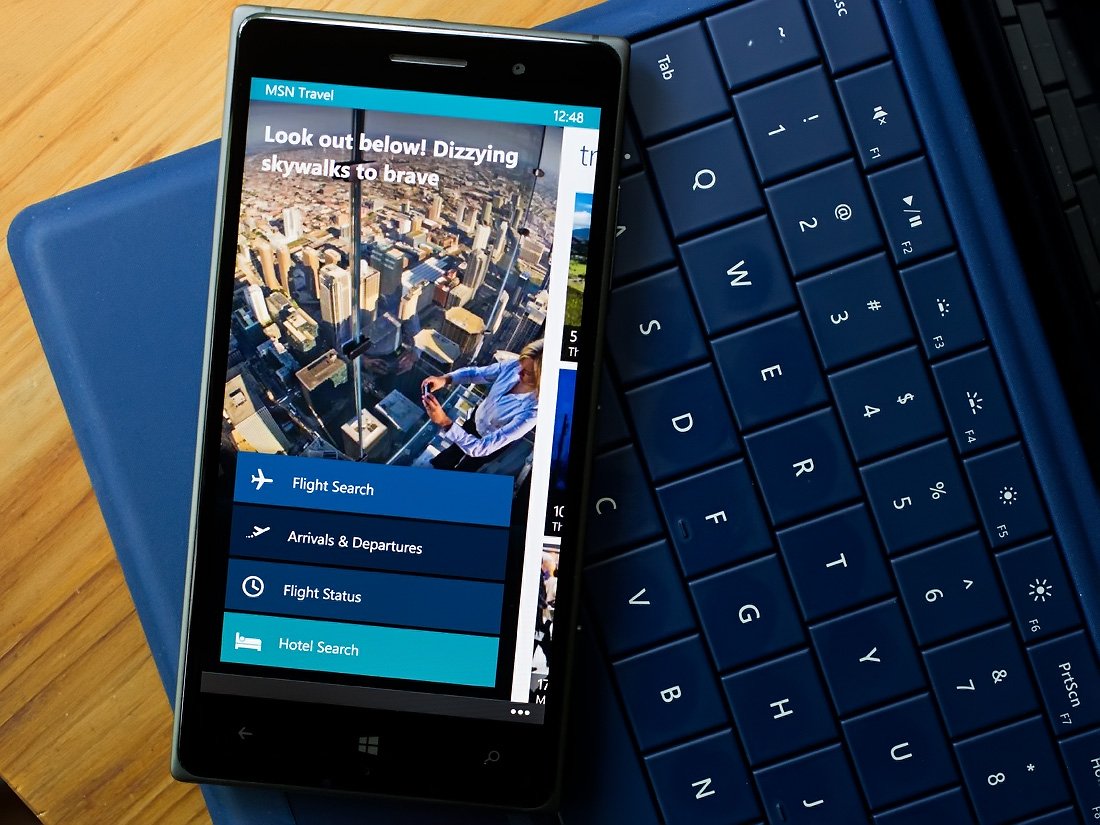
MSN Travel
Travel is one of the many MSN apps floating around the Windows Phone and Windows Store that delivers a host of travel information to your devices.
For the most part, the app is a shell for the MSN Travel website but does offer a decent amount of information to help you plan your trip. Travel features include the ability to search for flights and hotels, check flight status and arrival/departure times and check out trip ideas from various news sources.
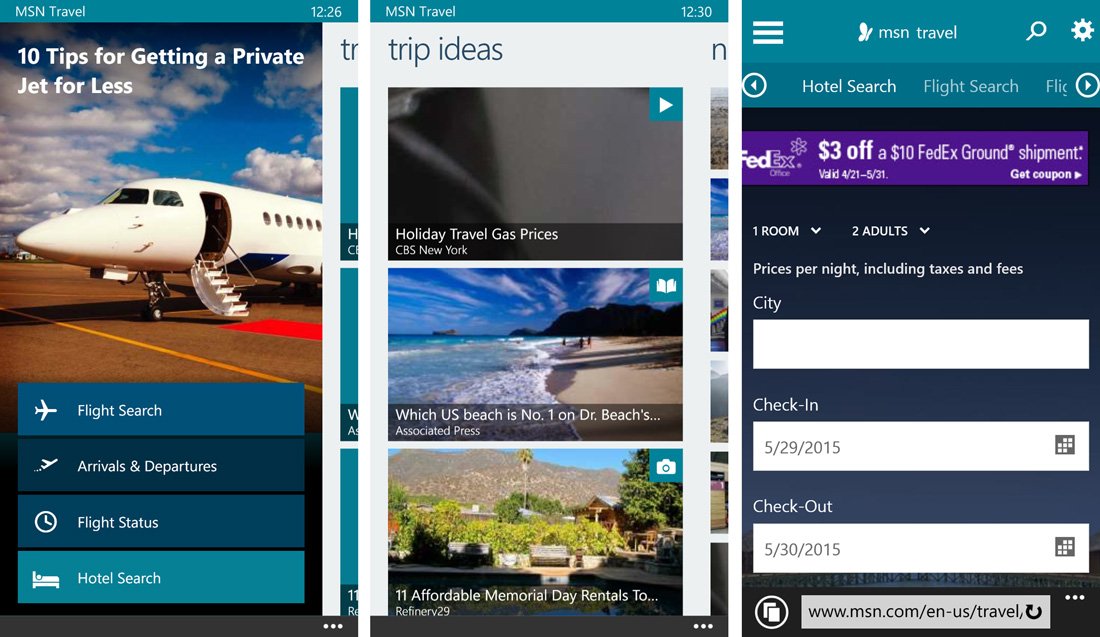
Travel does have support to synchronize your saved hotels, destinations and articles between devices when you log into the app using your Microsoft Live ID.
The Travel app is a nice resource to have installed on your Windows Phone. However, in revisiting the app for this roundup I couldn't help but think the earlier version, which was more of a native app, had more appeal. If you haven't checked out Travel, it is a free app for both Windows Phone and Windows 8 devices. Let us know what you think of the app in the comments if you give Travel a spin.


George is a former Reviews Editor at Windows Central, concentrating on Windows 10 PC and Mobile apps. He's been a supporter of the platform since the days of Windows CE and uses his current Windows 10 Mobile phone daily to keep up with life and enjoy a game during downtime.
