Windows Update may let you know if your PC is eligible for Windows 11 [Updated]
Microsoft could be testing an easy Windows 11 eligibility confirmation method.
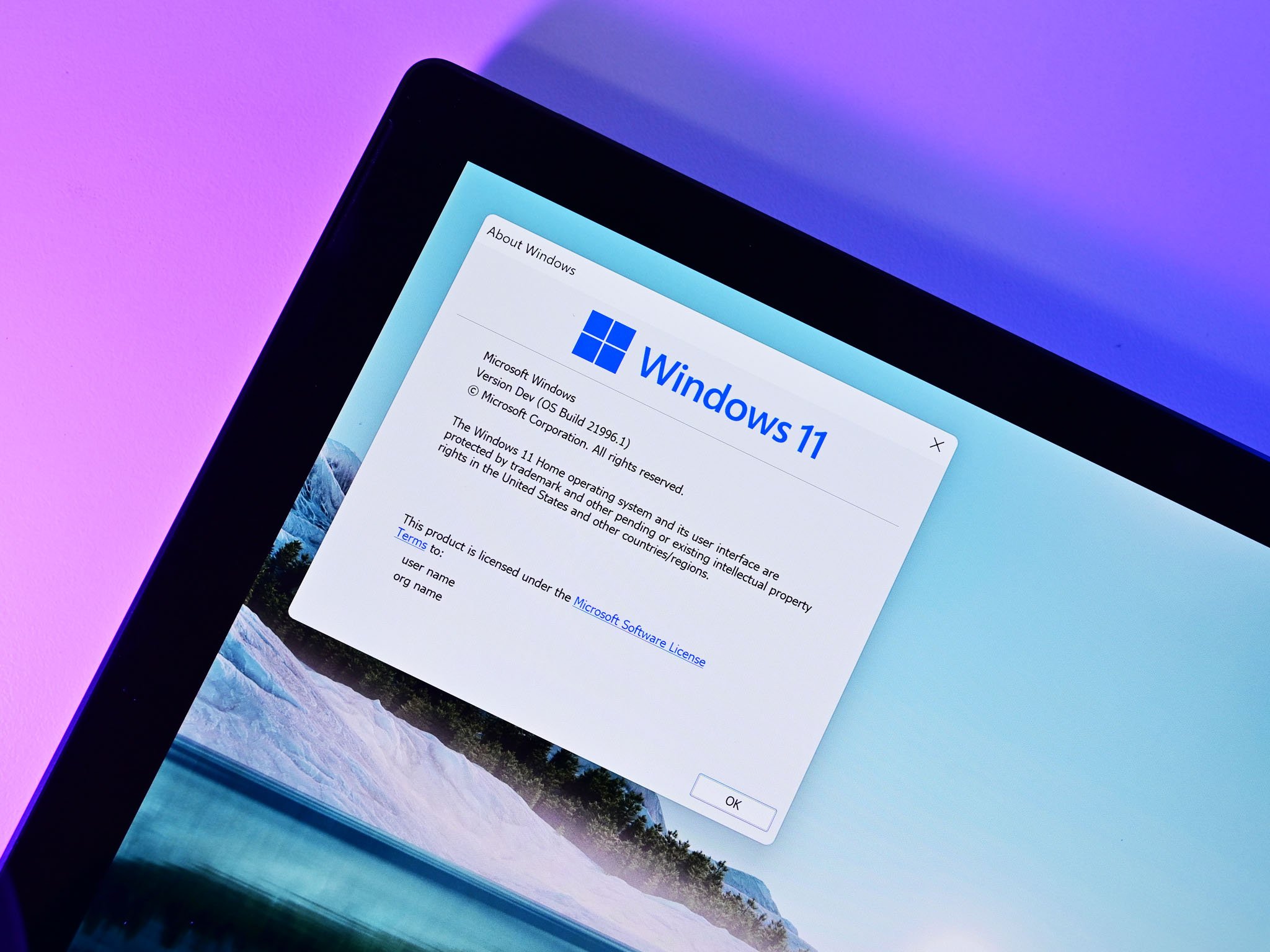
All the latest news, reviews, and guides for Windows and Xbox diehards.
You are now subscribed
Your newsletter sign-up was successful
What you need to know
- Microsoft has existing methods for consumers to tell if their machines are eligible for Windows 11.
- The company may be testing an easier method for communicating W11 eligibility status to consumers.
- The new method would appear via Windows Update.
Update August 30, 2021 at 4:00 p.m. ET: Windows Central readers have reported seeing the Windows 11 eligibility feature discussed in this article.
Interested in upgrading to Windows 11 and not keen on using the new PC Health Check app to test your eligibility? Microsoft may have a more convenient checking method in the works that'll tell you your status directly in Windows Update.
As reported by Windows Latest, Microsoft may be testing a new sidebar message in Windows Update that'll give you an easy "this PC can run Windows 11" verdict right there and then if you're on a device capable of running Microsoft's latest OS. This new feature is reported to be rolling out to Insiders in the Release Preview Channel.
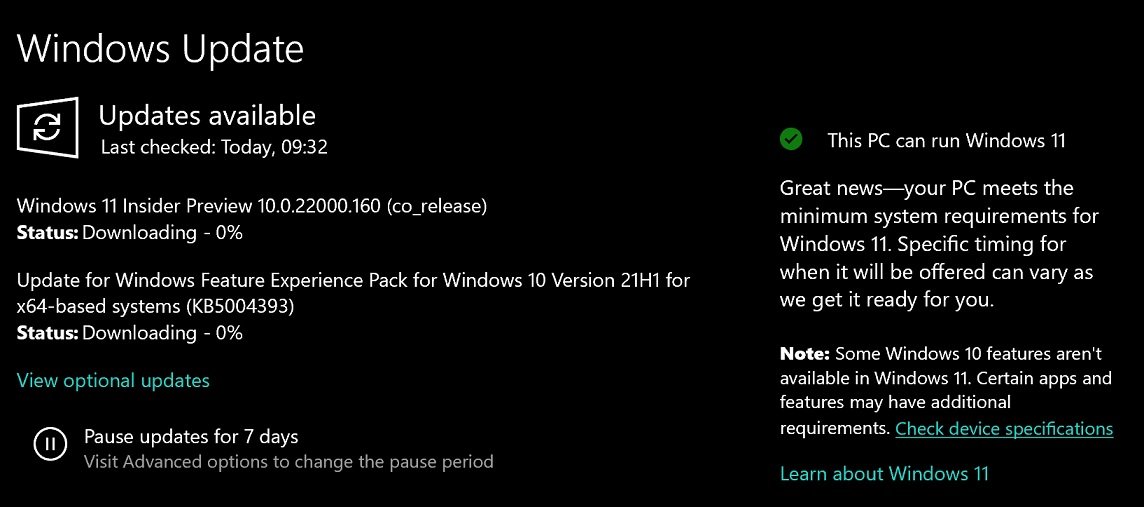
Windows Central cannot verify the legitimacy of the message reported as appearing in the Release Preview Channel's version of Windows Update. With that in mind, such a development from Microsoft seems plausible, and there's a chance the company could be testing the new feature out in a way that not all users will be exposed to.
If this feature is indeed in the works and comes to everyday Windows users (as opposed to just Insiders), it'll be a convenient alternative for those not interested in going through the PC Health Check app. However, that tool will remain useful in the event you want to know specifically what's preventing you from being eligible for Windows 11. And even if you're not eligible, don't forget that Microsoft recently announced unsupported devices will have an official method to get the new OS, even if said method may result in users not receiving key updates.
All the latest news, reviews, and guides for Windows and Xbox diehards.

Robert Carnevale was formerly a News Editor for Windows Central. He's a big fan of Kinect (it lives on in his heart), Sonic the Hedgehog, and the legendary intersection of those two titans, Sonic Free Riders. He is the author of Cold War 2395.
