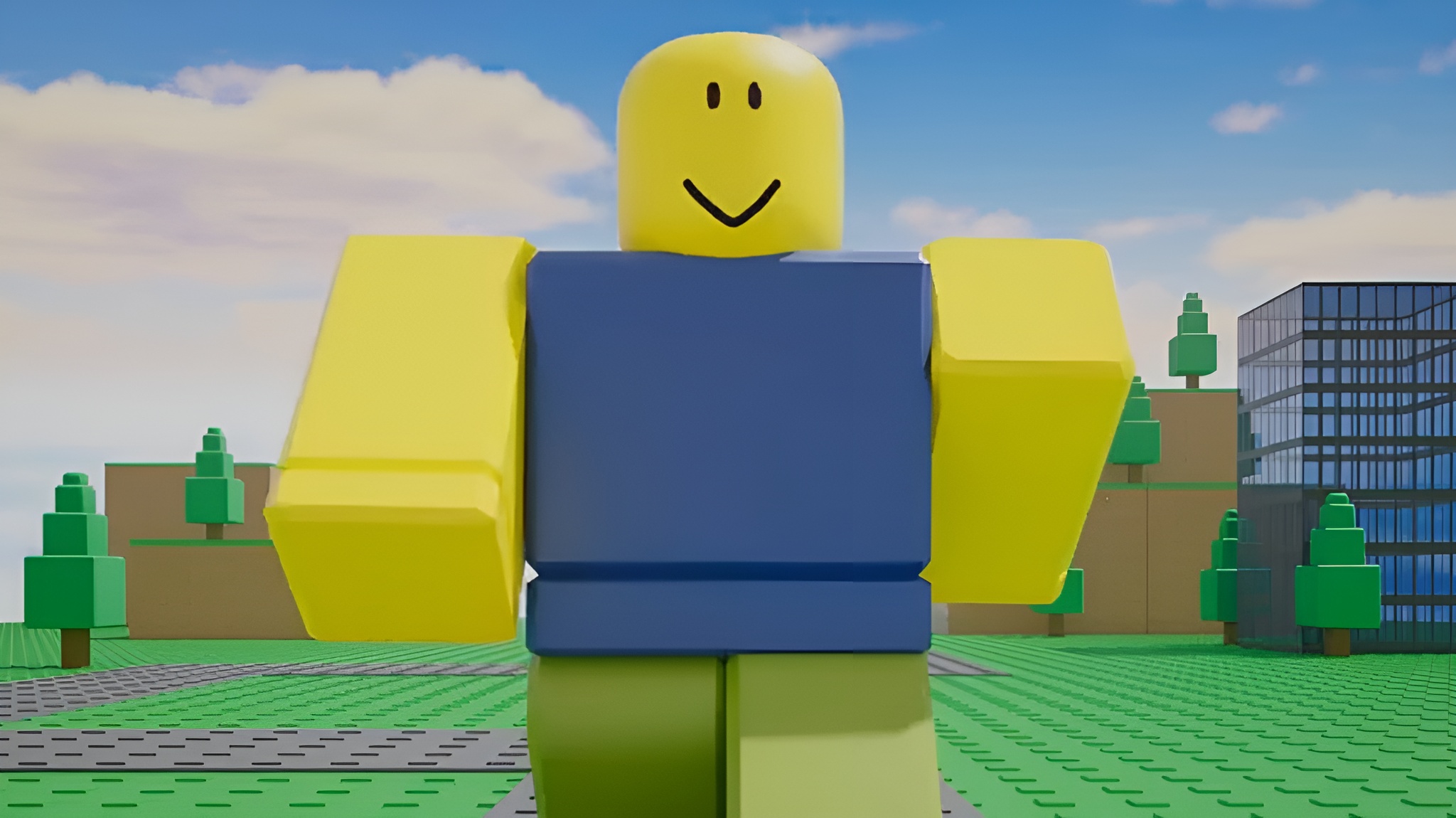You, Me and Words - Review

All the latest news, reviews, and guides for Windows and Xbox diehards.
You are now subscribed
Your newsletter sign-up was successful
You, Me and Words joins the healthy list of Boggle type games on the Windows Phone Marketplace. But there's something different about You, Me and Words that sets it apart from the other games such as Wordrix and Word Arena.
For starters, instead of a 4x4 grid of letters, You, Me and Words has a 3x3 grid. If my math is correct, that means you have seven fewer letters to build words off of. You also don't have to link the letters together, you simply tap the letters in sequence to build the word.
To read more on You, Me and Words just follow the break.
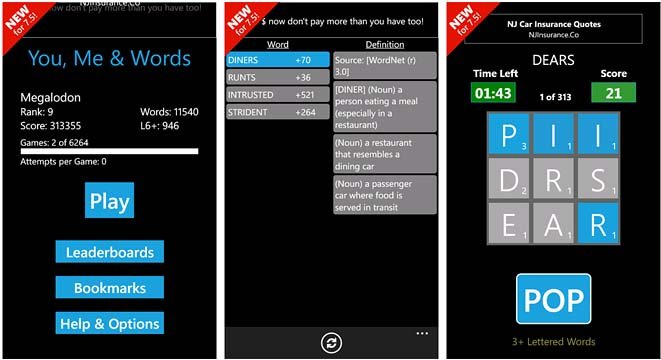
The main menu of the You, Me and Words displays your ranking and game performance as well as options to play the game (uh duh), view the online leaderboards, view your bookmarked words (more on this in a second) and access the help and options menu.
The Help and Options Menu has settings to change your screen name as it would appear on the leaderboard, view a help/how-to section and read about the developer and game version.
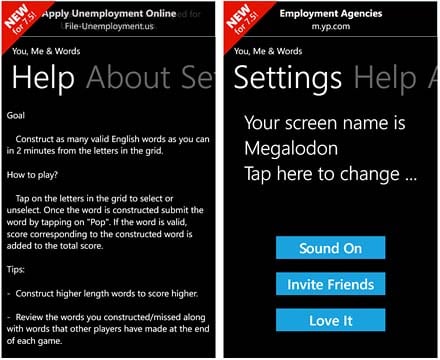
The game itself is simple. There are over 6,000 different games or rounds where you have a 3x3 grid of letters that you have to create words out of. Just tap the letter to build the word and tap the "POP" button to register that word.
Each letter has a set value and the sum of these points for each word is added to your score. You have two minutes to create as many words as possible and the number of possible words are displayed in between the timer and score fields. Brace yourself. It's rather humbling to see that nine letters can create hundreds of words.
All the latest news, reviews, and guides for Windows and Xbox diehards.
At the end of each round you have a score summary that lists the words the collection of letters created. Tap on a word and the definition and use examples are displayed to the right of the screen. You have button controls to start a new game, bookmark the highlighted word or review your score. Bookmarked words will appear on your Bookmark Page which is accessible from the Main Menu.
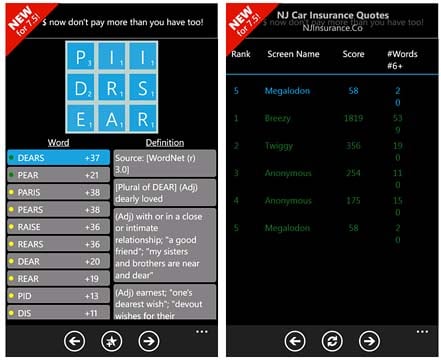
When you are ready to play the next round, you decided when to start it. Just press the next game button and a new game is launched. I really liked this feature. Similar games automatically launch you into the next round when you'd rather look through the words and definitions from the round you just completed.
Your score page shows your score and how it ranks against others who have played the same grid of letters. The overall leaderboards that are accessible from the main menu will show how you rank based on your cumulative scores from all games played.
Overall impression... I liked You, Me and Words. I like how you can use any letter on the grid regardless if it's connected to the next letter. I like how you're competing against other players scores but the round is not dependent on playing against them at the same time. If you want to take your time and review the words, read the definitions and bookmark words you can.
You, Me and Words may not have friends lists, chat, and other features alternative games have but it does its job really well. I do wish there was a way to juggle the letters to give you a fresh perspective on things but maybe with the next update. There's also the 3x3 grid. While a 4x4 grid of letters is challenging in its own right, a 3x3 is more challenging to find words from.
If you like word games or are just looking for a different twist on the Boggle styled games, You, Me and Words is worth checking out. You, Me and Words was recently updated to Mango (and the red "New for 7.5" tags don't show up in the game) so you'll need to be running Windows Phone 7.5.
You, Me and Words is a free, ad-supported game that you can find over here at the Windows Phone Marketplace.

George is a former Reviews Editor at Windows Central, concentrating on Windows 10 PC and Mobile apps. He's been a supporter of the platform since the days of Windows CE and uses his current Windows 10 Mobile phone daily to keep up with life and enjoy a game during downtime.